
Content Source: 2019 Slingshot Owner’s Manual (9928978 REV 05) > Features and Controls Chapter
| IMPORTANT |
|
The Owner's Manual for this vehicle contains warnings, instructions and other information you must read and fully understand before safely riding or performing maintenance on this vehicle.Always follow the warnings and instructions in Owner's Manual. Click the CONTENTS link above for the Table Of Contents, or download a full PDF of the Owner Manual in the Owner Support area of Polaris.com |
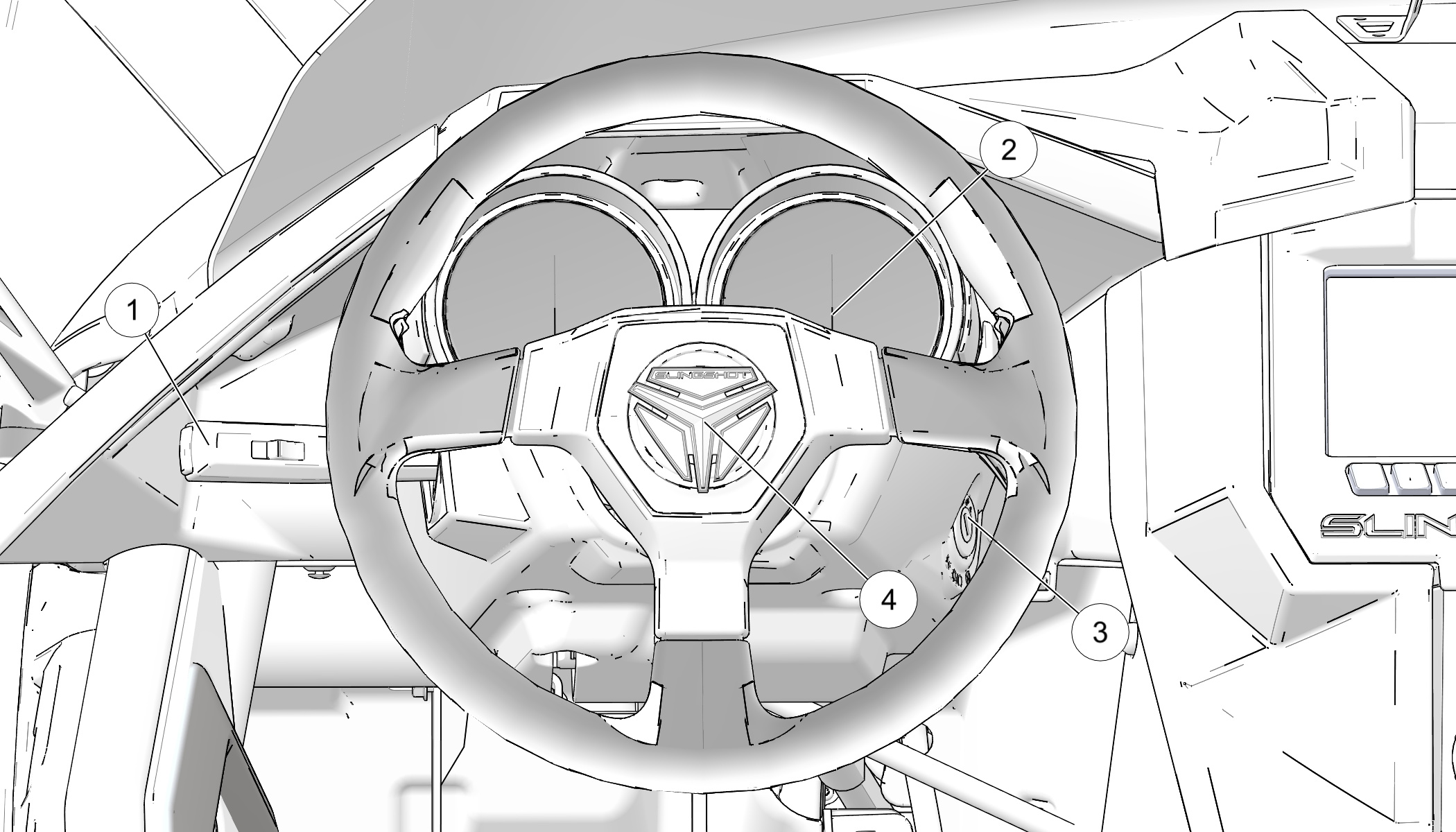
| OFF | All electrical circuits are off. Hazard signals can be activated. The key can be removed. |
| ON | All electrical circuits are on. The ignition key cannot be removed. Headlight, taillight, running lights, turn signals, horn, radio and instrument lights are powered. |
| ACC | Power is supplied to accessory circuits, radio, instruments and hazard signals. The key can be removed. |
| NOTE |
| The key must be in the ON position to activate the turn signals. |
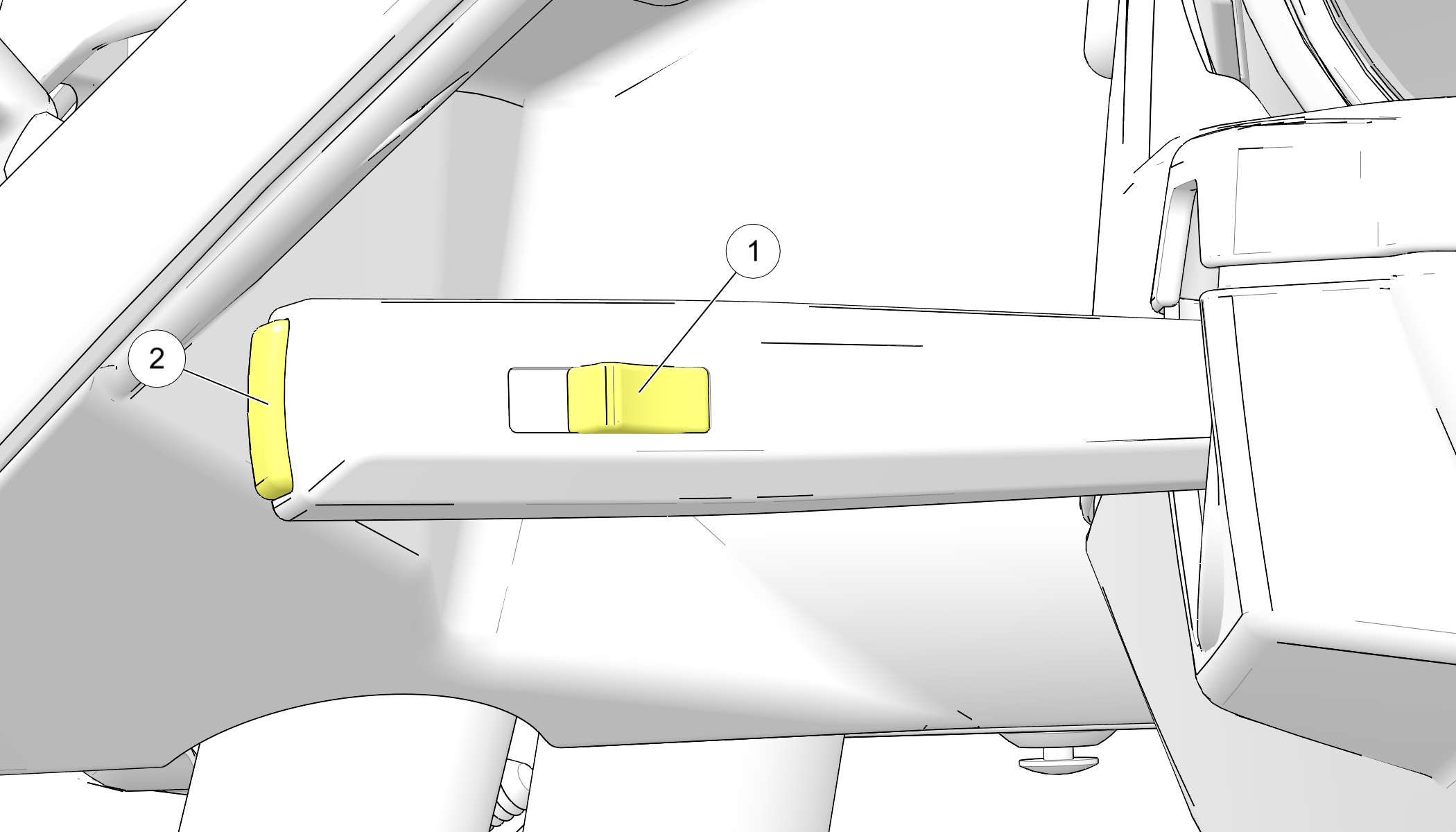
All turn signals flash
when the emergency flashers are activated. Press the top of the hazard
switch ![]() to turn the flashers on. Press the bottom
of the switch
to turn the flashers on. Press the bottom
of the switch ![]() to turn the flashers off. The ignition switch
does not have to be on to activate the flashers.
to turn the flashers off. The ignition switch
does not have to be on to activate the flashers.
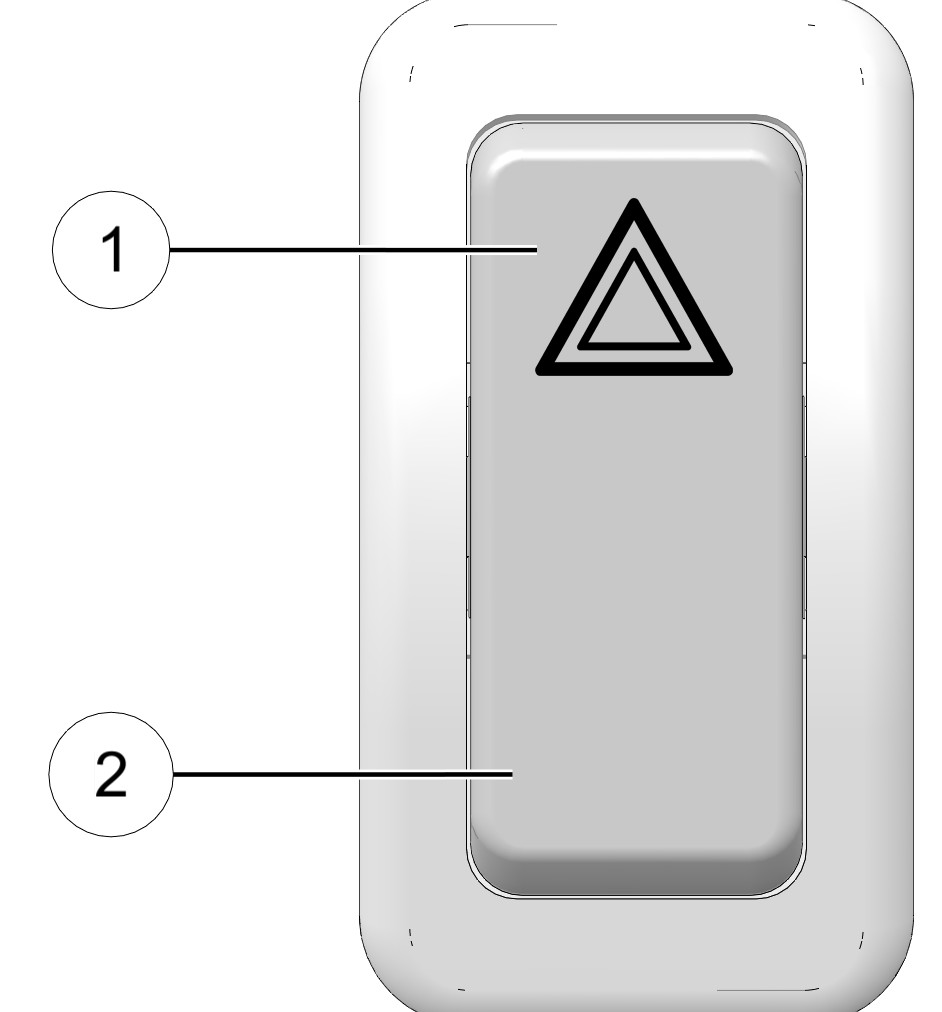
The master lighting switch must be in the ON position to allow operation of the high beam headlights.
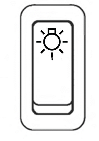
| No stability control, traction control or anti-lock braking system can fully protect you from every situation. Always be mindful of road conditions. Always drive safely and within the limits of the driver, vehicle and road conditions. |
| Stability control, traction control and anti-lock braking systems rely on grip between the tires and the road to function properly. In a hydroplane situation, tires lose contact with the road and the effectiveness of these features may be diminished. |
| Operating the vehicle under normal riding conditions with the ESP disabled could result in an increased risk of loss of vehicle control, rollover, personal injury and death. |
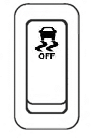
| ESP Switch Operation | ||
|---|---|---|
| Objective | Action | Comments |
| Disable Traction Control | Press and release switch | Traction Control indicator illuminates in tachometer |
| Disable ESP (Traction Control and Stability Control) | Press and hold switch for 5 seconds | Traction Control indicator and ESP OFF indicator illuminate in tachometer |
| Enable ESP (if disabled) | Press and release switch | Traction Control indicator and ESP OFF indicator extinguish |
© Copyright Polaris Industries Inc. All rights reserved.