
Content Source: 2019 Slingshot Owner’s Manual (9928978 REV 05) > Features and Controls Chapter
| IMPORTANT |
|
The Owner's Manual for this vehicle contains warnings, instructions and other information you must read and fully understand before safely riding or performing maintenance on this vehicle.Always follow the warnings and instructions in Owner's Manual. Click the CONTENTS link above for the Table Of Contents, or download a full PDF of the Owner Manual in the Owner Support area of Polaris.com |
| Driving while distracted can result in loss of vehicle control, crash and serious injury or death. Use extreme caution when using any device that may take your focus off the road. |
| Modes Available | |
|---|---|
| Fuel Level Gauge | Fuel Range |
| Trip Odometer 1 | Average Fuel Economy |
| Trip Odometer 2 | Clock |
| Ambient Air Temperature | |
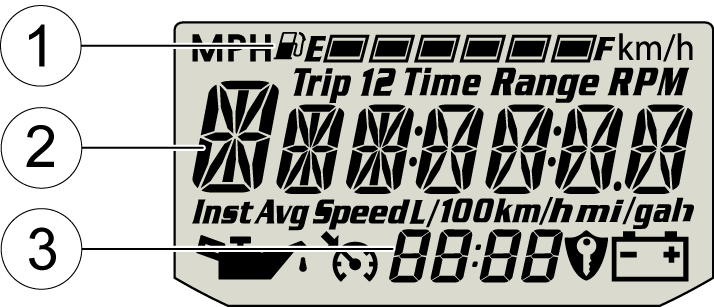
| TIP |
| If the fuel icon fails to display, an open or short circuit has occurred in the fuel sensor circuit. Your dealer can inspect the vehicle and perform service. |
| NOTE |
| To exit the set-up mode at any time, wait 10 seconds. The display automatically exits and returns to the odometer display. |
| Standard Display | Metric Display | ||
|---|---|---|---|
| Distance | Miles | Kilometers | |
| Fuel | U.S. Gallons | I = Imperial Gallons | Liter = Liters |
| Temperature | Fahrenheit | Celsius | |
| Time | 12-Hour Clock | 24-Hour Clock | |
| The clock must be reset any time the battery has been disconnected or discharged. |
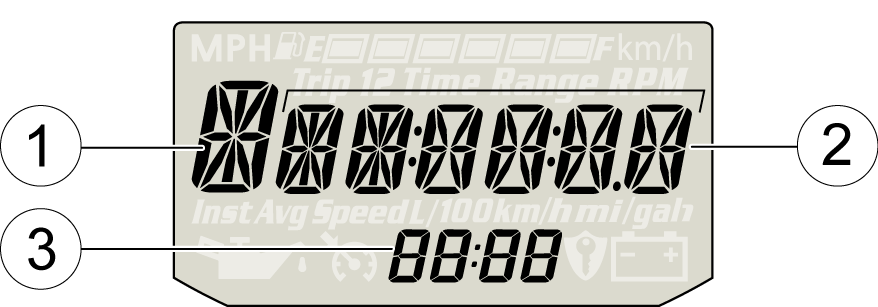
© Copyright Polaris Industries Inc. All rights reserved.