
Content Source: 2021 Slingshot Owner’s Manual (9939930 R02) > Features and Controls Chapter
| IMPORTANT |
|
The Owner's Manual for this vehicle contains warnings, instructions and other information you must read and fully understand before safely riding or performing maintenance on this vehicle.Always follow the warnings and instructions in Owner's Manual. Click the CONTENTS link above for the Table Of Contents, or download a full PDF of the Owner Manual in the Owner Support area of Polaris.com |
| NOTICE |
| High water pressure may damage components. Wash the vehicle by hand or with a garden hose using mild soap. Certain products, including insect repellents and chemicals, will damage the speedometer lens and other plastic surfaces. Do not use alcohol to clean the instrument cluster. Do not allow insect sprays to contact the lens. Immediately clean off any gasoline that splashes on the instrument cluster. |
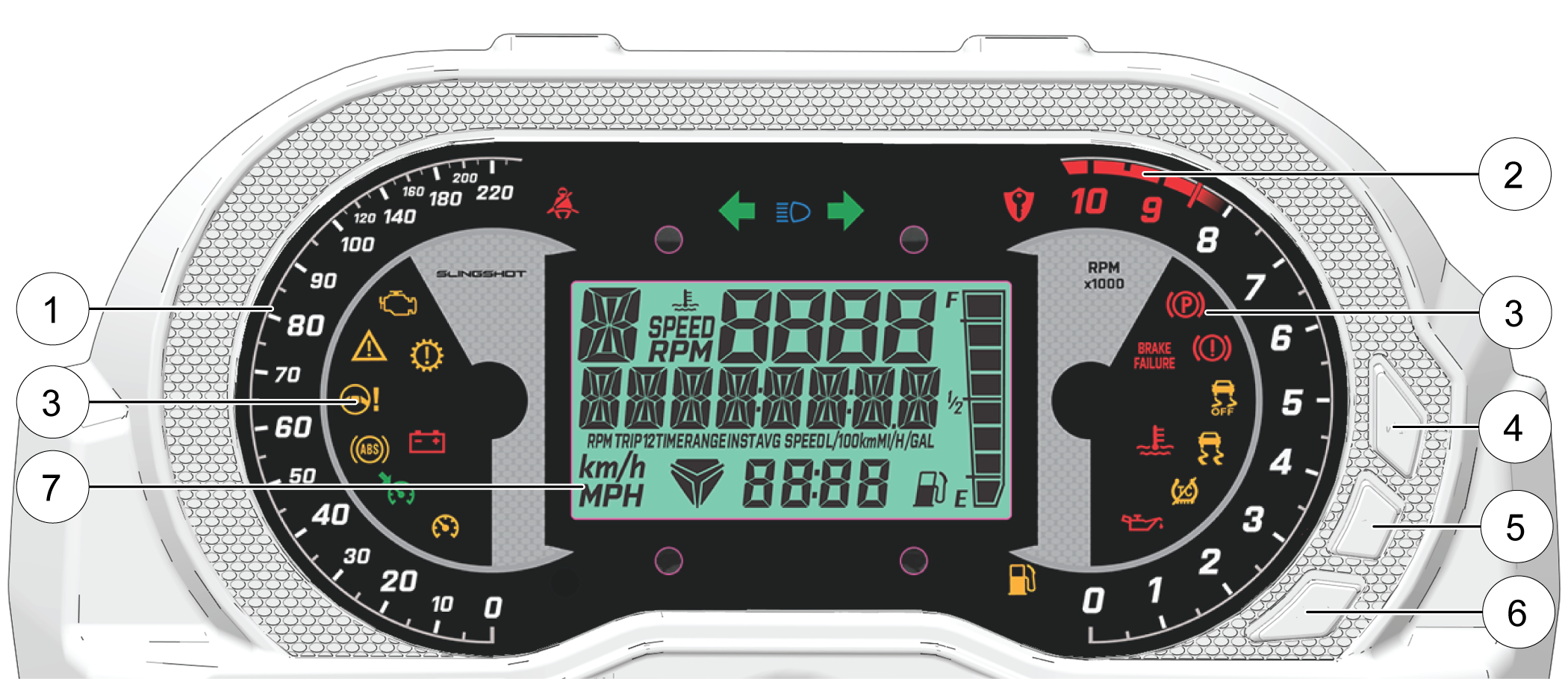
| NOTICE |
| To verify proper function of the indicators in the instrument cluster, activate the electrical system with the engine start/stop button. All indicators shown in the above image will briefly turn on. |
| NOTICE |
| With the ignition off, pressing the MODE button or either toggle button will power up the Rider Information Center for 10 seconds to allow viewing of the odometer and the clock. |
| Lamp | Indicates | Condition |
|---|---|---|
 |
Cruise Control Enabled | Before using the cruise control, read the safety and operation procedures. See Operating Cruise Control. |
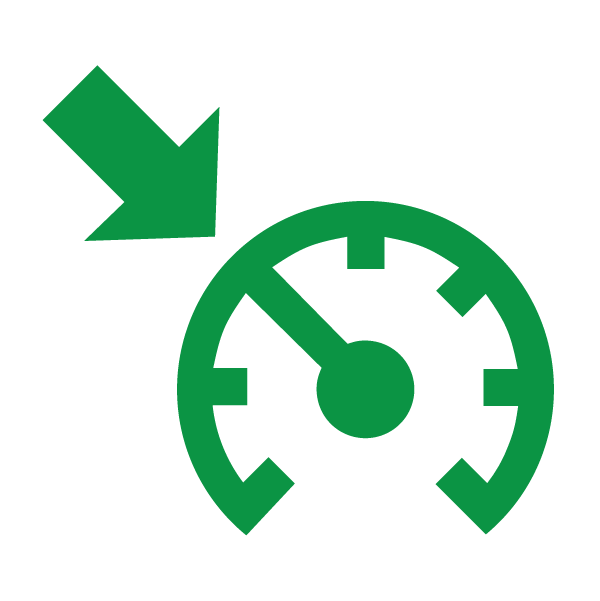 |
Cruise Control Engaged | Before using the cruise control, read the safety and operation procedures. See Operating Cruise Control. |
 |
Anti-Lock Brake System | Your dealer can assist if this lamp remains on. When the lamp is illuminated, the anti-lock brakes will not activate, but the conventional brake system will continue to operate normally. |
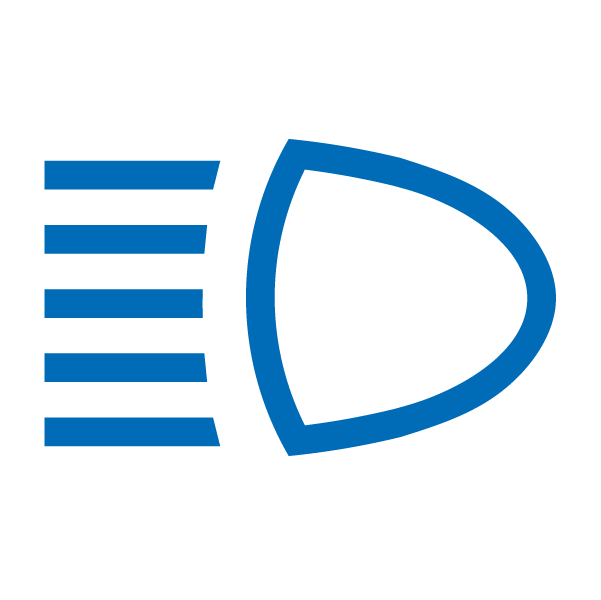 |
High Beam | This lamp illuminates when the headlamp switch is set to high beam. |
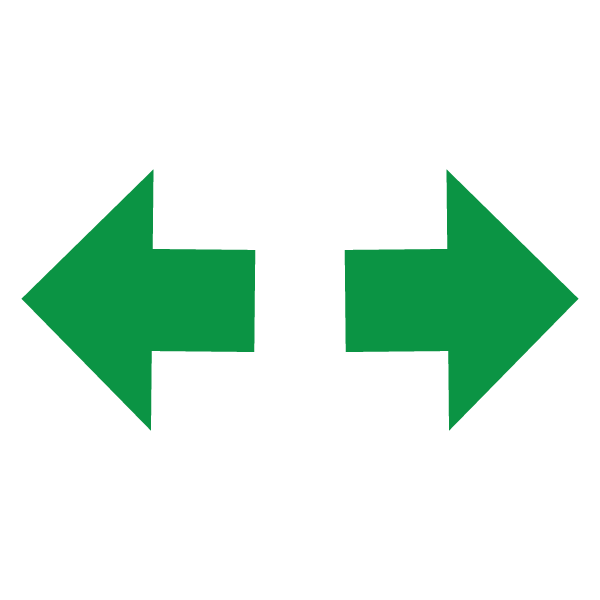 |
Turn Signal / Hazard Signals | The turn signals are located at the top center of the instrument cluster. Arrows flash when either a turn signal or the hazard signal is activated. If a lamp fails, or if there is a short circuit in the signal system, the lamp flashes at more than twice the normal rate. |
 |
Low Fuel | This lamp illuminates when approximately one gallon (3.8 liters) of fuel remains in the fuel tank. |
 |
Engine Overheat | This lamp illuminates to indicate an overheated engine. If the indicator flashes, the overheating condition remains, and the system will automatically reduce engine power. |
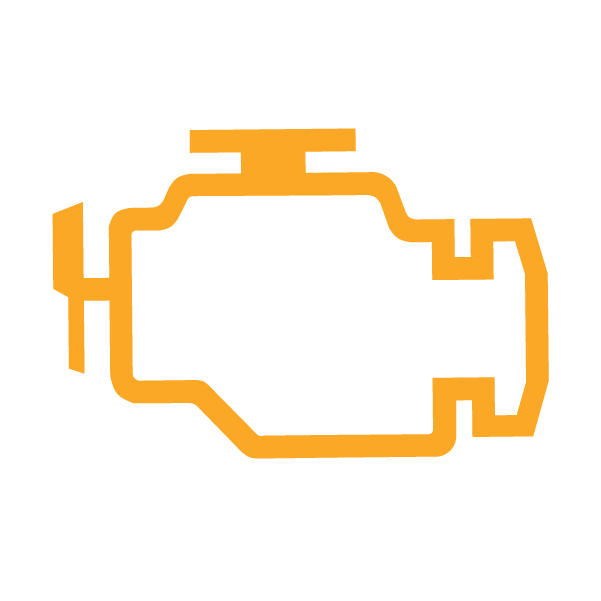 |
Check Engine | If this lamp illuminates while the engine is running, promptly contact an authorized dealer or another qualified person who can assist with diagnosis. If abnormal engine operation is detected the light will remain on as long as the fault condition exists. Retrieve the error codes for diagnosis. See the Error Codes section for details. This lamp is also known as a malfunction indicator lamp (MIL). |
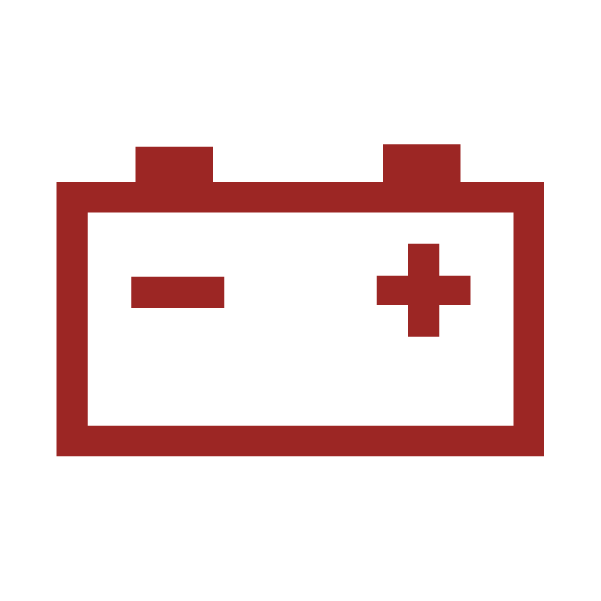 |
Low Battery Voltage | This lamp illuminates when battery voltage is low (or when voltage is above the normal range). Turn non-essential accessories off to conserve power. Make sure the charging system is operating properly. |
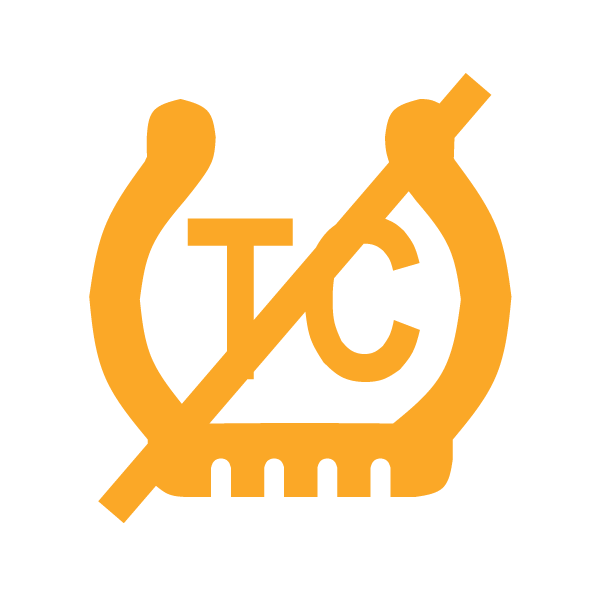 |
Traction Control | This lamp illuminates if the user disables traction control with the ESP Switch. See Electronic Stability Program (ESP) Switch. |
 |
ESP Disabled | This lamp illuminates if the user disables the ESP with the ESP Switch. Always enable the ESP for normal operation. See Electronic Stability Program (ESP) Switch. |
 |
ESP Intervention | The ESP intervention lamp flashes when the ESP is actively assisting. The lamp illuminates solid to indicate a system fault and the ESP will be disabled. If the lamp illuminates solid, your dealer can inspect the vehicle and perform service. A flashing ESP icon indicates that the ESP is intervening to maintain control of the SLINGSHOT. Modify your driving behavior if this occurs. Slow down and reduce steering inputs. |
 |
Brake Failure | This lamp illuminates if a brake component is not operating properly. Do not operate the vehicle. Inspect brake fluid levels. Your dealer can inspect the vehicle and perform service. |
 |
Seat Belt | The seat belt lamp illuminates whenever the vehicle is in ignition state and the driver’s seat belt is not fastened. |
 |
Pinion-Assisted Electric Power Steering Warning | This lamp illuminates briefly when the vehicle is in ignition state. If ignition state is activated for 5 minutes without starting the engine, the lamp illuminates to indicate that the PEPS has shut down to conserve battery power. If the lamp illuminates after starting the engine, the power steering system is inoperative. Your dealer can inspect the vehicle and perform service if the lamp illuminates after starting the engine. |
 |
Park Brake Engaged | This lamp illuminates when the park brake is engaged. If it illuminates when the park brake is NOT engaged, your dealer can inspect the vehicle and perform service |
 |
Low Oil Pressure | This lamp illuminates if engine oil pressure drops below safe operating pressure. If this lamp illuminates while the engine is running, turn the engine off as soon as safely possible and check the oil level. If the oil level is correct and the lamp remains on after the engine is restarted, turn the engine off immediately. |
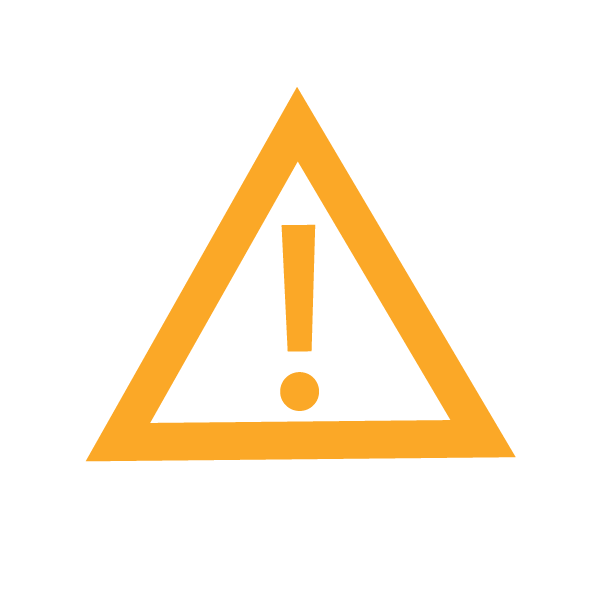 |
Chassis Warning | If a fault condition is detected, the light will remain on as long as the condition exists. Retrieve the error codes for diagnosis. This lamp is also known as an Amber Warning Lamp (AWL). |
 |
Transmission Control Module (TCM) Fault Warning | If a fault condition is detected, the light will remain on as long as the condition exists. Retrieve the error codes for diagnosis. |
© Copyright Polaris Inc. All rights reserved.