
Content Source: 2021 INDY VR1 / INDY XC / Switchback ASSAULT Owner’s Manual (9931271 R01) > Ride Command Display Chapter
| IMPORTANT |
|
The Owner's Manual for this vehicle contains warnings, instructions and other information you must read and fully understand before safely riding or performing maintenance on this vehicle.Always follow the warnings and instructions in Owner's Manual. Click the CONTENTS link above for the Table Of Contents, or download a full PDF of the Owner Manual in the Owner Support area of Polaris.com |

| NOTICE |
| In the gauge configuration panel, display buttons and hand controls will not work. You must use the touchscreen to change screen settings and layouts. |
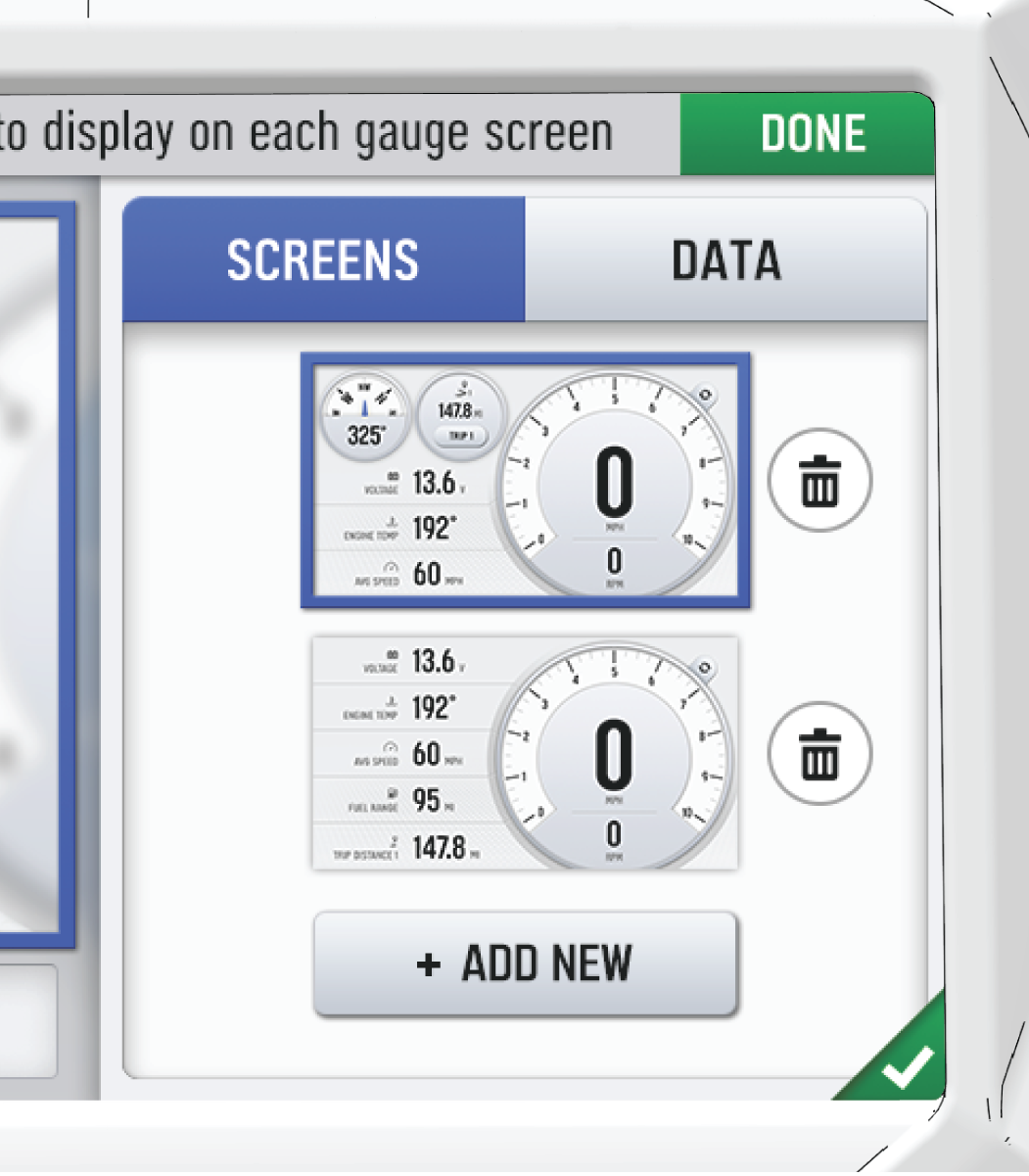
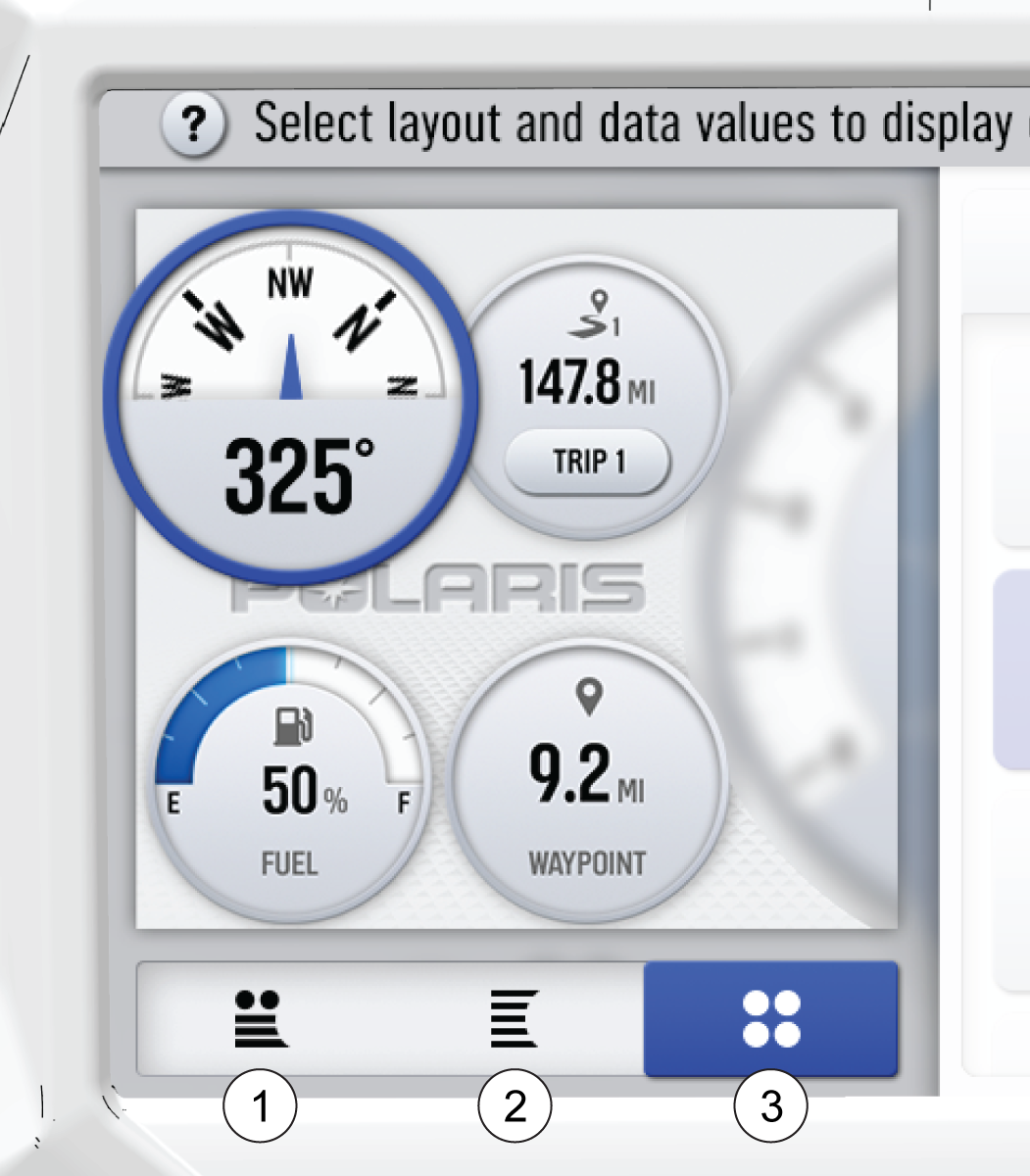
| No | Configuration | Description |
|---|---|---|
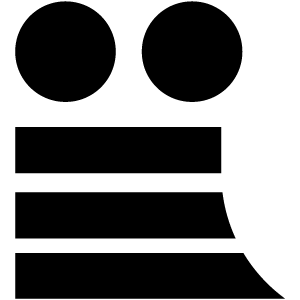 |
Two circular widgets and three linear widgets. | |
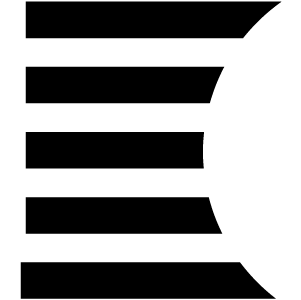 |
Five linear widgets. | |
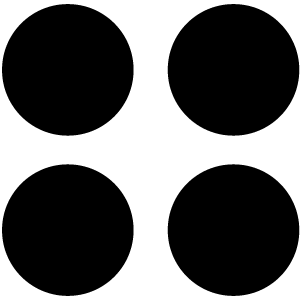 |
Four circular widgets. |
| TIP |
| Keep your display software up-to-date as more widget options become available. For more information, see Update Software. |
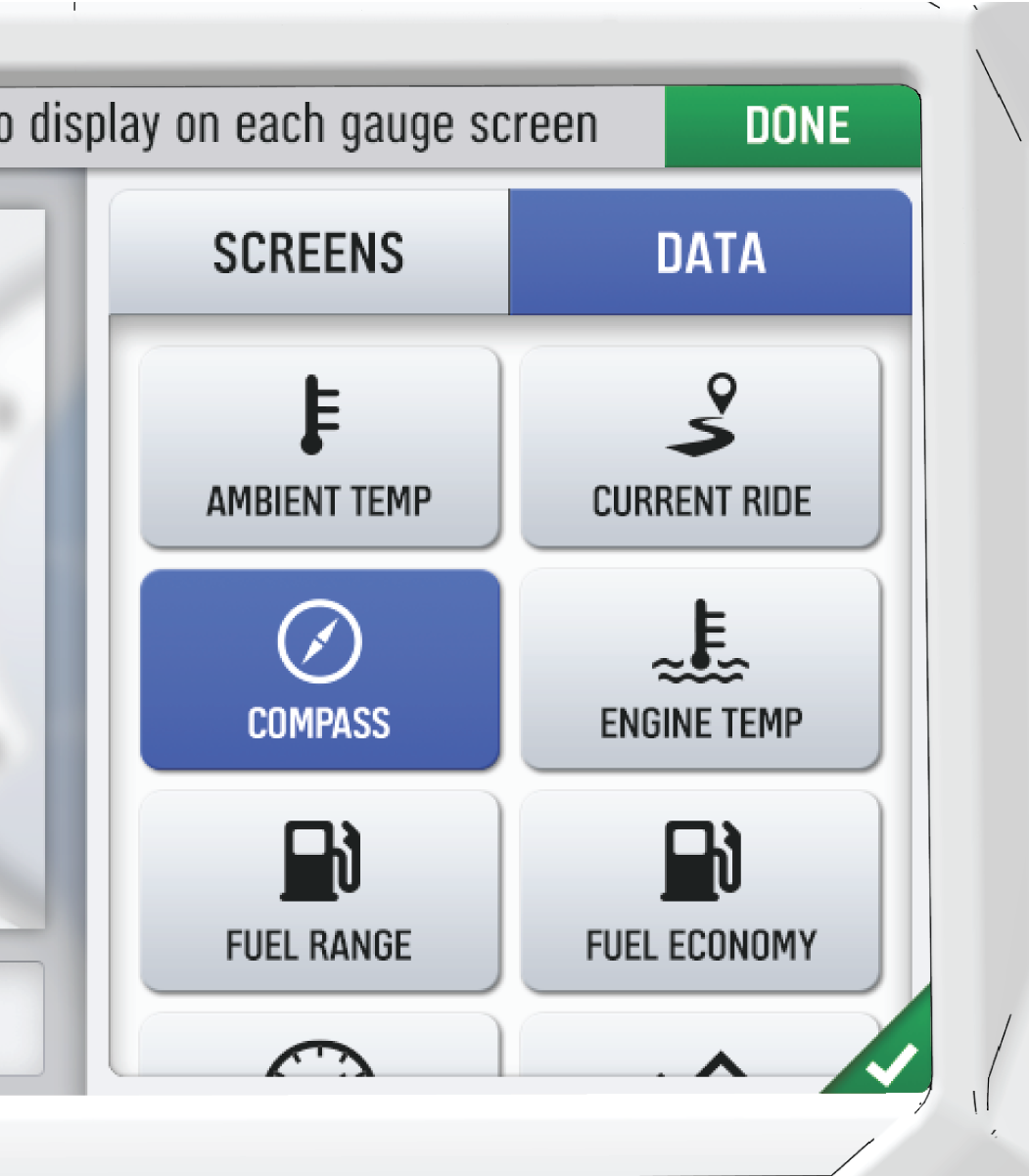
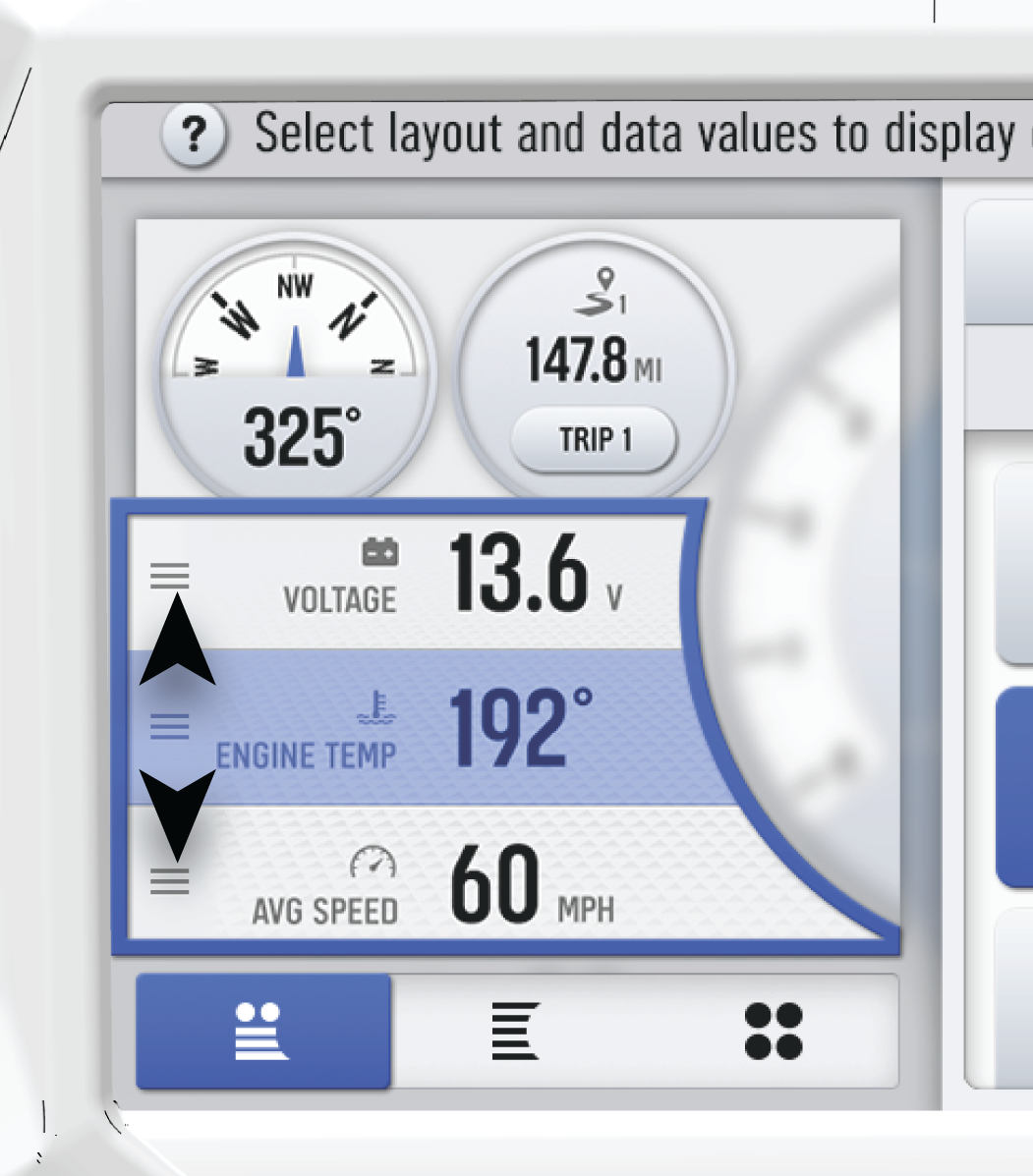

© Copyright Polaris Inc. All rights reserved.