
Content Source: 2021 Indian Vintage Dark Horse / Indian Vintage / Indian Springfield Dark Horse Owner’s Manual (9939979 R01) > Instruments, Features and Controls Chapter
| IMPORTANT |
|
The Owner's Manual for this vehicle contains warnings, instructions and other information you must read and fully understand before safely riding or performing maintenance on this vehicle.Always follow the warnings and instructions in Owner's Manual. Click the CONTENTS link above for the Table Of Contents, or download a full PDF of the Owner Manual in the Owner Support area of Polaris.com |
| NOTICE |
| To save battery power, the vehicle will automatically power off after five minutes of inactivity. Automatic power down can be overridden on bikes equipped with an INDIAN MOTORCYCLE Ride Command display through the settings menu. |
| NOTICE |
| The headlights and any accessories plugged into power ports will remain on until the power switch is turned off. |
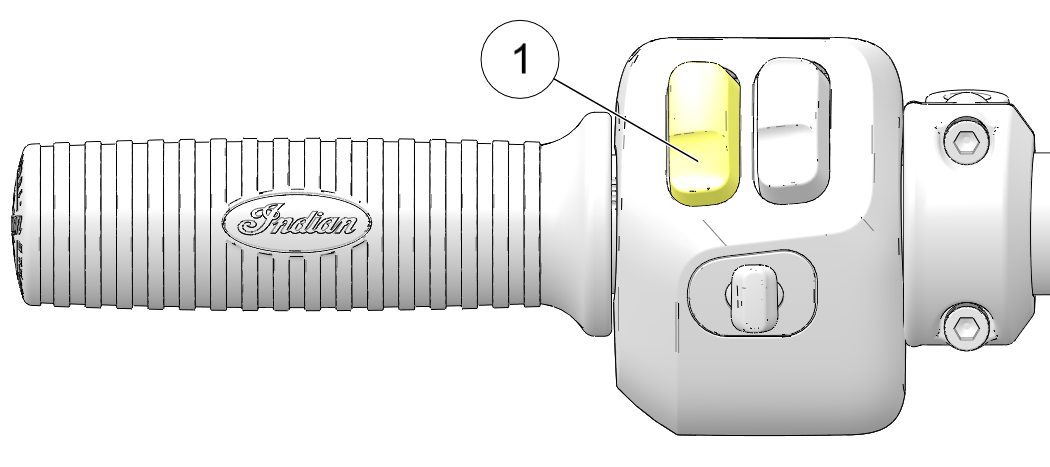
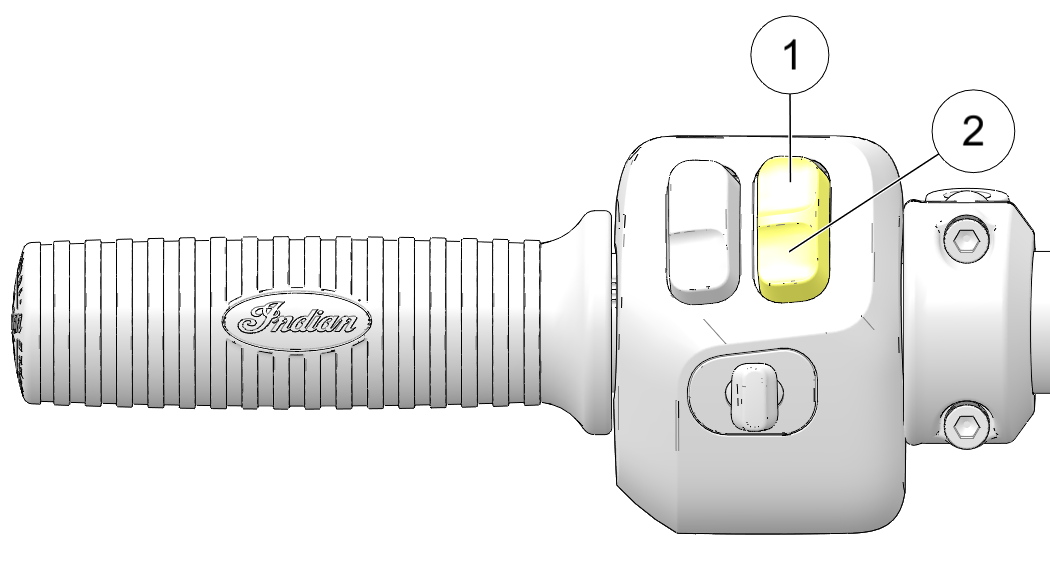
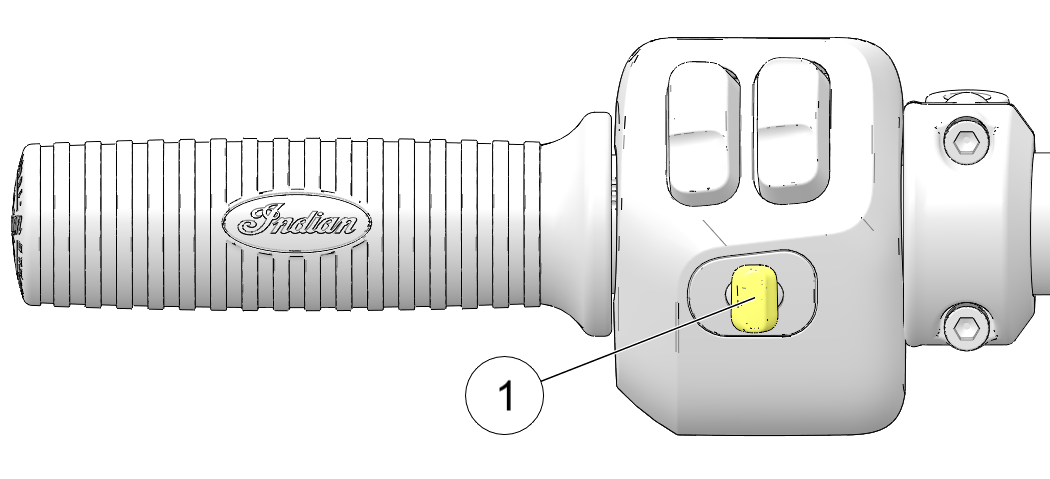
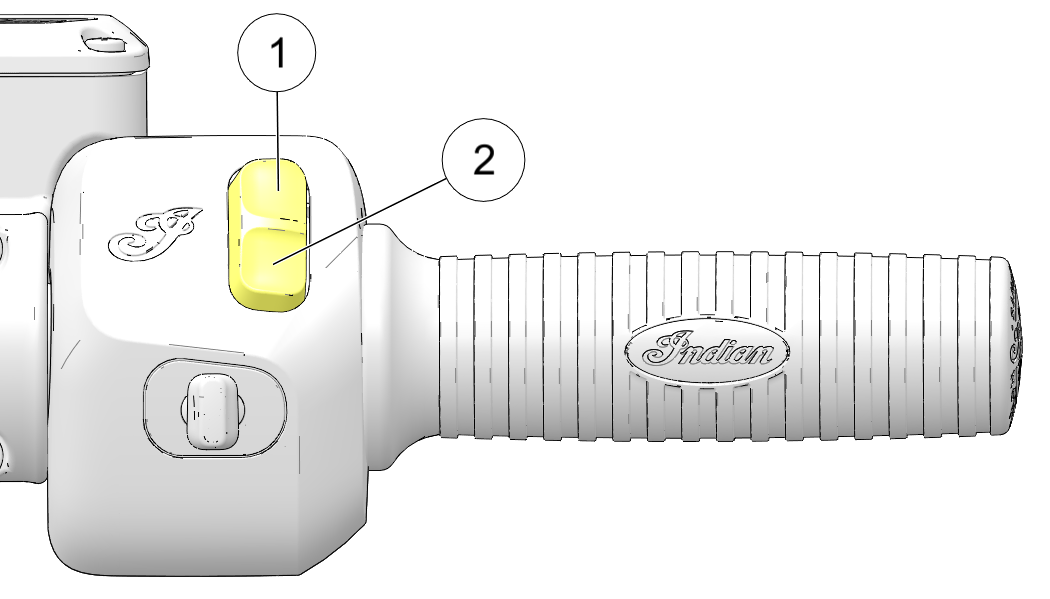
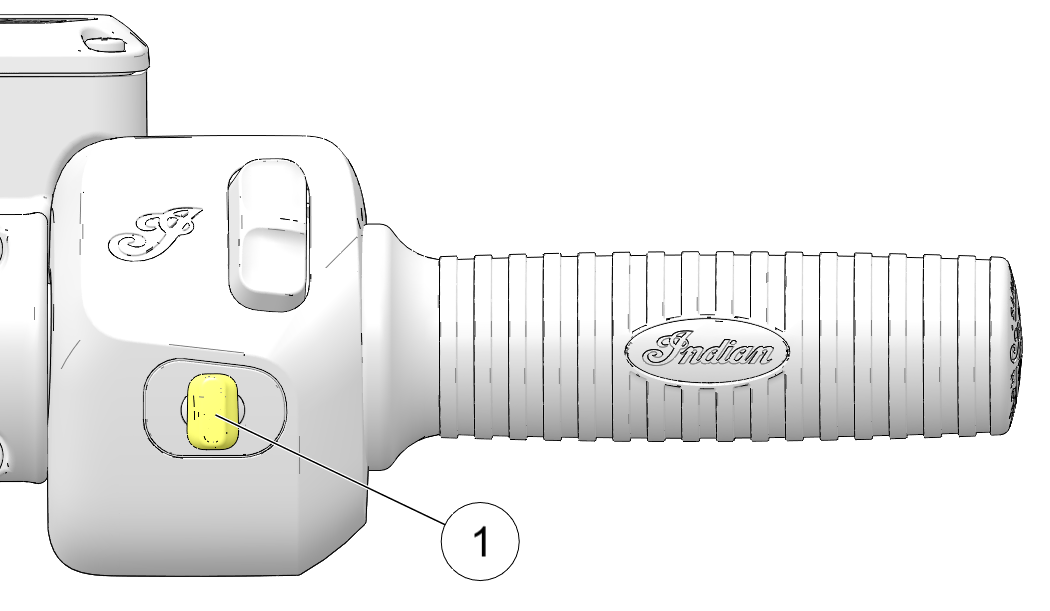
| Toggle Position | Function |
| Left | Set/Decelerate |
| Center | Off/On |
| Right | Resume/Accelerate |

© Copyright Polaris Inc. All rights reserved.