
Content Source: 2021 Slingshot Owner’s Manual (9939930 R02) > Features and Controls Chapter
| IMPORTANT |
|
The Owner's Manual for this vehicle contains warnings, instructions and other information you must read and fully understand before safely riding or performing maintenance on this vehicle.Always follow the warnings and instructions in Owner's Manual. Click the CONTENTS link above for the Table Of Contents, or download a full PDF of the Owner Manual in the Owner Support area of Polaris.com |
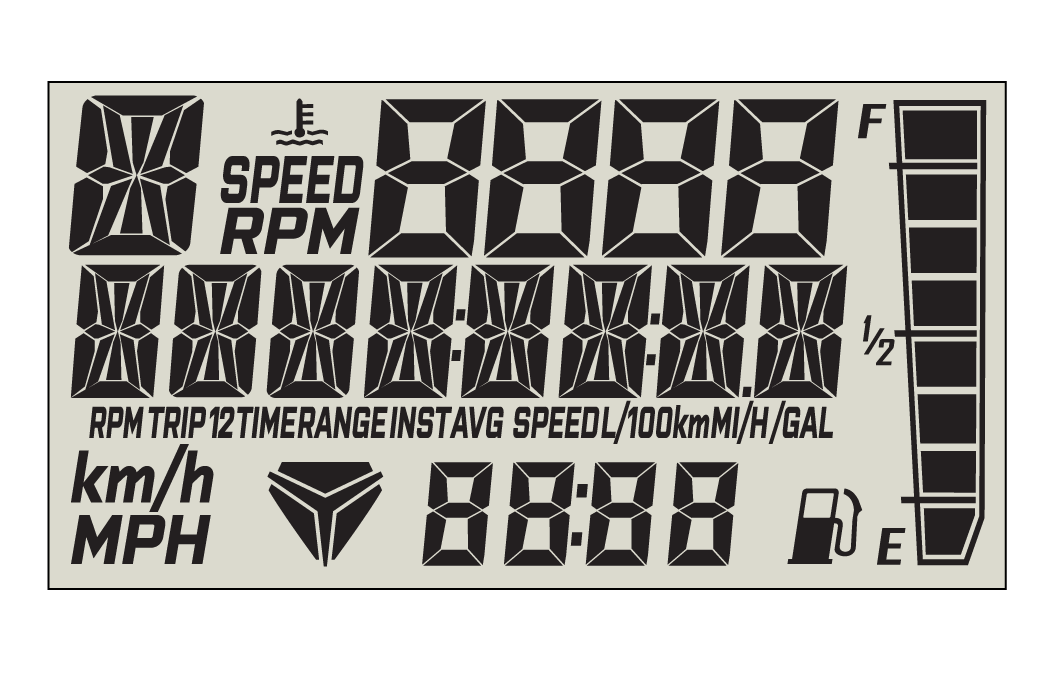
The rider information center contains three areas that display mode information.
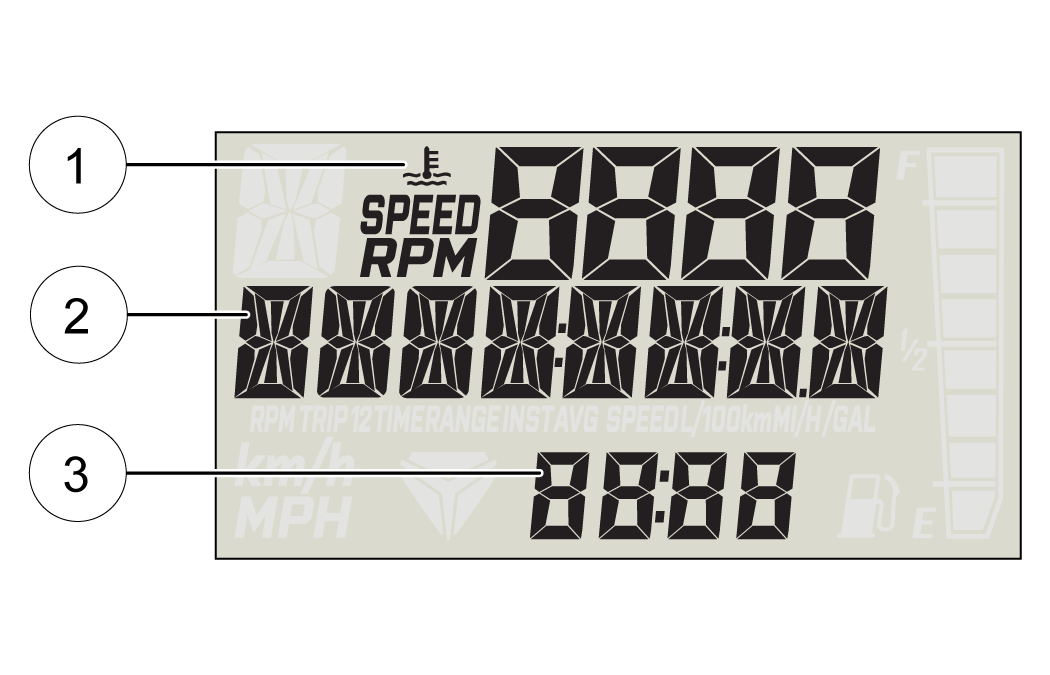
| Display Area 1 | Description |
|---|---|
| Engine Temperature | Temperature of engine coolant |
| Vehicle Speed | Speed of vehicle |
| Tachometer | Engine speed (RPM) |
| Air Temperature | Temperature of ambient air around vehicle |
| Display Area 2 | Description |
|---|---|
| Tachometer | Engine speed (RPM) |
| Vehicle Speed | Speed of vehicle |
| Odometer | Records and displays the distance traveled by the vehicle. |
| Trip Meters (T1/T2) | Records the distance traveled by the vehicle if reset before each trip. To reset, see the Trip Meter section. |
| Fuel Range | Approximated vehicle range (in miles/km) based on remaining fuel |
| Average Fuel Economy | Average fuel economy in mpg or km/l |
| Instant Fuel Economy | Instant fuel economy in mpg or km/l |
| Trip Time | Time length of vehicle operation since mode was last reset |
| Voltmeter | Displays the vehicle’s electric output |
| Engine Temperature | Temperature of engine coolant |
| Ambient Temperature | Temperature outside of the vehicle |
| Display Area 3 | Description |
|---|---|
| Clock | The clock displays time in a 12-hour or 24-hour format. To reset, see the Clock section. |

The information center backlight can be set to either blue or red.


Use a trip meter to track the distance traveled during a specific trip or period of time. Reset the meter to zero before traveling.
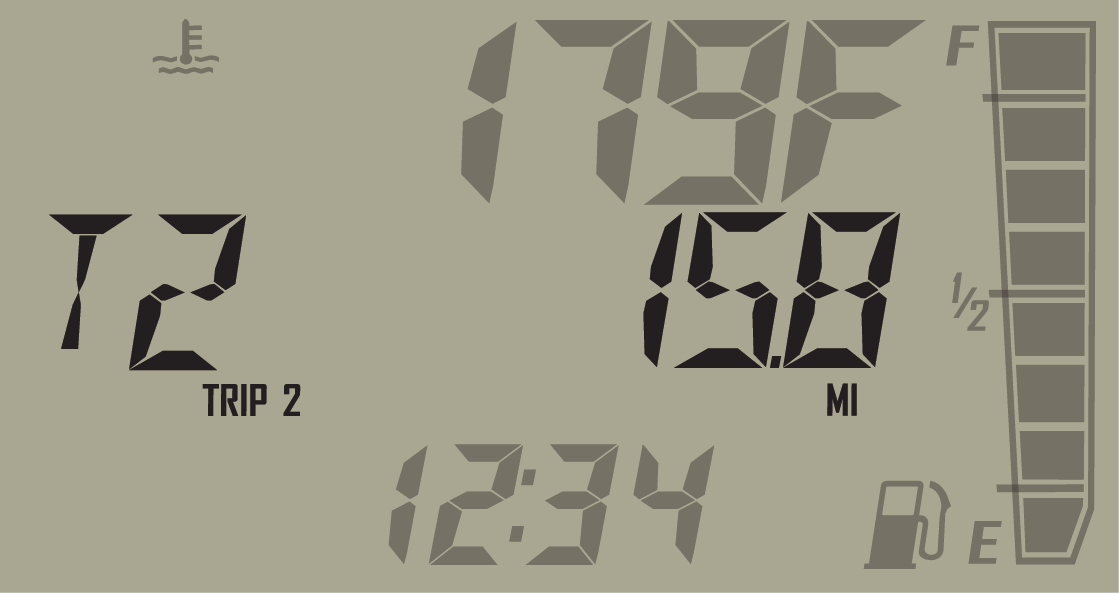
Use a trip time meter to track the travel time during a specific trip. Reset the meter to zero before traveling.
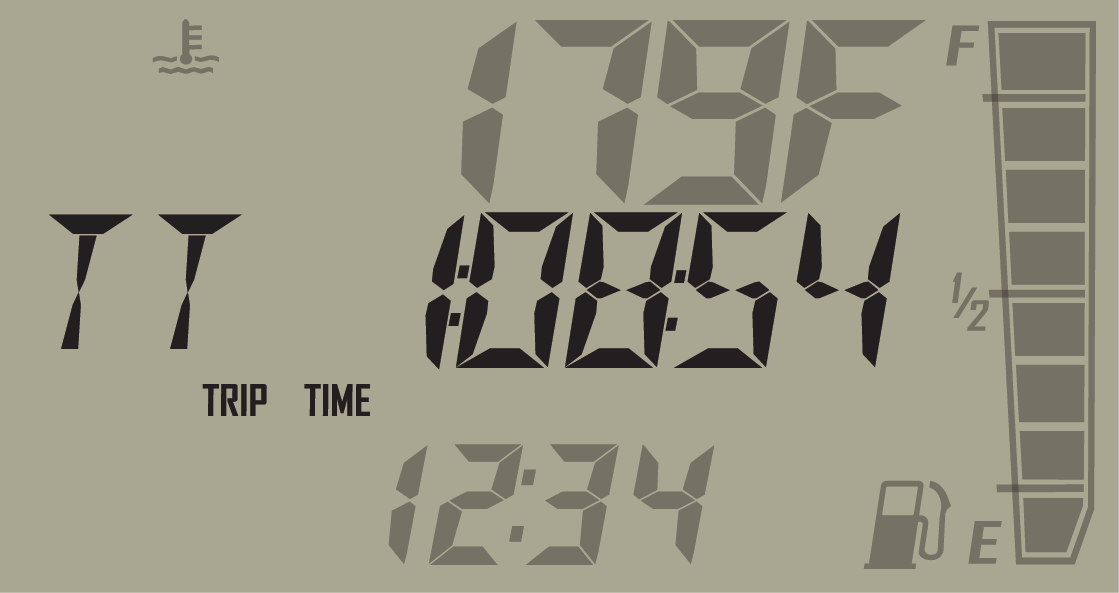
If an error lamp illuminates, retrieve the active error codes from the display.
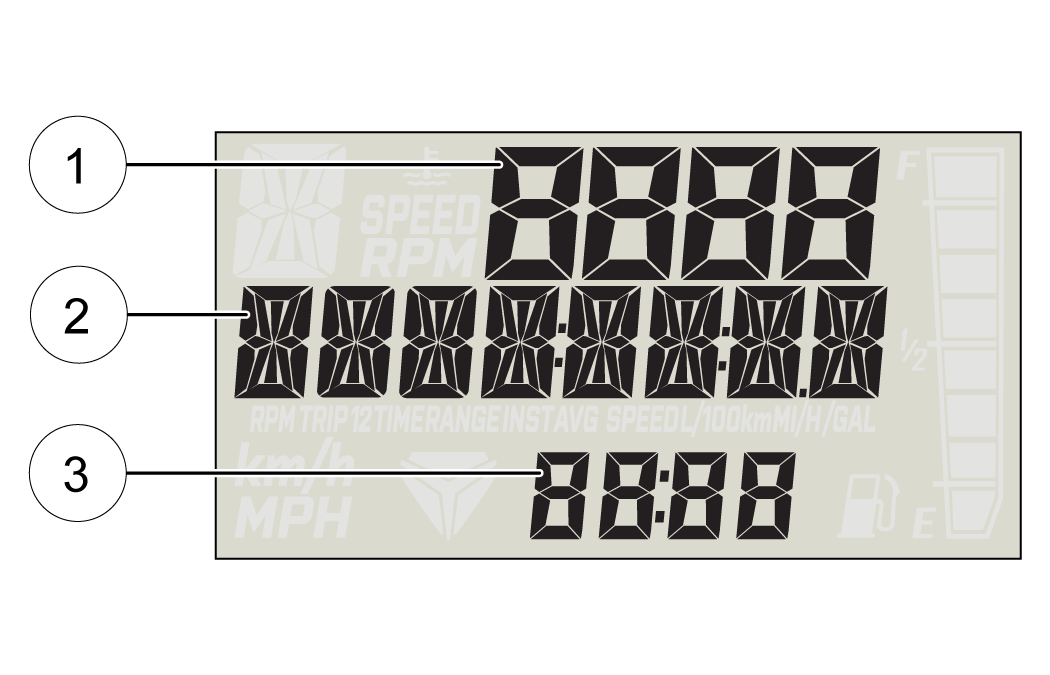
| NOTICE |
| If the displayed code is an engine fault code, the CHECK ENGINE lamp will blink. If the displayed code is an EPS fault code, the EPS lamp will blink. |
© Copyright Polaris Inc. All rights reserved.