
Content Source: 2021 Slingshot Owner’s Manual (9939930 R02) > Features and Controls Chapter
| IMPORTANT |
|
The Owner's Manual for this vehicle contains warnings, instructions and other information you must read and fully understand before safely riding or performing maintenance on this vehicle.Always follow the warnings and instructions in Owner's Manual. Click the CONTENTS link above for the Table Of Contents, or download a full PDF of the Owner Manual in the Owner Support area of Polaris.com |
| Driving while distracted can result in loss of vehicle control, crash, and injury. We strongly recommend that you use extreme caution when using any device that may take your focus off the road. Your primary responsibility is the safe operation of your vehicle. We recommend against the use of any hand-held device while driving and encourage the use of voice-operated systems when possible. Make sure you are aware of all applicable state and local laws that may affect the use of electronic devices while driving. |
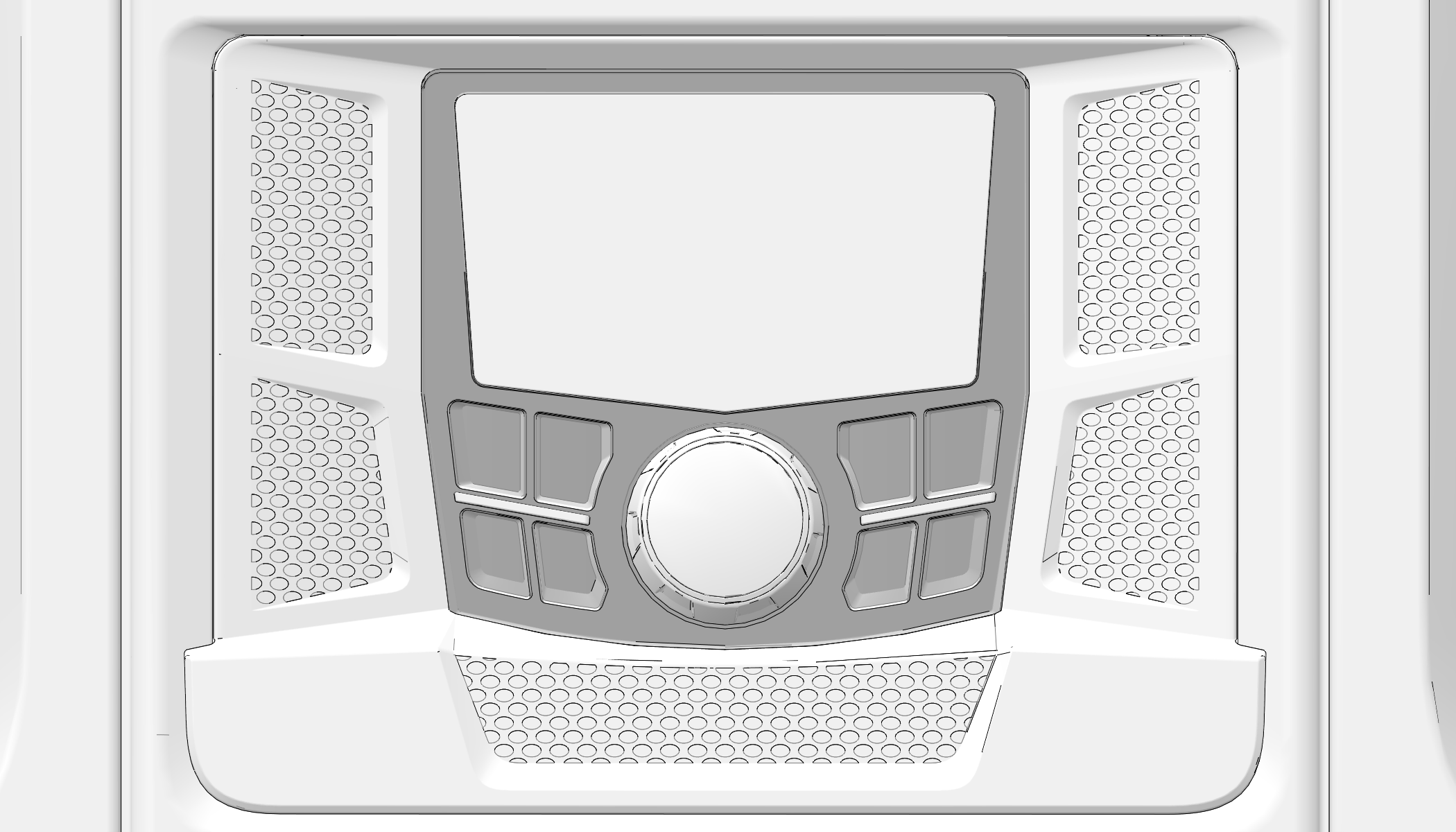
| NOTICE |
| Some cell phones or operating systems will not work as shown in this manual. |
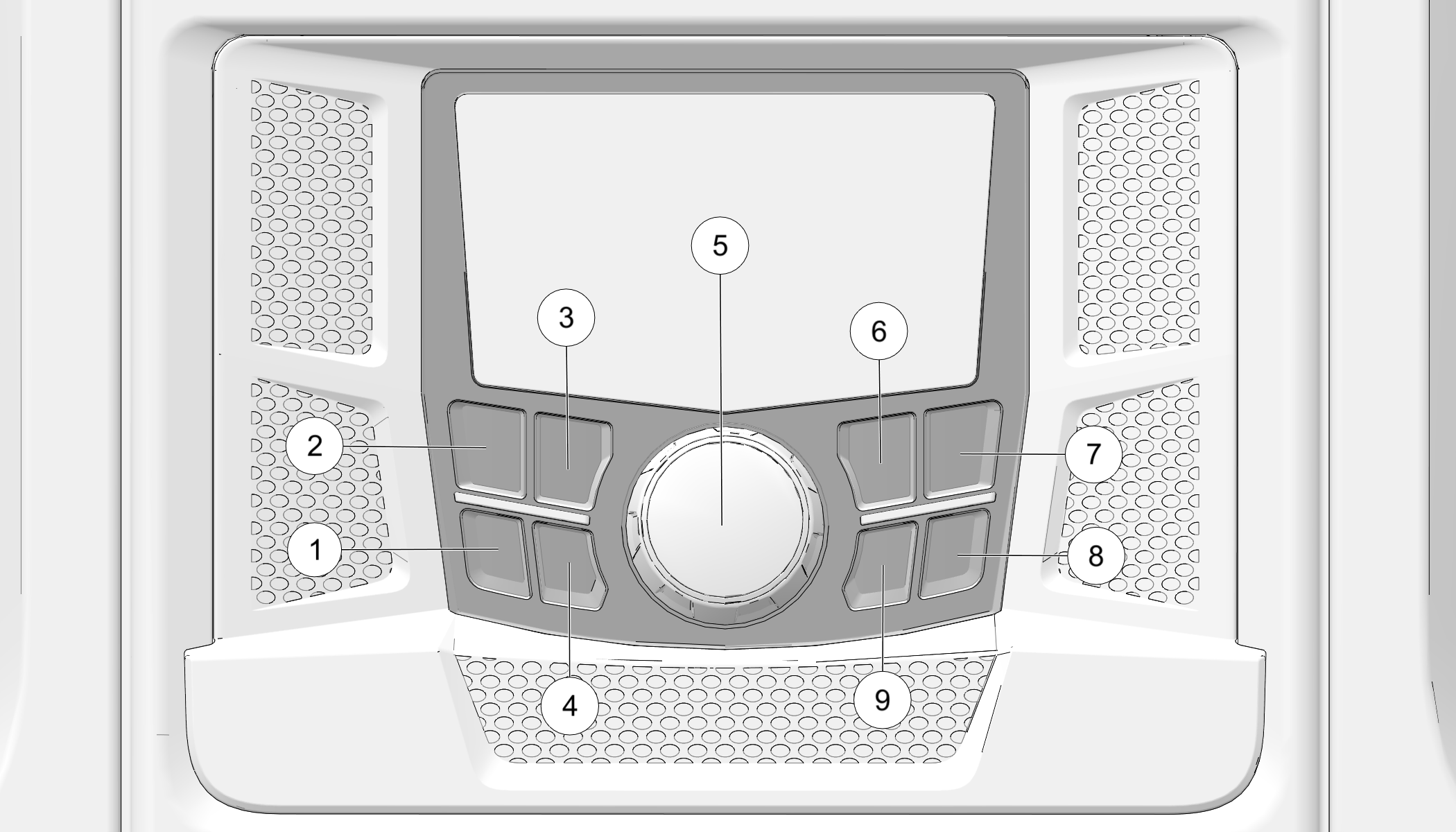
| Button | Function |
|---|---|
| SRC (Power) Button | Switches between sources using a short press and power switching using a long press. |
| Menu Button | Access the settings for the active source using a short press and main settings menu using a long press. |
| Reverse Button | Skip backwards through channels or tracks using a short press. A long press activates manual seek mode. |
| Forward Button | Skip forwards through channels or tracks using a short press. A long press activates manual seek mode. |
| Dimmer Button | Toggles between two brightness levels of the display. Short press the dimmer button to swap between the two brightness levels. |
| Play/Pause Button | Plays or pauses your source. Also, acts as a mute when using an AUX source and when using the radio tuner. |
| Rotary Encoder | Adjust the main volume, zone volumes, and setting adjustments. Also, used to navigate menus and make selections using a short press. |
© Copyright Polaris Inc. All rights reserved.