
Content Source: 2020 RANGER XP 1000 / CREW / NorthStar / CREW / Back Country / CREW Owner’s Manual (9931426 Rev 01) > Features and Controls Chapter
| IMPORTANT |
|
The Owner's Manual for this vehicle contains warnings, instructions and other information you must read and fully understand before safely riding or performing maintenance on this vehicle.Always follow the warnings and instructions in Owner's Manual. Click the CONTENTS link above for the Table Of Contents, or download a full PDF of the Owner Manual in the Owner Support area of Polaris.com |
The ignition switch key must be in the ON/RUN position to operate the headlights. Press the top of the rocker switch toward the dash to place the headlights on high beam. Move the rocker switch to the center position to place the headlights on low beam. Press the bottom of the rocker switch to turn off the headlights.
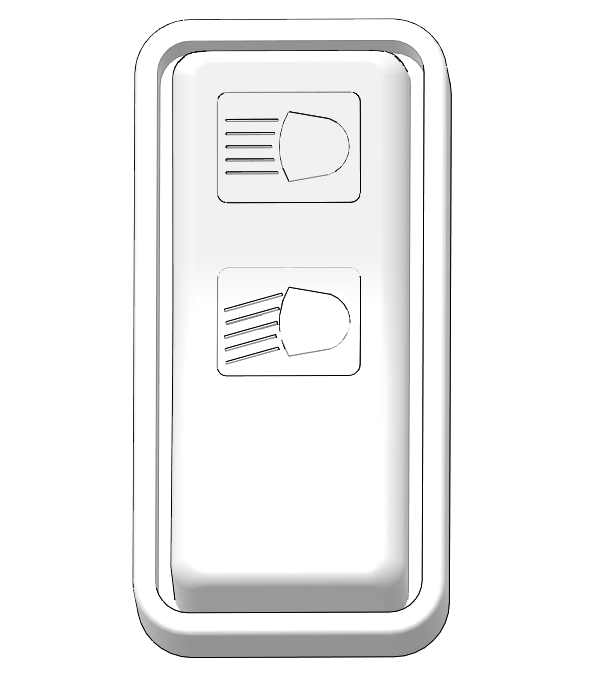
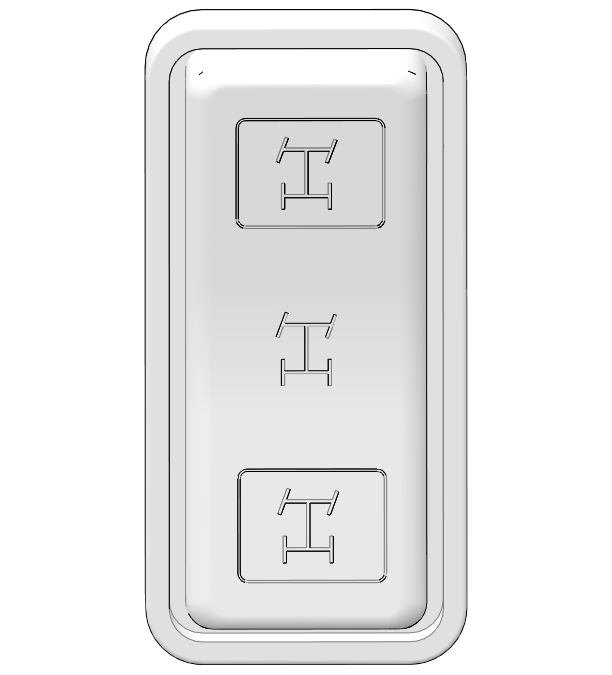
The Polaris 3-Mode Throttle Control Switch has three positions:
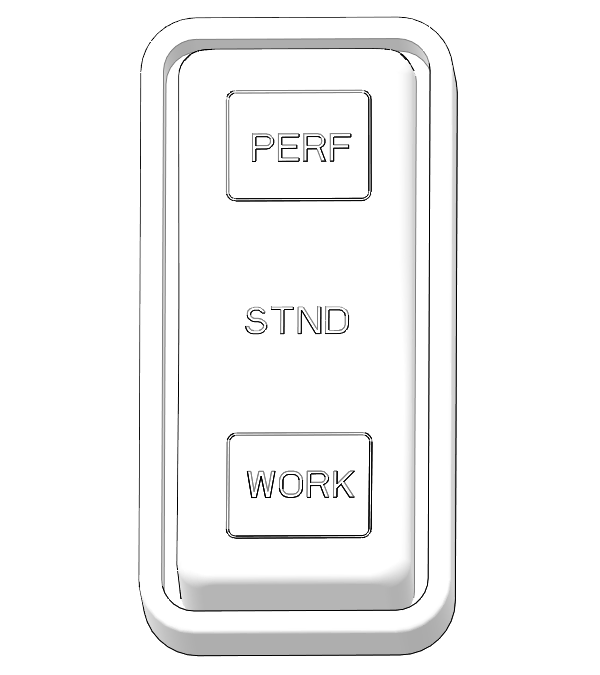
The ADC system allows engine braking to all four wheels when the vehicle descends a hill or incline. Press the top of the switch to engage ADC. Press the bottom of the switch to turn off ADC. Always operate in low gear and engage ADC before ascending or descending a hill.
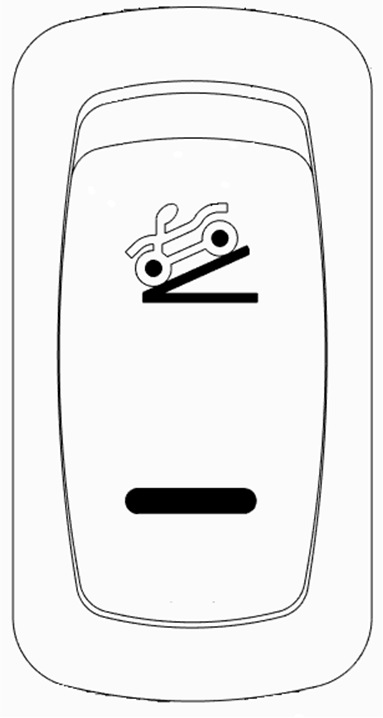
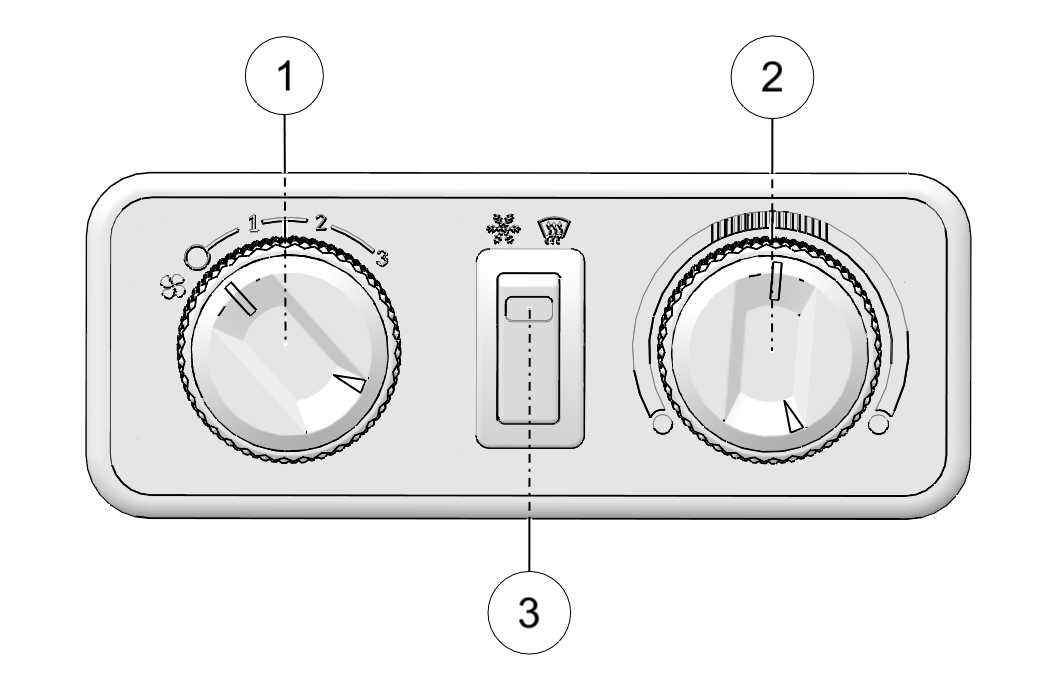
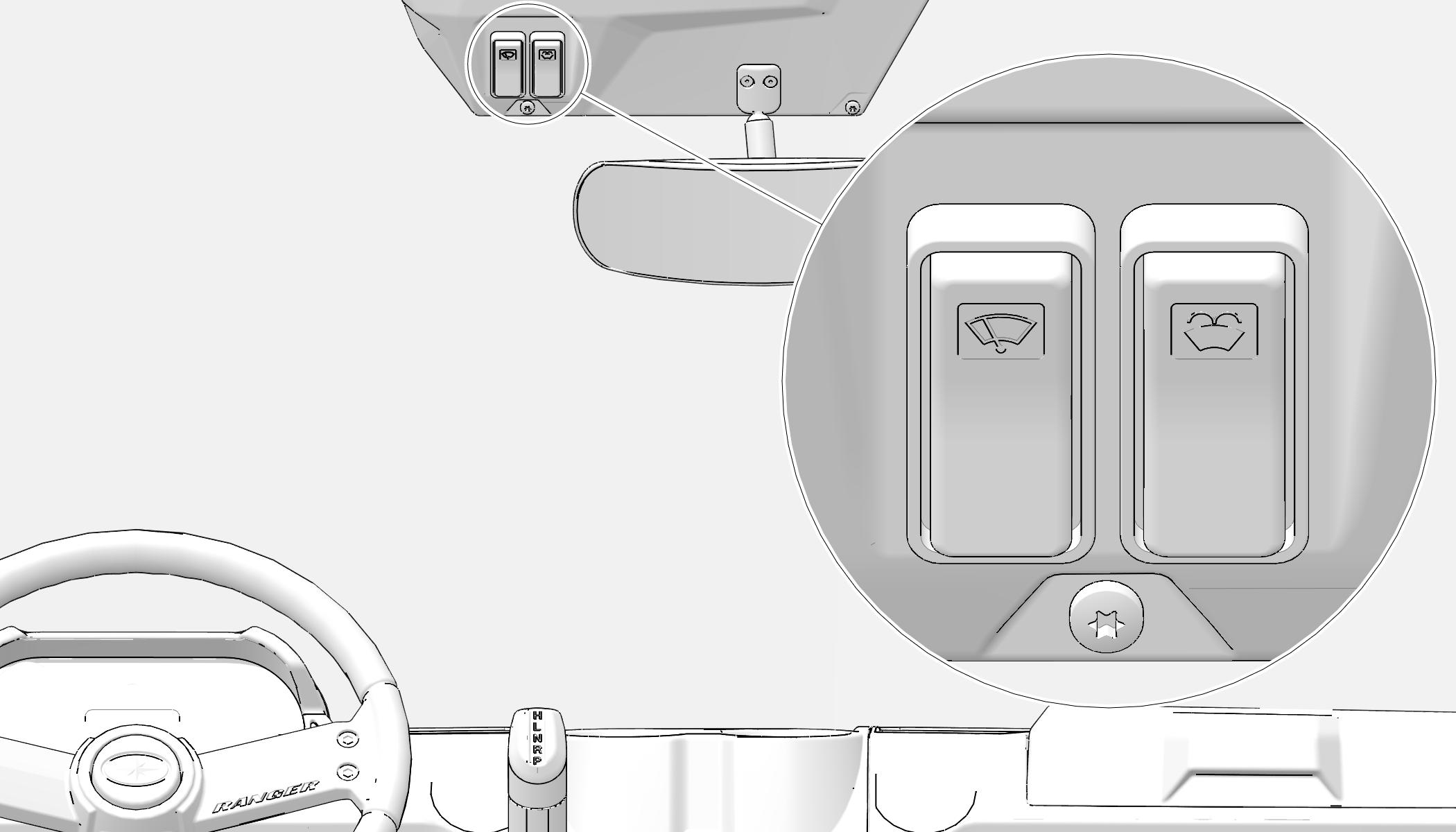

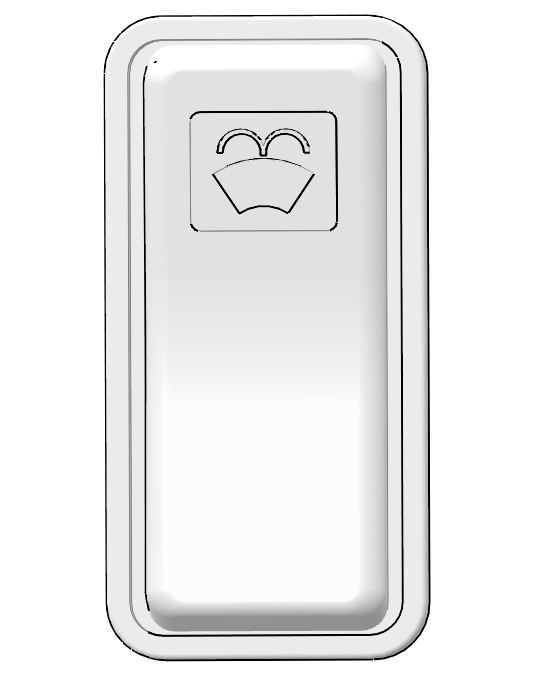
Electric window switches (if equipped) can be found on the front driver and passenger doors.
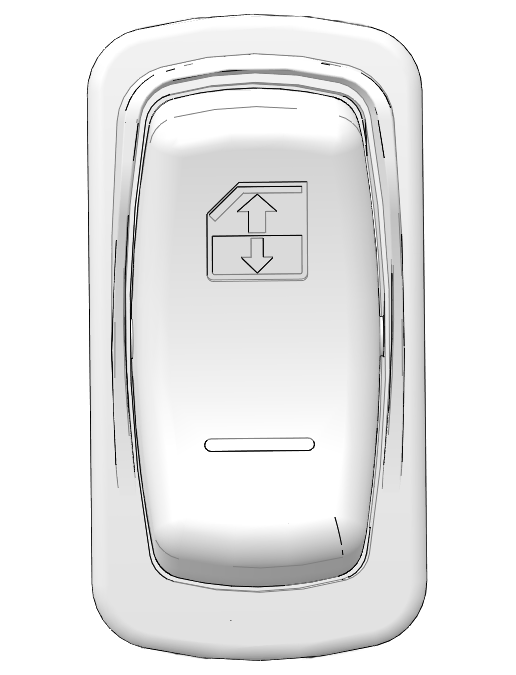
© Copyright Polaris Inc. All rights reserved.