
Content Source: 2021 550 Indy 144 Owner’s Manual (9931273 R01) > Gauge Chapter
| IMPORTANT |
|
The Owner's Manual for this vehicle contains warnings, instructions and other information you must read and fully understand before safely riding or performing maintenance on this vehicle.Always follow the warnings and instructions in Owner's Manual. Click the CONTENTS link above for the Table Of Contents, or download a full PDF of the Owner Manual in the Owner Support area of Polaris.com |
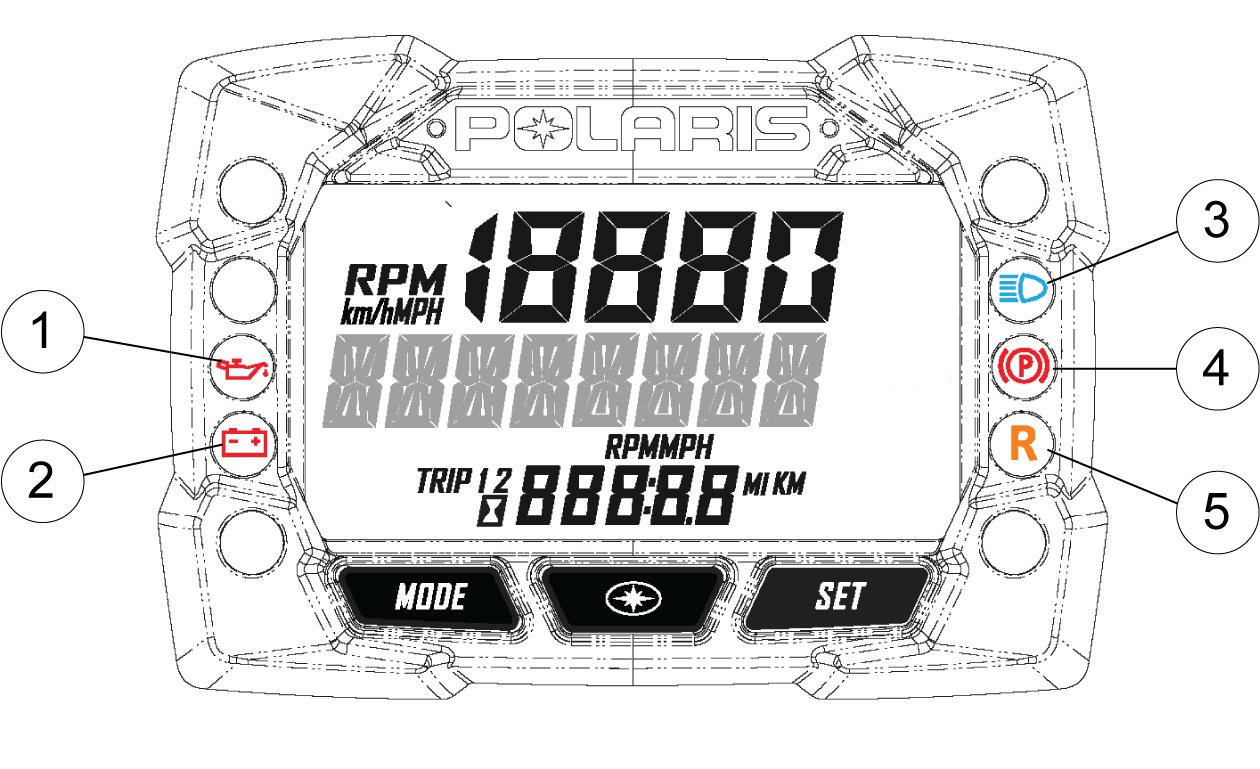
| NOTICE |
|
Certain products will damage the lens and other plastic surfaces. Do not use alcohol to clean the instrument cluster. Immediately
clean off any gasoline that splashes on the instrument cluster.
|
| Indicator | Condition |
|---|---|
|
|
The low oil indicator light may flicker at times due to oil movement in the bottle, but when the light comes on and remains on, add the recommended oil before further operation. |
|
|
The low battery voltage indicator illuminates when the battery voltage is low. |
|
|
The high beam indicator illuminates when the lights are set to high beam. |
|
|
The parking brake Indicator illuminates when the parking brake is engaged. It will also illuminate when the service brake is in use. |
|
|
The reverse indicator flashes when the vehicle is in reverse. Slow flash for low elevation. Fast flash for high elevation (above 6000 ft.). To change from low to high elevation. hold the reverse button for 5 seconds. |
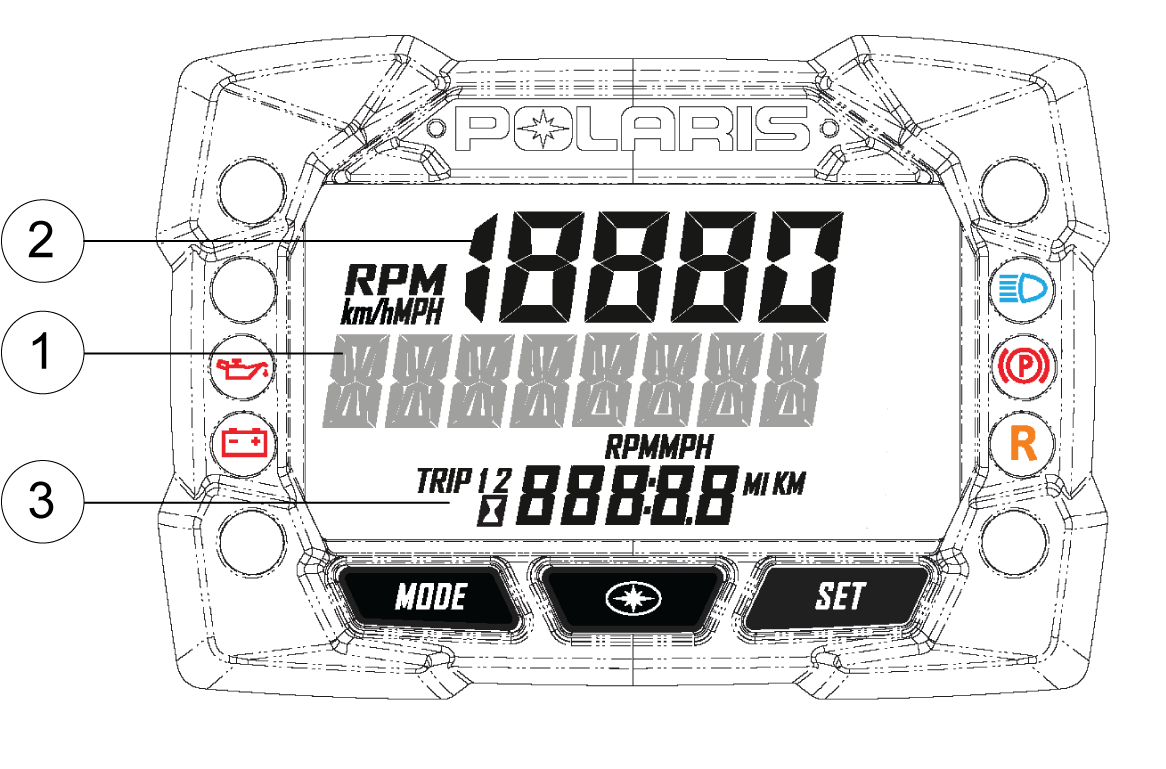
© Copyright Polaris Inc. All rights reserved.