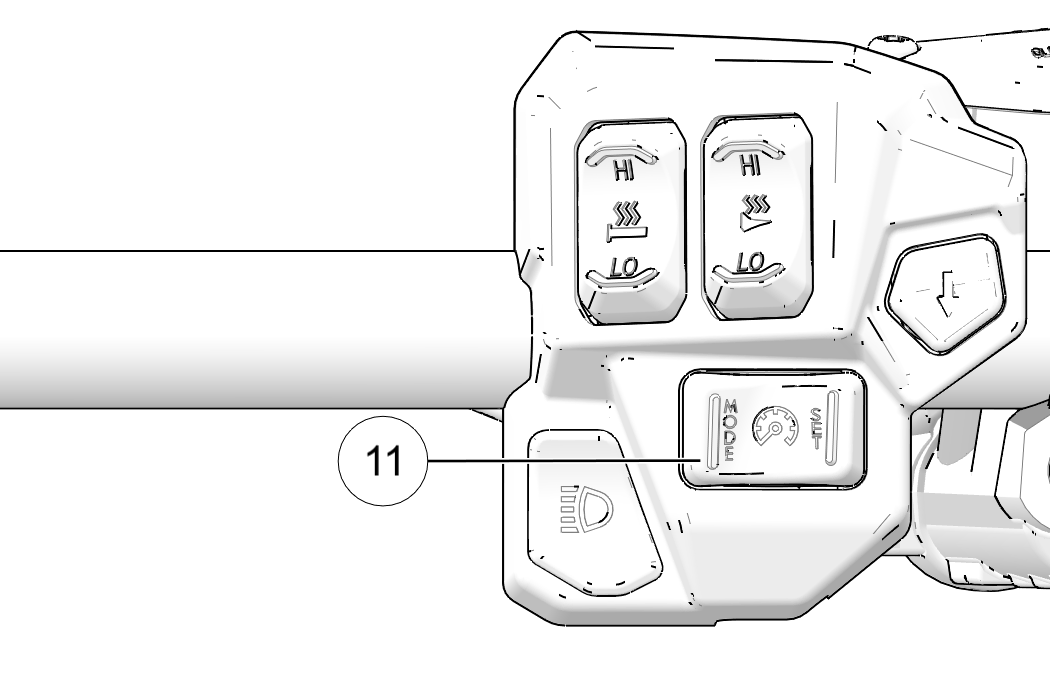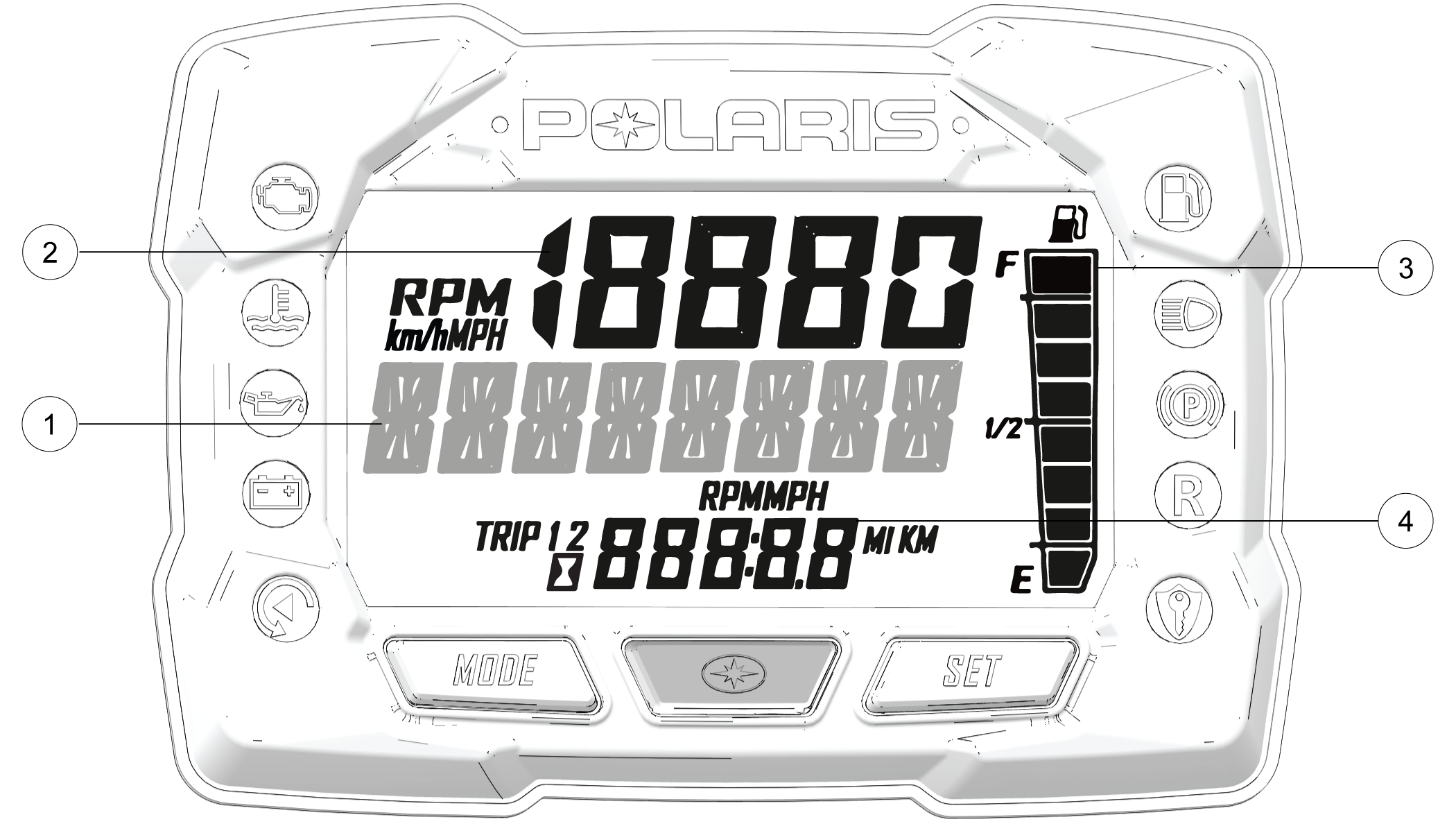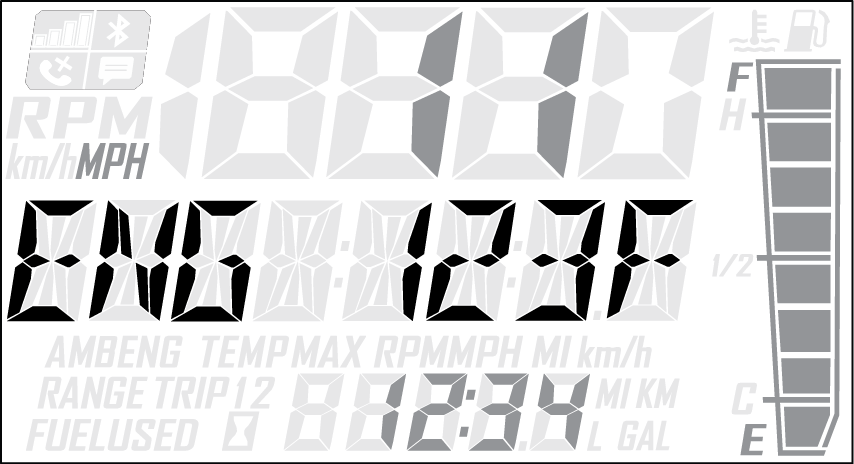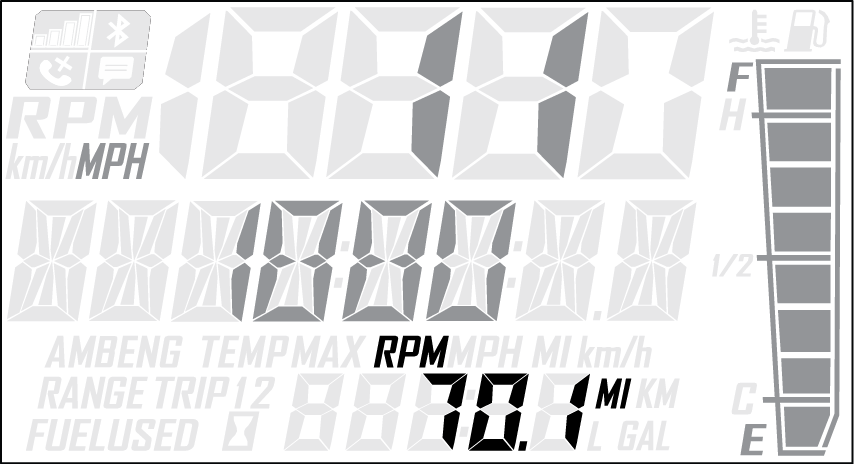The rider information center is located in the instrument cluster. The center displays vehicle speed, engine speed, odometer,
resettable trip meters (2), total engine hours of operation, fuel level, engine temperature, and a diagnostic display mode.
Setting changes must be made with the engine running or with the vehicle powered by an external DC power supply connector.
The information center is set to display standard units of measurement for distance and temperature.
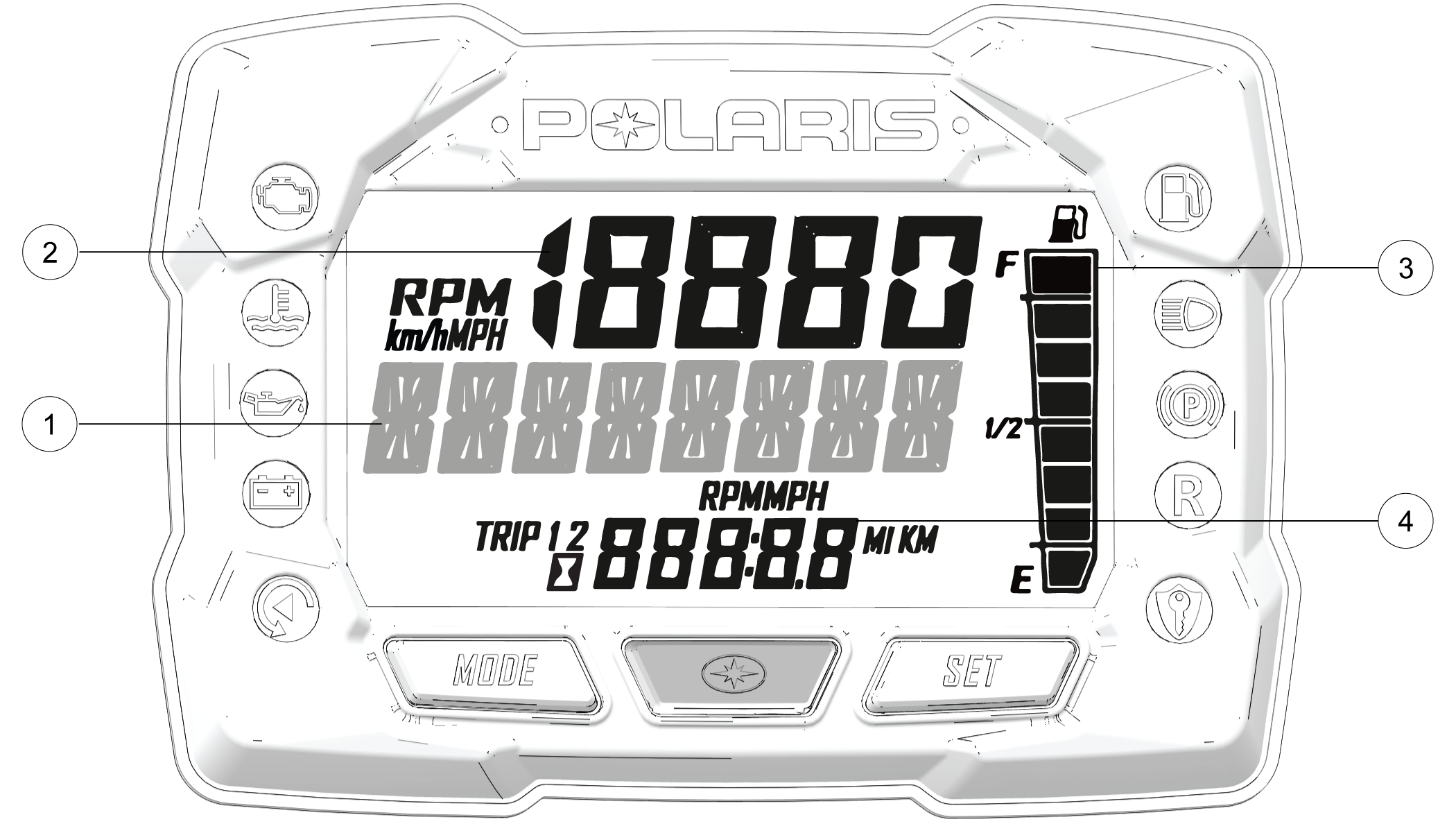
 Information Display Area
Information Display Area - This area displays either engine speed or vehicle speed (whichever is not displayed in the speed display), engine temperature
and maximum vehicle speed.
 Speed Display
Speed Display - The speed display area displays either vehicle speed or engine speed.
 Fuel Gauge
Fuel Gauge - Not available on all models. The segments of the fuel gauge show the level of fuel in the fuel tank. When the last segment
clears, a low fuel warning is activated. All segments including the fuel icon will flash. Refuel immediately.
| NOTICE |
| The low fuel indicator and fuel level gauge on the Standard Instrument Cluster are not supported on models with a fuel level
gauge on the fuel cap. |
| TIP |
| If the fuel icon fails to display, an open or short circuit has occurred in the fuel sensor circuit. See your dealer. |
 Odometer/Engine Hour Display
Odometer/Engine Hour Display - This area displays the odometer, Trip A, Trip B and engine hours.
Speed Display Area
The speed display area displays either vehicle speed or engine speed. Vehicle speed is displayed in either miles per hour
(MPH) or kilometers per hour (km/h). Engine speed is displayed in revolutions per minute (RPM).
- To change which item displays, first make sure the information display area is set to display either engine speed or vehicle
speed.
- Press and release the center button.
Odometer/Engine Hour Display Area
This area displays the odometer, Trip 1 meter, Trip 2 meter, CLOCK, and Engine Hours meter.
The odometer displays the total distance traveled by the vehicle since manufacture. Each trip meter records the distance traveled
by the vehicle on a trip if the meter is reset before each trip. The CLOCK displays the time, and the engine hour meter displays
the total hours the engine has been in operation since manufacture.
To change the display, press and release the SET button or SET switch until the desired item is displayed.
To reset a trip meter, press and hold the SET button or SET switch until the meter resets to zero.
Standard/Metric Display
The odometer and temperature displays can be viewed in either standard or metric units of measurement. Both displays change
if units are changed. The new settings will remain until changed by the operator.
Change Method 1
- Press and hold the center
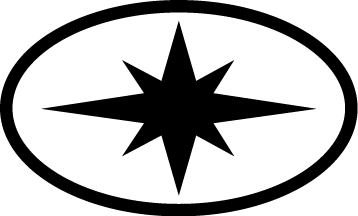 button on the instrument cluster to enter the Options Menu.
button on the instrument cluster to enter the Options Menu.
- Press and release the MODE button until engine temperature appears in the information display area.
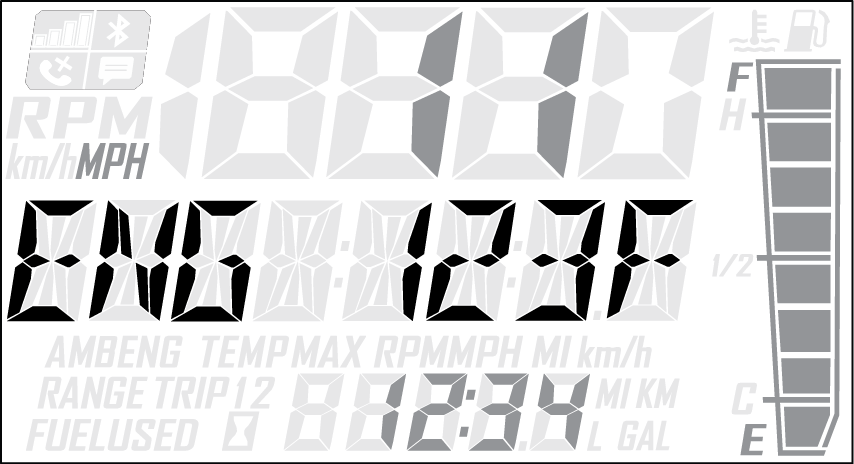
- Press and release the SET button or SET switch to change units.
Change Method 2
- Press and release the SET button or SET switch until the odometer appears in the information display area.
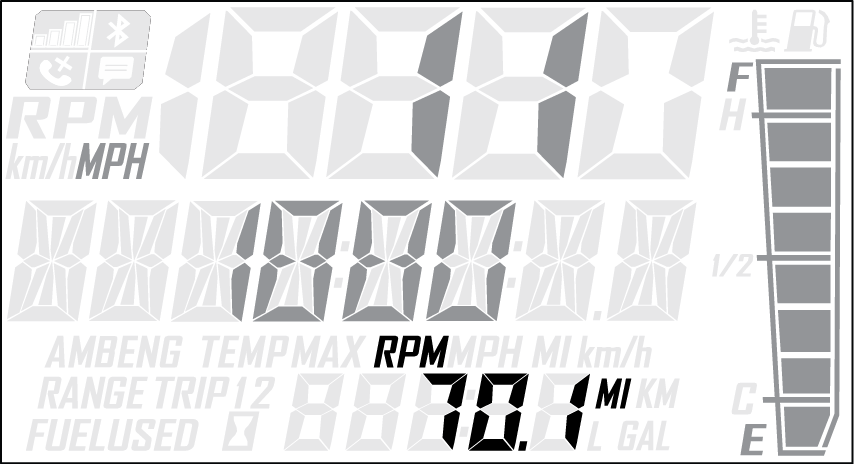
- Press and hold the SET button or SET switch until the units change.
Diagnostic Display Mode
The diagnostic display mode is for informational purposes only. Your POLARIS dealer can perform all major repairs.
The diagnostic mode is accessible only when the check engine warning indicator is illuminated and a diagnostic code is active.

Do not stop the engine if you want to view the active code (failure code). Active codes cannot be retrieved if power is interrupted
to the instrument cluster. The codes will become inactive codes if power is interrupted. Inactive codes are stored in the
history of the unit. Please see your POLARIS dealer can help retrieve inactive codes.
Use the following procedure to view active codes.
- Do not stop the engine.
- Press and hold the center
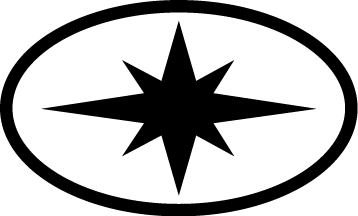 button on the instrument cluster to enter the Options Menu.
button on the instrument cluster to enter the Options Menu.
- Press and release the MODE button until DIAGCODE appears in the information display area. The Diagnostic display mode will appear in the Options
Menu if there is an active trouble code.
| TIP |
|
When the diagnostic mode is displayed, the check engine warning indicator will begin to flash. |
- A set of two numbers will appear in the display.
- The 2-6 digit suspect parameter number (SPN) in the information display area indicates which component is generating the fault
code.
- The 1-2 digit failure mode indicator (FMI) number in the odometer area indicates the fault mode, such as open or short circuit.
- More than one fault may be active. Press and hold the SET button or SET switch for two seconds to toggle to the next active
code. Repeat until all codes are retrieved.
- See Diagnostic Trouble Codes for code definitions and failure descriptions.

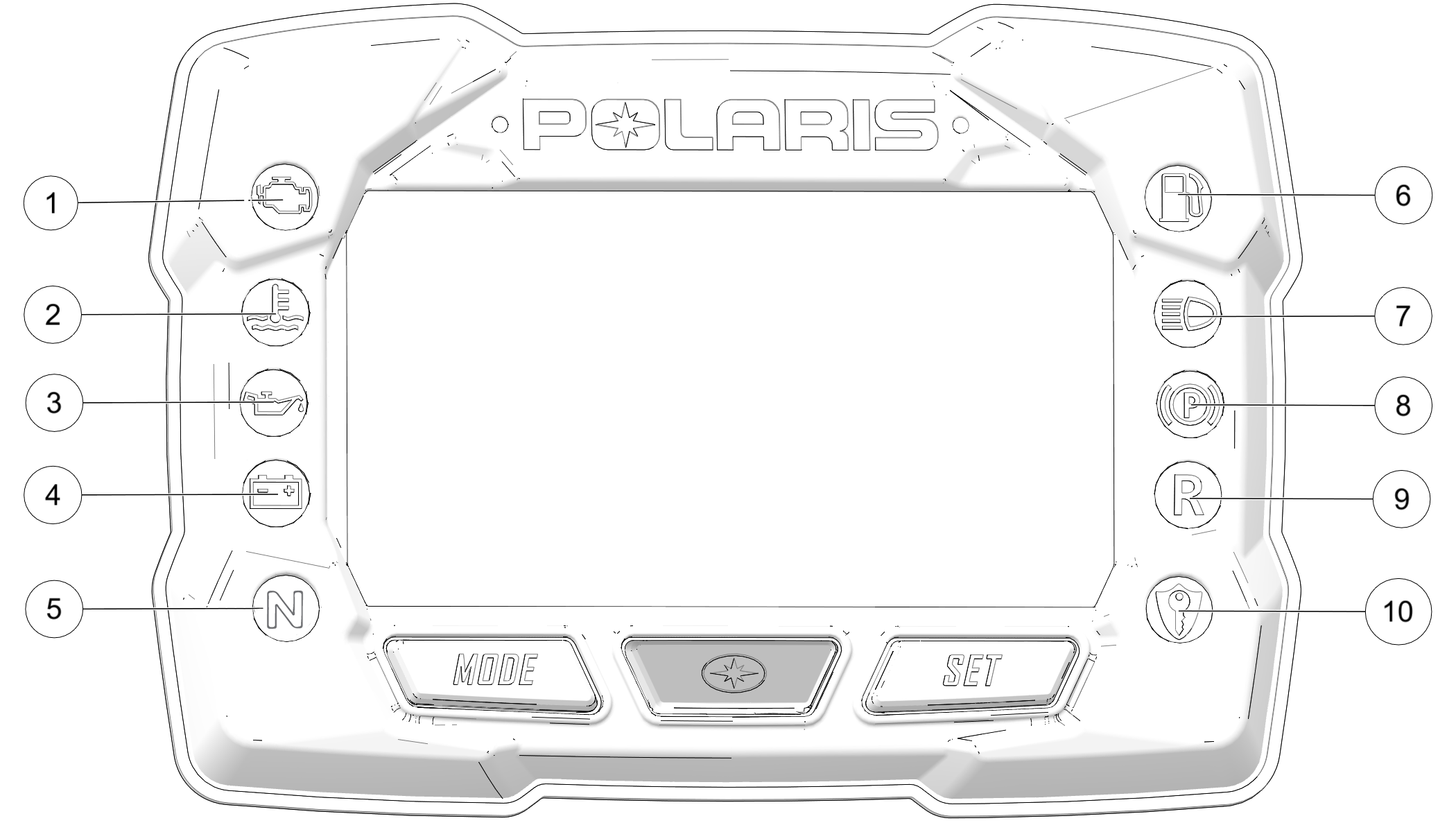
![]() on the Left Hand Control.
on the Left Hand Control.