
Content Source: 2020 Indian Challenger Rider’s Manual (9931163 R02) > Instruments, Features and Controls Chapter
| IMPORTANT |
|
The Owner's Manual for this vehicle contains warnings, instructions and other information you must read and fully understand before safely riding or performing maintenance on this vehicle.Always follow the warnings and instructions in Owner's Manual. Click the CONTENTS link above for the Table Of Contents, or download a full PDF of the Owner Manual in the Owner Support area of Polaris.com |

| NOTE |
| Using the display for an extended period of time while the vehicle’s engine is off can drain the battery. |
| Do not enter information while operating your vehicle. Failure to pay attention to operating your vehicle could result in loss of control, injury, or death. You assume all risks associated with using this device. Read your User Guide. |
| Driving while distracted can result in loss of vehicle control, crash, and injury. We strongly recommend that you use extreme caution when using any device that may take your focus off the road. Your primary responsibility is the safe operation of your vehicle. We recommend against the use of any hand-held device while driving and encourage the use of voice-operated systems when possible. Make sure you are aware of all applicable local laws that may affect the use of electronic devices while driving. |
| caution |
|
This equipment complies with part 15 of the Federal Communications
Commission (FCC) rules.
These requirements are intended to provide reasonable
protection against harmful interference in a residential installation.
This equipment generates,
uses and can radiate radio frequency energy and, if not installed
and used in accordance with the
instructions, may cause
harmful interference to radio communications. However, there is no
guarantee that interference will
not occur in a particular
installation.
If this equipment does cause harmful interference to
radio or television reception, which can be determined by turning
the
equipment off and on,
the user is encouraged to try to correct the interference by one or
more of the following measures:
Changes or modifications to this equipment not expressly
approved by the party responsible for compliance could void the user’s
authority to operate
the equipment.
|
| Button | Function |
|---|---|
|
Rider Screen |
Press the Rider Screen button to access the customizable split screen menu system, access to ride data, vehicle status, and vehicle information. |
|
Navigation |
Press the Navigation button to access Ride Command navigation features (if equipped), find directions, and look up addresses, gas stations, and other points of interest. |
|
Controls |
Press the Controls Button to access the INDIAN Badge Panel and additional settings. |
|
Device Manager |
Press the Device Manger button to pair a phone or headset to the Ride Command display. |
|
Audio |
Press the Audio Button to change the audio source, adjust volume level, and set radio presets. |
The Rider Screen is a customizable split screen menu system that provides unique access to ride data, vehicle status, and vehicle information. The Rider Screen also provides easy access to other often used features, such as Audio controls, Bluetooth features, and Maps.

Press the Navigation button to access Ride Command navigation features (if equipped), find directions, and look up addresses, gas stations, and other points of interest.


The Device Manager screen displays recent calls, contact list, key pad, and messages. The display will only show messages received while smart-phone is paired via Bluetooth.

The Audio screen
allows you to access music stored on your smart-phone or other music
device. You can pair your device using
Bluetooth, or by connecting it to the display’s
USB port.
USB audio playback is
only available on flash drives formatted to ex-FAT or FAT32. Playback
from an iOS devices is only available
on iPhone 5S models or later.

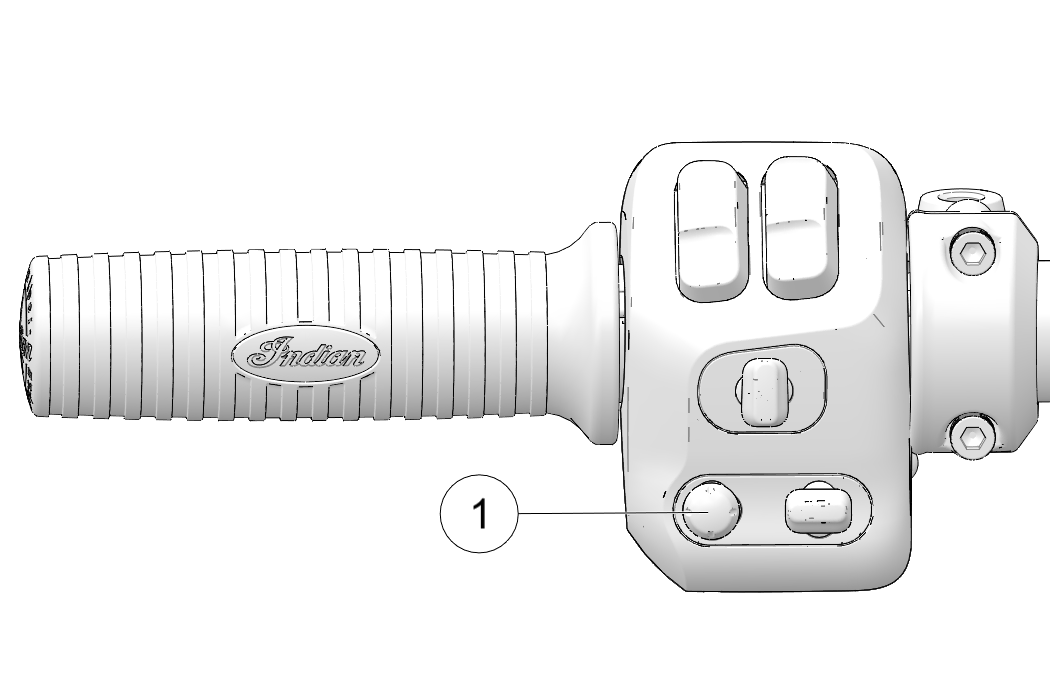
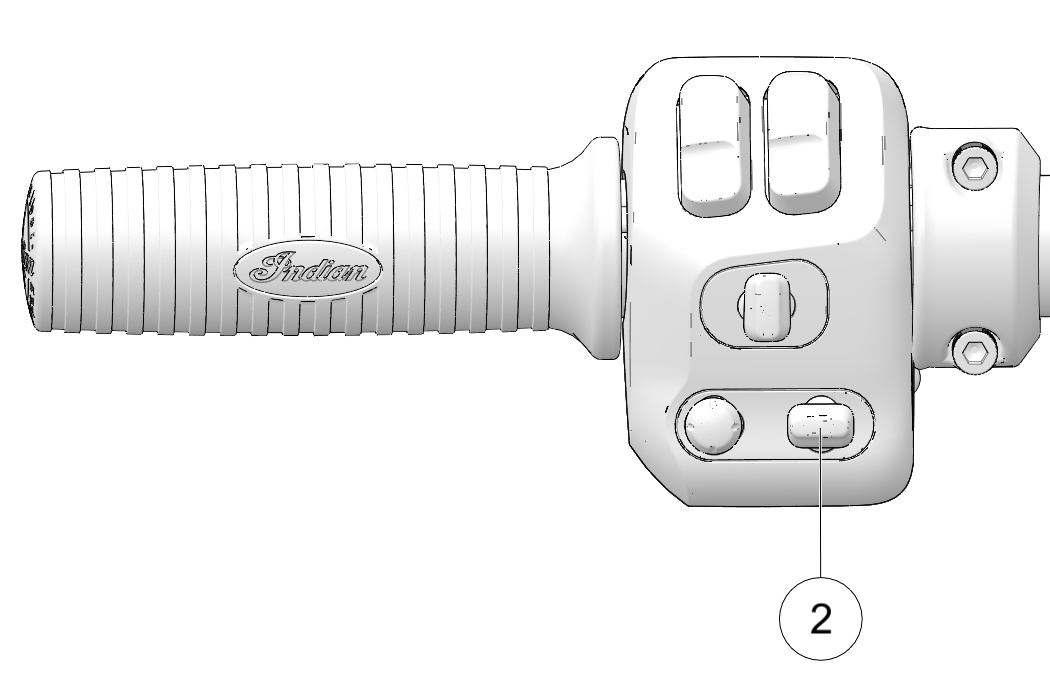
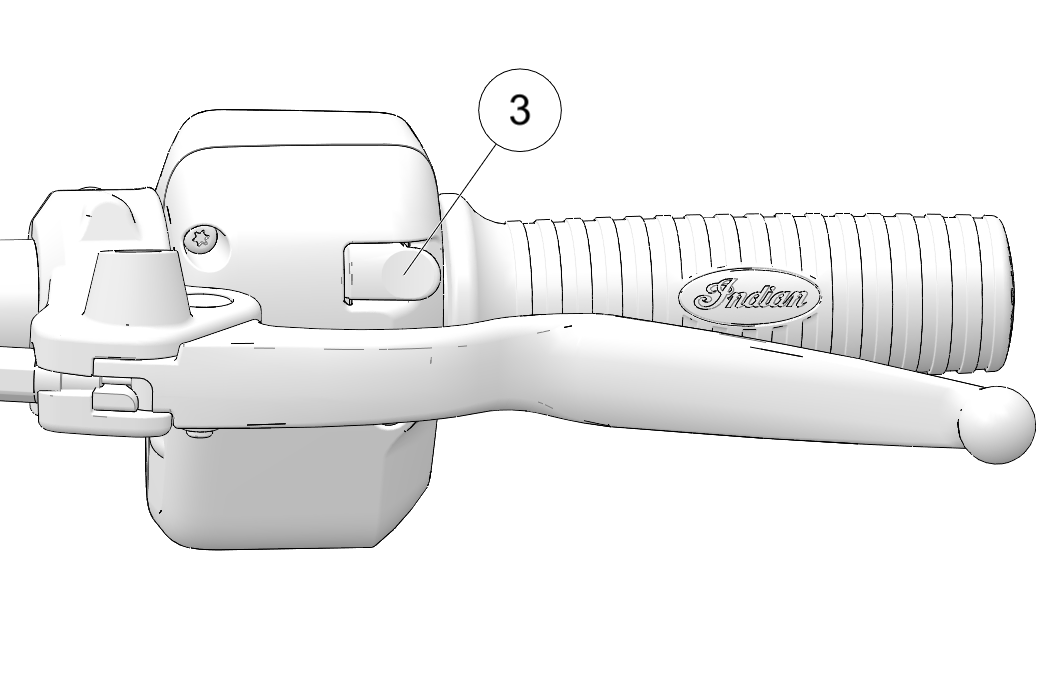
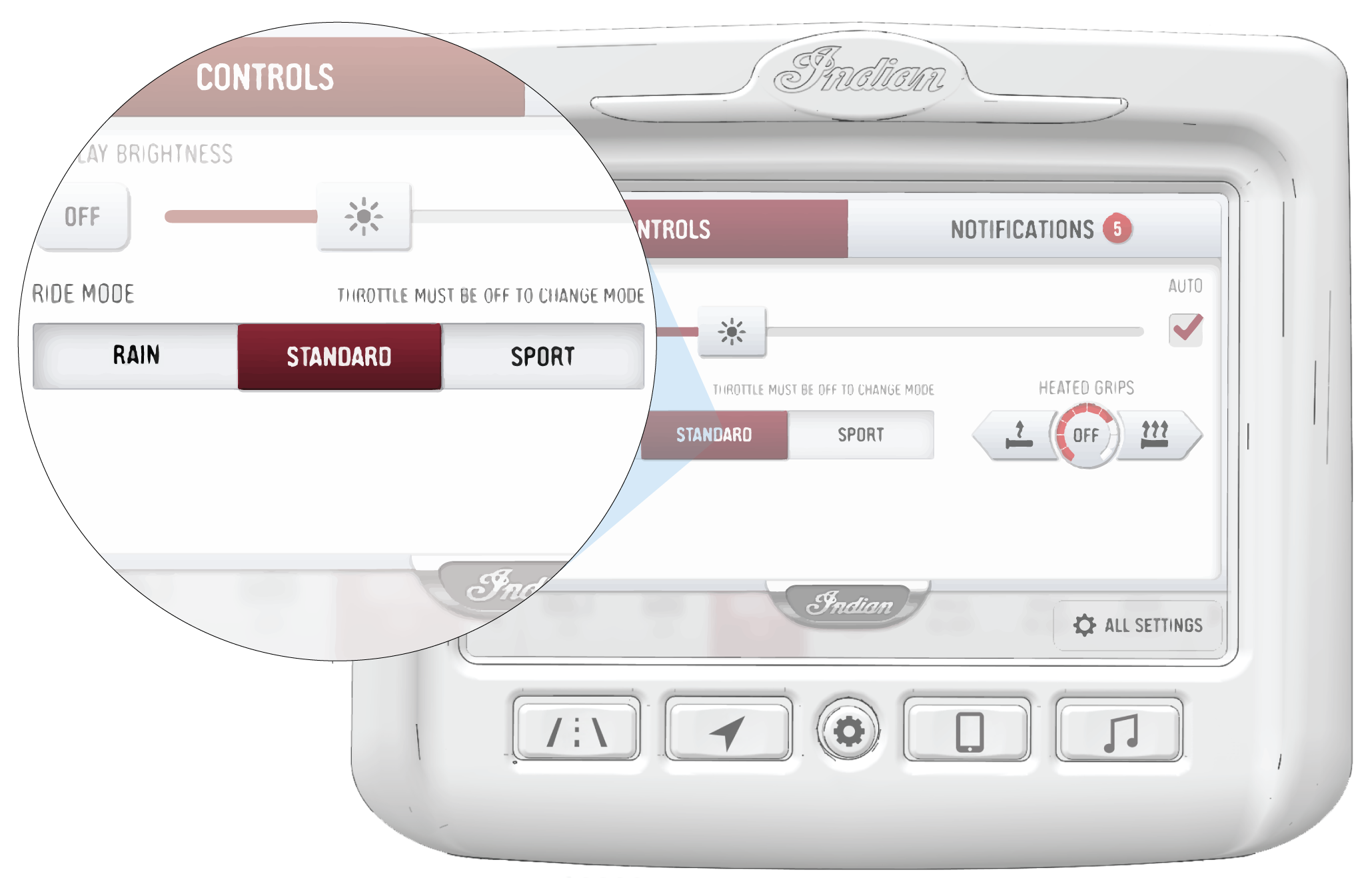
| NOTE |
| For the ride mode to change the throttle must be fully disengaged. If you change the ride mode while the throttle is engaged, a spinning icon will appear indicating that the ride mode has not yet changed. Once the throttle is disengaged the icon will disappear and the ride mode will change. |

| NOTE |
| Traction Control will not become disabled until vehicle speed is at zero. |
| NOTE |
| Traction Control is automatically enabled after every power cycle of the bike. |
| NOTE |
| A USB 2.0 or USB 3.0 flash drive formatted to ex-FAT or FAT32 is required to successfully perform a software update. The display will not recognize flash drives that do not meet these requirements. |
| NOTE |
| For map updates, a 32GB or greater USB 2.0 or USB 3.0 flash drive formatted to exFAT is required. |
| IMPORTANT |
| Do not remove power from the display during the update process. |
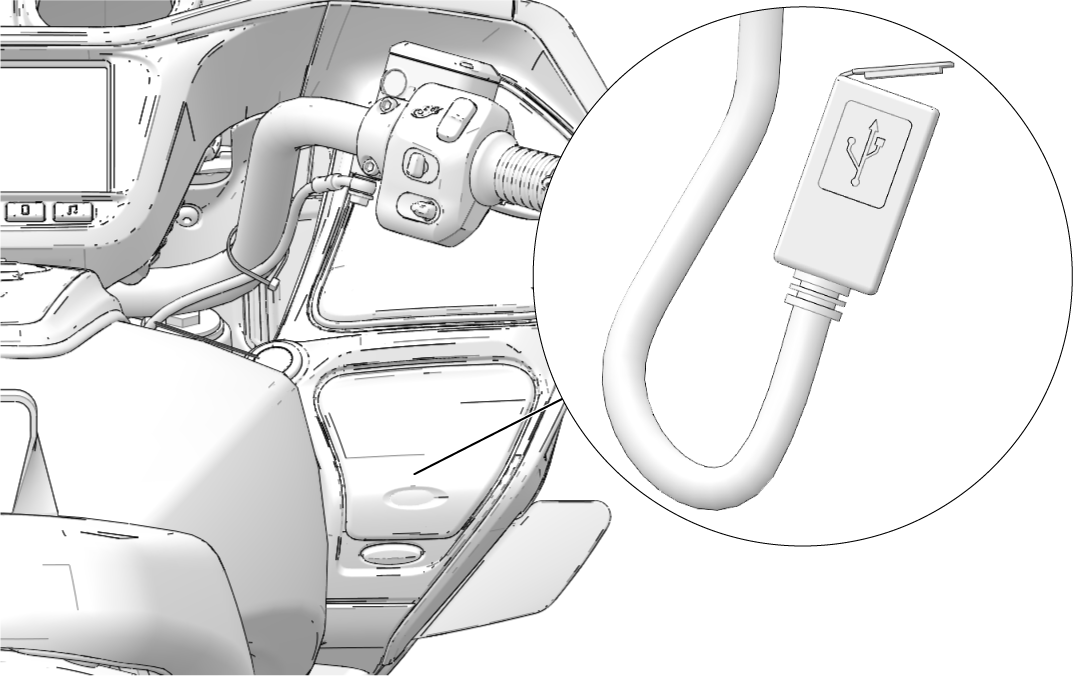
© Copyright Polaris Industries Inc. All rights reserved.