
Content Source: RideCommand User’s Guide (9930905 R01) > Introduction Chapter
| IMPORTANT |
|
The Owner's Manual for this vehicle contains warnings, instructions and other information you must read and fully understand before safely riding or performing maintenance on this vehicle.Always follow the warnings and instructions in Owner's Manual. Click the CONTENTS link above for the Table Of Contents, or download a full PDF of the Owner Manual in the Owner Support area of Polaris.com |

| NOTICE |
| For the latest software and more information go to https://ridecommand.polaris.com/en-us/update. |
| Button | Description | Function |
|---|---|---|
|
|
Menu/Power Button | Press the Menu/Power button to access the settings. To reboot the display, press and hold for 5 seconds. |
 |
Gauge Screen Button | Press the Gauge Screen button to select from available screens. |
 |
Map Button | Press the Map button to access the map, manage your rides and waypoints, and to see your friends on the map with Group Ride. |
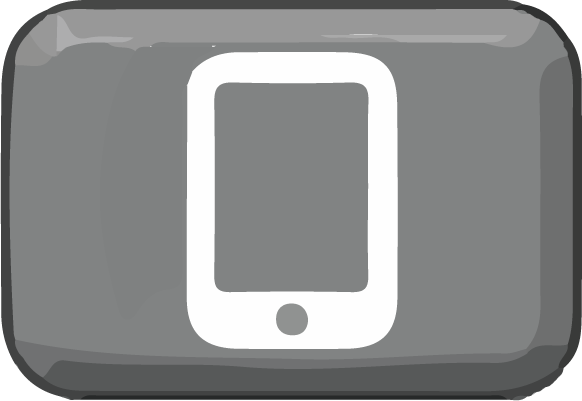 |
Phone Button | Press the Phone button to access your Bluetooth connected phone, including recent calls, contacts, dialer, and messages. |
 |
Audio Button | Press the Audio button to access the Radio, Weather, USB, and connected Bluetooth music interface |
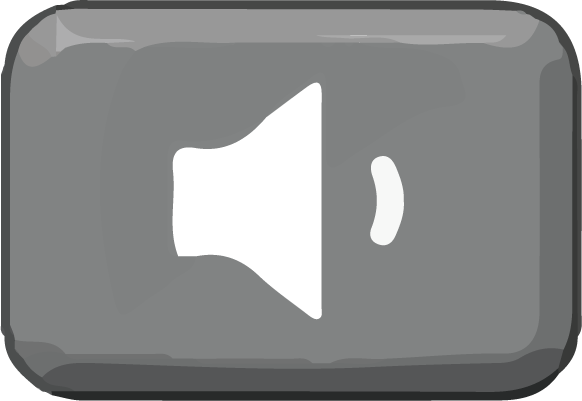 |
Volume Decrease Button | Press the Volume Decrease button to decrease the volume. Press and hold to mute volume. |
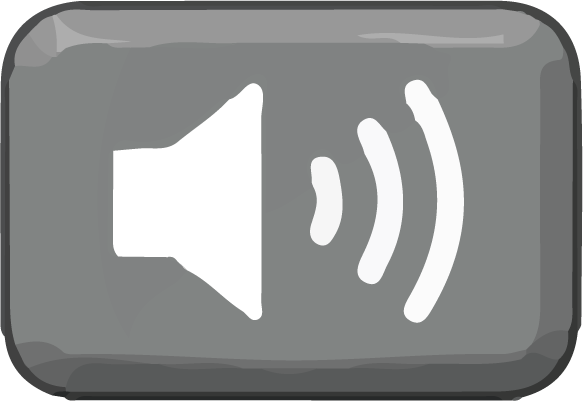 |
Volume Increase Button | Press the Volume Increase button to increase the volume. |
| Indicator | Description | Function |
|---|---|---|
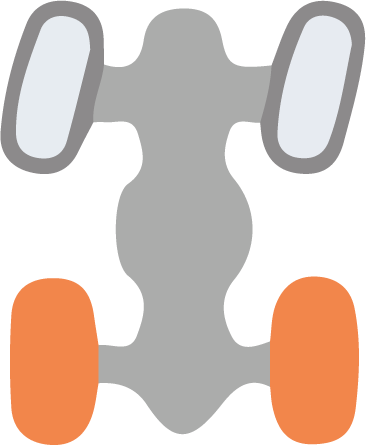 |
2WD | When the switch is on 2X4, the ATV is in two-wheel drive at all times. |
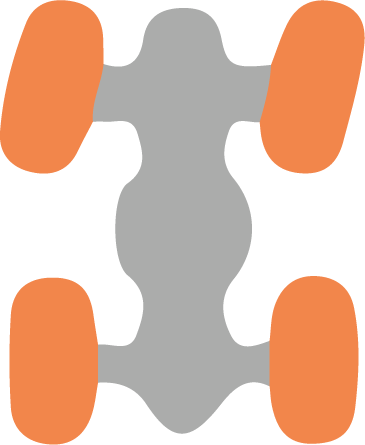 |
AWD | When in All-Wheel Drive, the demand drive unit will automatically engage any time the rear wheels lose traction. When the rear wheels regain traction, the demand drive unit will automatically disengage. There is no limit to the length of time the vehicle may remain in 4X4. The vehicle automatically engages 4X4 when operating in reverse if the switch is set to 4X4 position. |
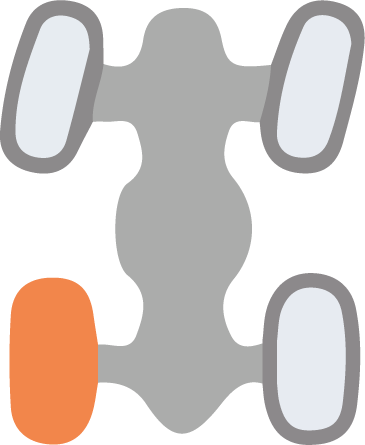 |
Turf Mode | When operating in TURF mode, the inside rear wheel will rotate independently from the outside wheel during turns. Operate in TURF mode only as needed to protect smooth, level surfaces from tire damage. DO NOT operate in TURF mode when climbing or descending hills, when sidehilling, or when operating on uneven, loose, or slippery terrain such as sand, gravel, ice, snow, obstacles, and water crossings. Always operate in AWD on these types of terrain. |
The vehicle’s current gear is displayed in the upper left-hand corner.
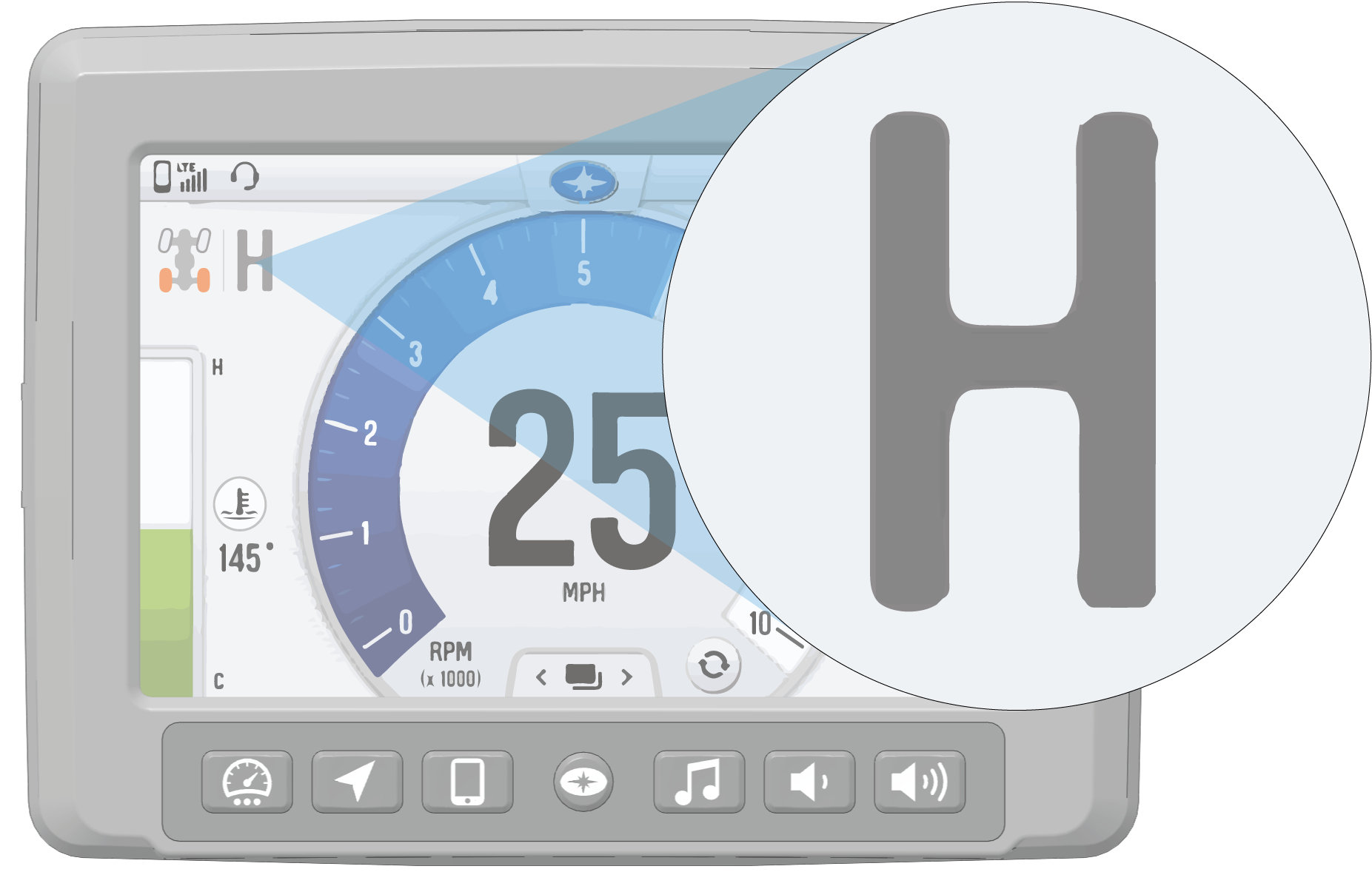
| Indicator | Description | Function |
|---|---|---|
 |
Battery Voltage | The meter displays battery’s current voltage. |
 |
Engine Temperature | The meter displays the vehicle’s current engine temperature. |
 |
Turbo (if equipped) | If your vehicle is equipped with turbo, The meter will display the proportional amount of boost pressure (intake manifold pressure) relative to the maximum pressure possible. |
The fuel gauge displays the vehicle current fuel level. Fuel level will turn red when low fuel condition occurs.

| Icon | Description | Function |
|---|---|---|
 |
Signal Strength | Displays current cell signal strength. |
 |
Headset | Displays icon if headset is connected. |
 |
Vehicle Direction | Displays vehicle direction |
|
|
Ambient Temperature | Displays ambient temperature. |
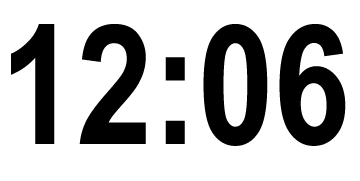 |
Clock | Displays current time. |
© Copyright Polaris Inc. All rights reserved.