
Content Source: RideCommand User’s Guide (9930905 R01) > Features and Controls Chapter
| IMPORTANT |
|
The Owner's Manual for this vehicle contains warnings, instructions and other information you must read and fully understand before safely riding or performing maintenance on this vehicle.Always follow the warnings and instructions in Owner's Manual. Click the CONTENTS link above for the Table Of Contents, or download a full PDF of the Owner Manual in the Owner Support area of Polaris.com |
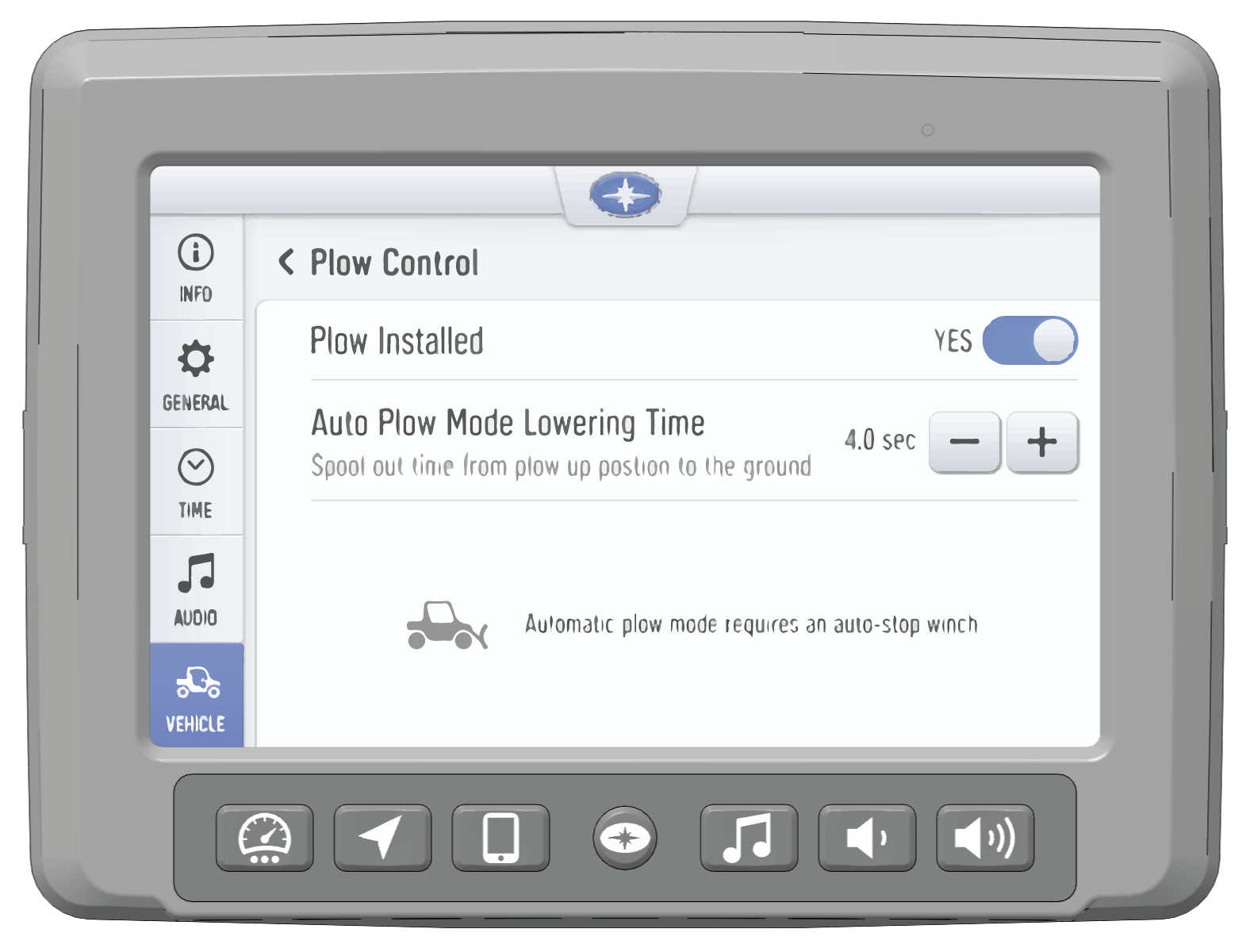
| NOTE |
| Plow Mode is a feature available for use with RANGER XP 1000 vehicles that have a factory installed Ride Command System with a winch and auto stop winch fairlead as part of the factory wiring harness. |
| NOTE |
| The procedure above is only required one time. The system will remember your settings for future use. If you want to disable seeing the plow mode screen as part of the gauges screen option, you can set the toggle back to “No” at a later date. |

To raise and lower the plow, do the following:
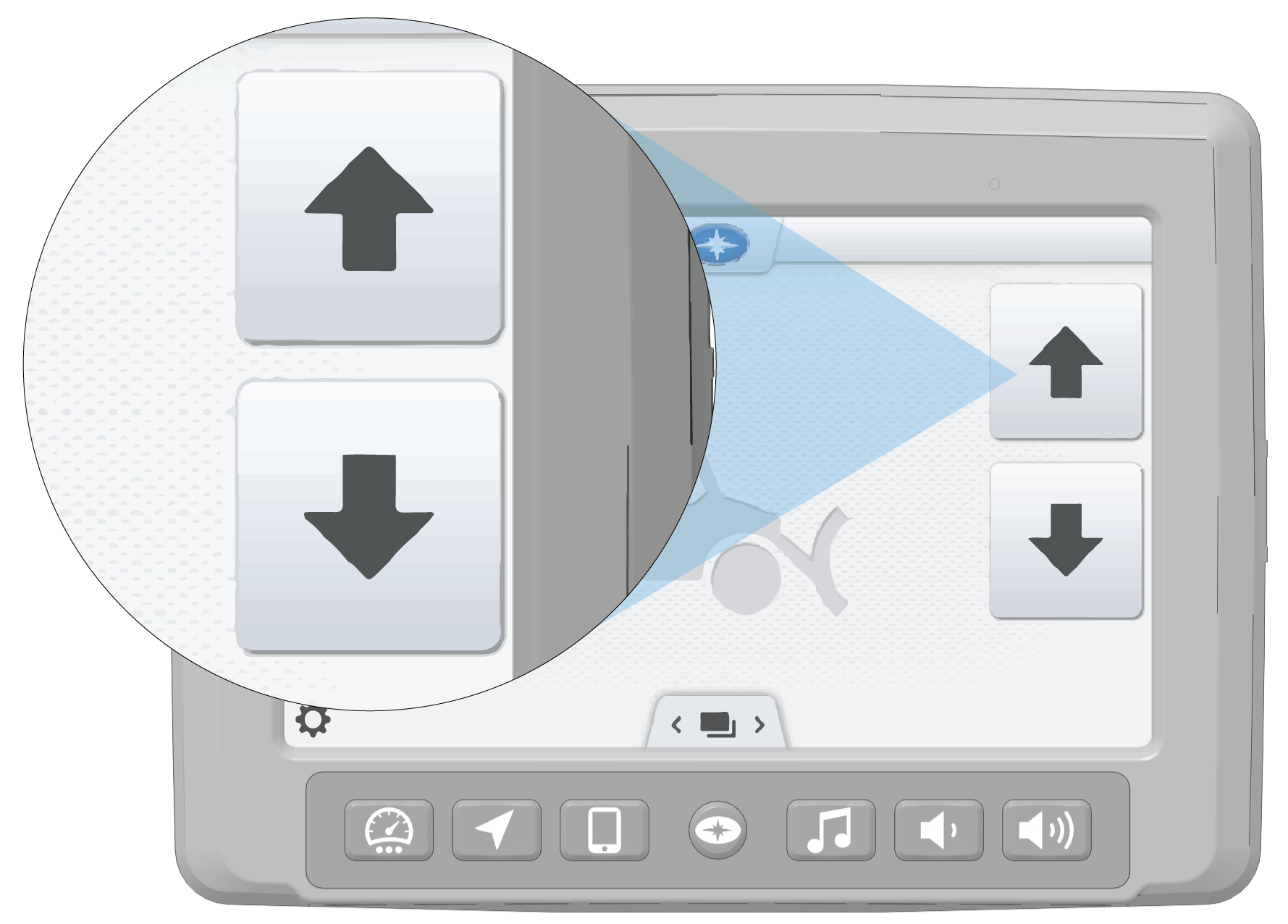
To switch to AUTO plow mode, the system requires the following conditions to be met:

| NOTE |
| Auto-plow mode will be disabled if excessive speed is detected. |
| NOTE |
| Automatic Mode must be selected to allow selection of Back Drag Mode. |

© Copyright Polaris Inc. All rights reserved.