
Content Source: 2020 RZR XP Turbo S Velocity / XP Turbo S4 Velocity Owner’s Manual (9929978 R02) > Features and Controls Chapter
| IMPORTANT |
|
The Owner's Manual for this vehicle contains warnings, instructions and other information you must read and fully understand before safely riding or performing maintenance on this vehicle.Always follow the warnings and instructions in Owner's Manual. Click the CONTENTS link above for the Table Of Contents, or download a full PDF of the Owner Manual in the Owner Support area of Polaris.com |
| NOTE |
| Turbo S feature set shown. |
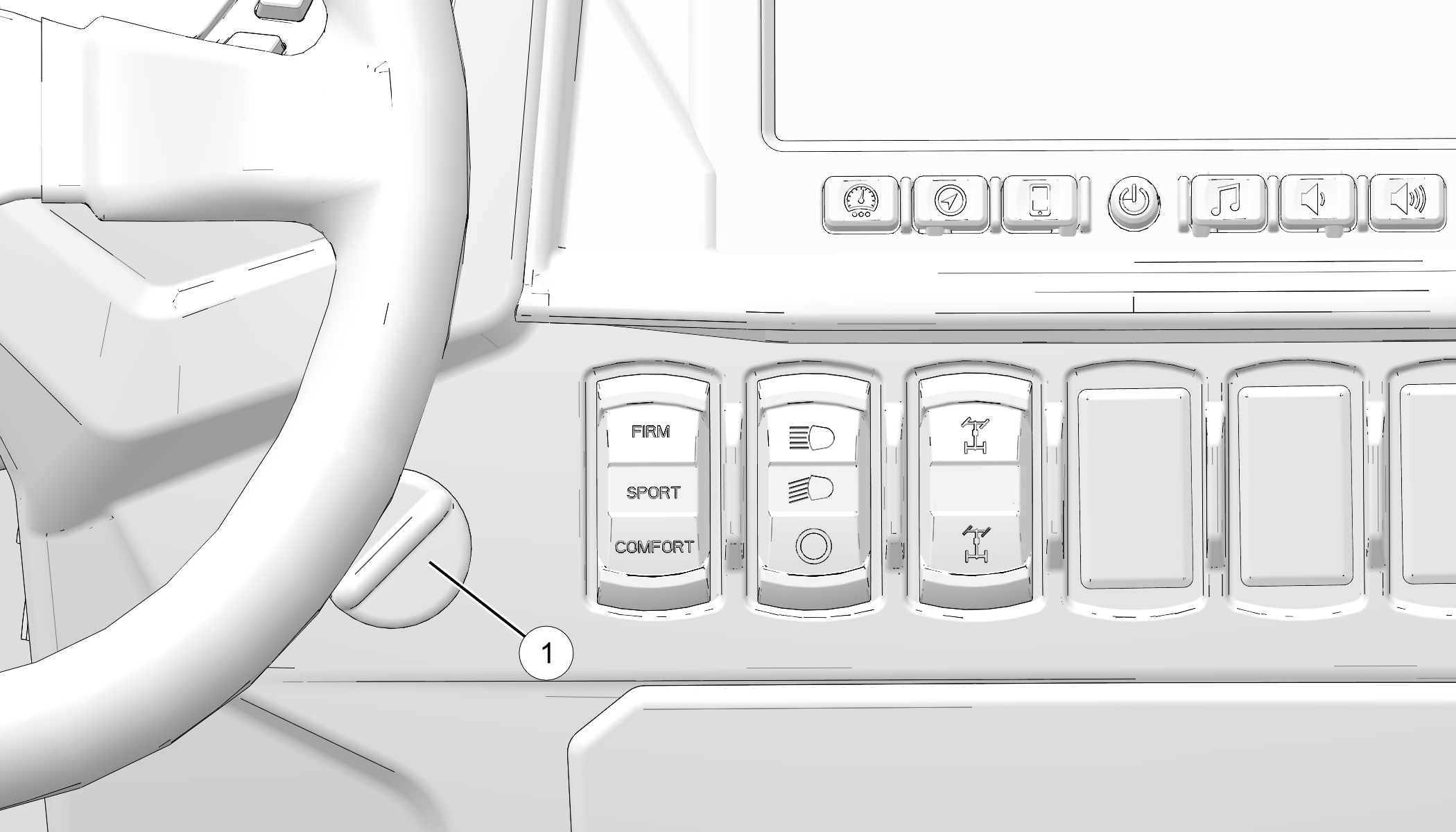
| Position | Function |
|---|---|
| OFF | The engine is off. Electrical circuits are off, except accessory 12V on the dash. |
| ACCESSORY | The engine is off. Powers the display and terminal block. Check engine and power steering warning indicators will appear on the display in this mode but will turn off when the vehicle is started if no issues are present. |
| ON | Electrical circuits are on. Electrical equipment can be used. |
| START | Turn the key to the START position to engage the electric starter. The key returns to the ON position when released. |
The ignition switch key must be in the ON/RUN position to operate the headlights. Press the top of the switch to place the headlights on high beam. Move the switch to the center position to place the headlights on low beam. Press the bottom of the switch to turn off the headlights. If the headlight switch is ON when the ignition switch is turned off, the lights will remain on for approximately 30 seconds.

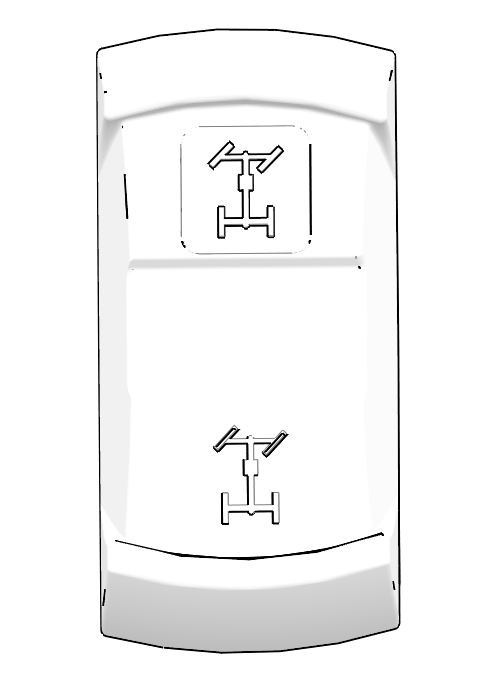
The vehicle is equipped with one or more 12-volt accessory outlets. One outlet is on the dash, a second outlet (if equipped) is in the rear passenger area. Use the outlets to power an auxiliary light or other optional accessories. For service, the dash outlet connection is under the dash. The rear outlet connection is under the rear passenger seats.

The RZR XP Turbo S and RZR XP 4 Turbo S are equipped with a suspension control mode switch that allows you to change the suspension control mode of your DYNAMIX™ Active Suspension system on-the-fly. (The Turbo S Velocity is not equipped with the DYNAMIX™ Active Suspension system.) There are 3 available suspension modes to select from: Firm, Sport, and Comfort.

| The rider should use caution to select the appropriate suspension mode to match the current terrain conditions and driving style. Failure to select an appropriate suspension mode could lead to vehicle dynamic behaviors not matched to the terrain or driver’s skill level. |
| NOTICE |
| The system will prevent mode transitions from a more firm operating mode to a more soft operating mode when a current active vehicle state is present (cornering, braking, accelerating, or airborne). |
© Copyright Polaris Industries Inc. All rights reserved.