
Content Source: RZR XP / XP4 1000 (9929841 R01) > Features and Controls Chapter
| IMPORTANT |
|
The Owner's Manual for this vehicle contains warnings, instructions and other information you must read and fully understand before safely riding or performing maintenance on this vehicle.Always follow the warnings and instructions in Owner's Manual. Click the CONTENTS link above for the Table Of Contents, or download a full PDF of the Owner Manual in the Owner Support area of Polaris.com |
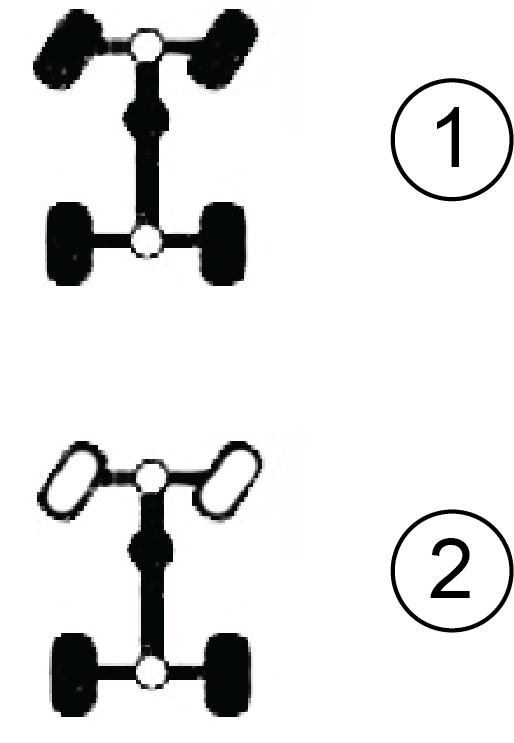
| NOTICE |
| Switching to AWD while the rear wheels are spinning or slipping may cause severe drive shaft and gearcase damage. Always switch to AWD while the rear wheels have traction or are at rest. |
| NOTE |
| For functional descriptions detailing how to operate the DYNAMIX suspension system on certain vehicle models, consult the Polaris RideCommand manual. |
© Copyright Polaris Inc. All rights reserved.