
Content Source: 2019 Indian Rider’s Manual (9929709 R01) > Instruments, Features and Controls Chapter
| IMPORTANT |
|
The Owner's Manual for this vehicle contains warnings, instructions and other information you must read and fully understand before safely riding or performing maintenance on this vehicle.Always follow the warnings and instructions in Owner's Manual. Click the CONTENTS link above for the Table Of Contents, or download a full PDF of the Owner Manual in the Owner Support area of Polaris.com |
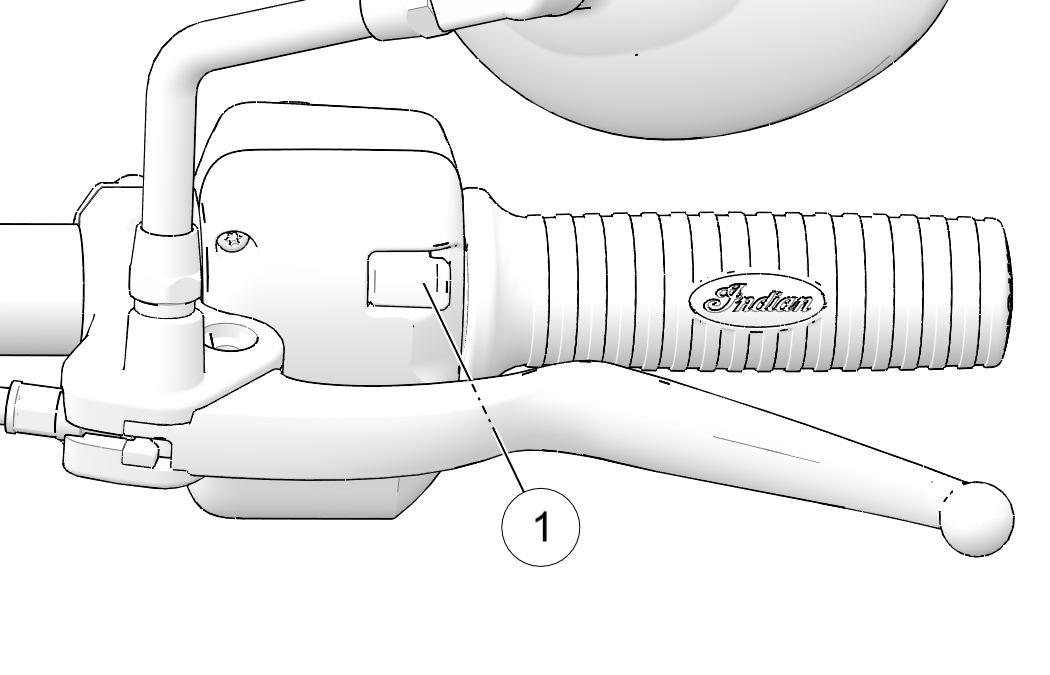
| TIP |
| The clock must be reset any time the battery has been disconnected or discharged. |
| NOTE |
| For models equipped with Ride Command, ride modes can be selected on the display. The following procedure is for models not equipped with Ride Command. |
| NOTE |
|
Flashing ride mode means ride mode has been requested,
but parameters to change the ride mode have not been met (throttle
not in range, etc.)
|
© Copyright Polaris Industries Inc. All rights reserved.