
Content Source: 2019 Indian Rider’s Manual (9929709 R01) > Instruments, Features and Controls Chapter
| IMPORTANT |
|
The Owner's Manual for this vehicle contains warnings, instructions and other information you must read and fully understand before safely riding or performing maintenance on this vehicle.Always follow the warnings and instructions in Owner's Manual. Click the CONTENTS link above for the Table Of Contents, or download a full PDF of the Owner Manual in the Owner Support area of Polaris.com |
| Driving while distracted can result in loss of vehicle control, crash, and injury. We strongly recommend that you use extreme caution when using any device that may take your focus off the road. Your primary responsibility is the safe operating of your vehicle. We recommend against the use of any hand-held device while driving and encourage the use of voice-operated systems when possible. Make sure you are aware of all applicable local laws that may affect the use of electronic devices while driving. |
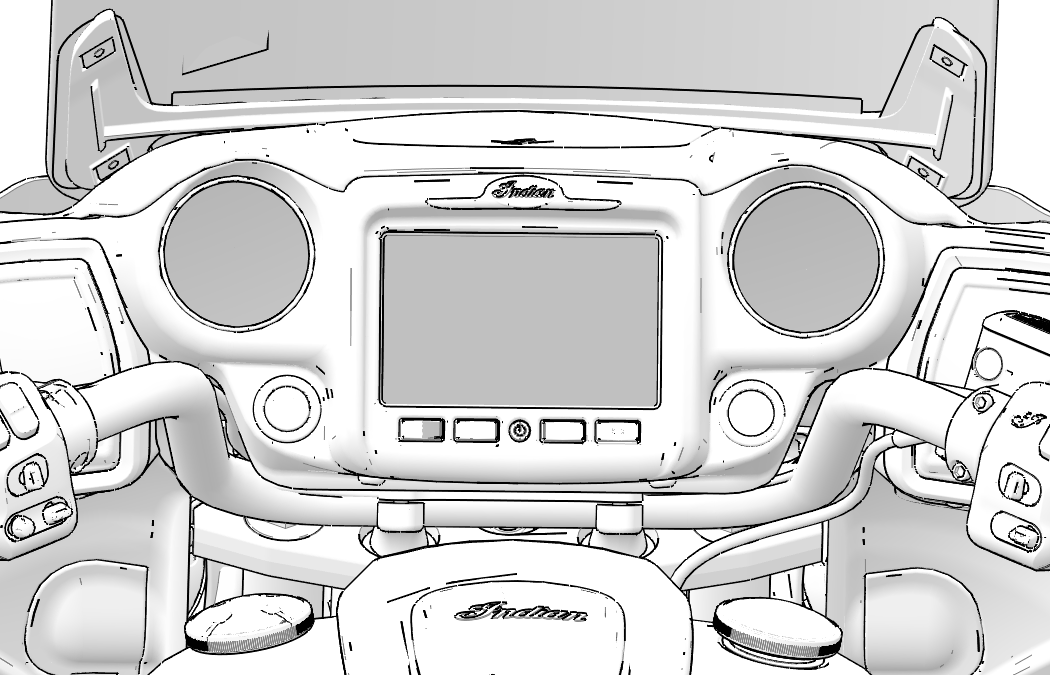
| Button | Function | |
|---|---|---|
| Rider Screen Button |
Press the Rider Screen button to access the customizable split screen menu system, access to ride data, vehicle status, and vehicle information. |
|
| Audio Button |
Press the Audio Button to change the audio source, adjust volume level, and set radio presets. |
|
| Display On/Off Button |
Press the Display On/Off button to turn the Ride Command™ display on and off while motorcycle is in use. |
|
| Bluetooth Button |
Press the Bluetooth button to pair a phone or headset to the Ride Command™ display. |
|
| Navigation Button |
Press the Navigation button to access Ride Command™ navigation features (if equipped), find directions, and look up addresses, gas stations, and other points of interest. |
|
| NOTE |
| The display will automatically restart after a software and map update. |
| NOTE |
| For map updates, a 32GB or greater USB drive formatted to exFAT is required. |
© Copyright Polaris Industries Inc. All rights reserved.