
Content Source: 2019 RZR XP 1000 High Lifter / XP 4 1000 High Lifter Owner's Manual (9929659 R01) > Features and Controls Chapter
| IMPORTANT |
|
The Owner's Manual for this vehicle contains warnings, instructions and other information you must read and fully understand before safely riding or performing maintenance on this vehicle.Always follow the warnings and instructions in Owner's Manual. Click the CONTENTS link above for the Table Of Contents, or download a full PDF of the Owner Manual in the Owner Support area of Polaris.com |
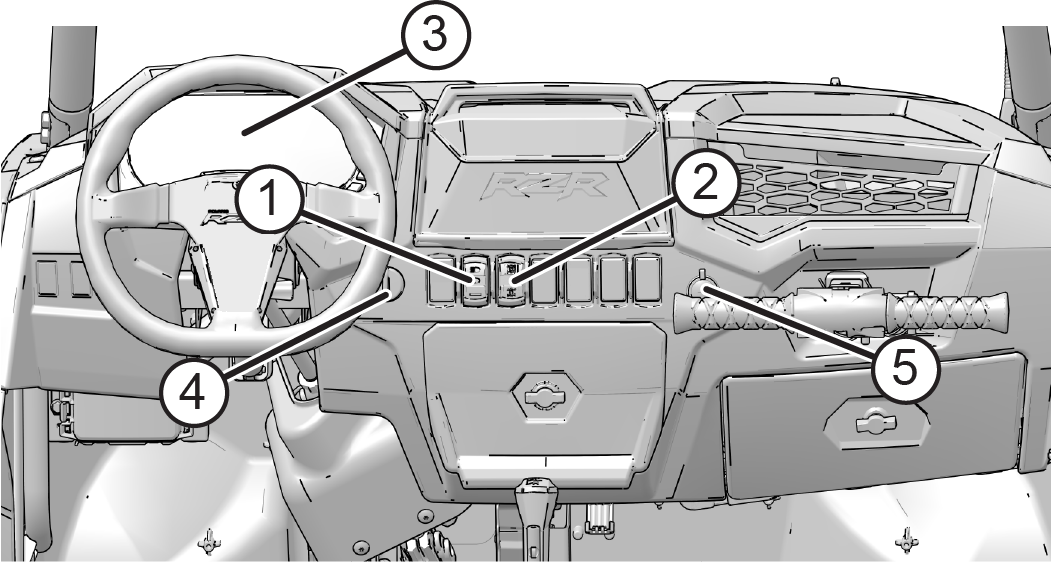
| Position | Function |
|---|---|
| OFF | The engine is off. Electrical circuits are off, except accessory 12V. |
| ACCESSORY | The engine is off. Powers the gauge and terminal block. Check engine and power steering warning indicators will appear on the gauge in this mode but will turn off when the vehicle is started if no issues are present. |
| ON | Electrical circuits are on. Electrical equipment can be used. |
| START | Turn the key to the START position to engage the electric starter. The key returns to the ON position when released. |
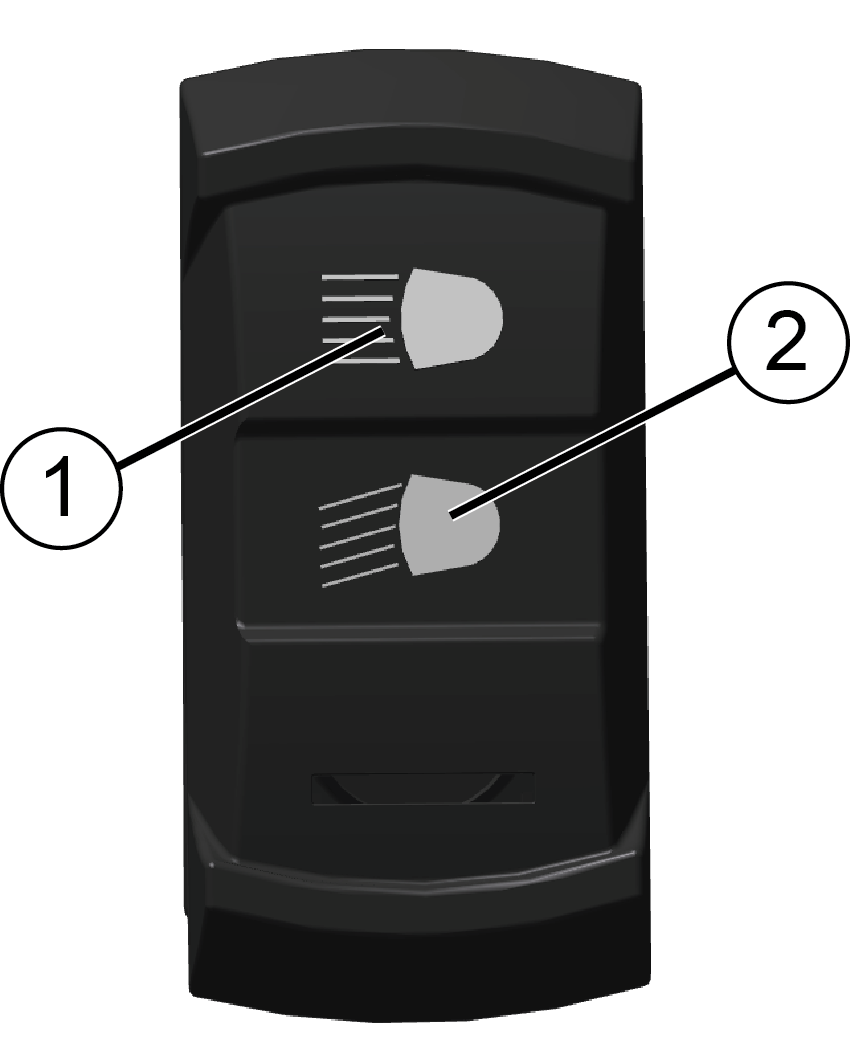
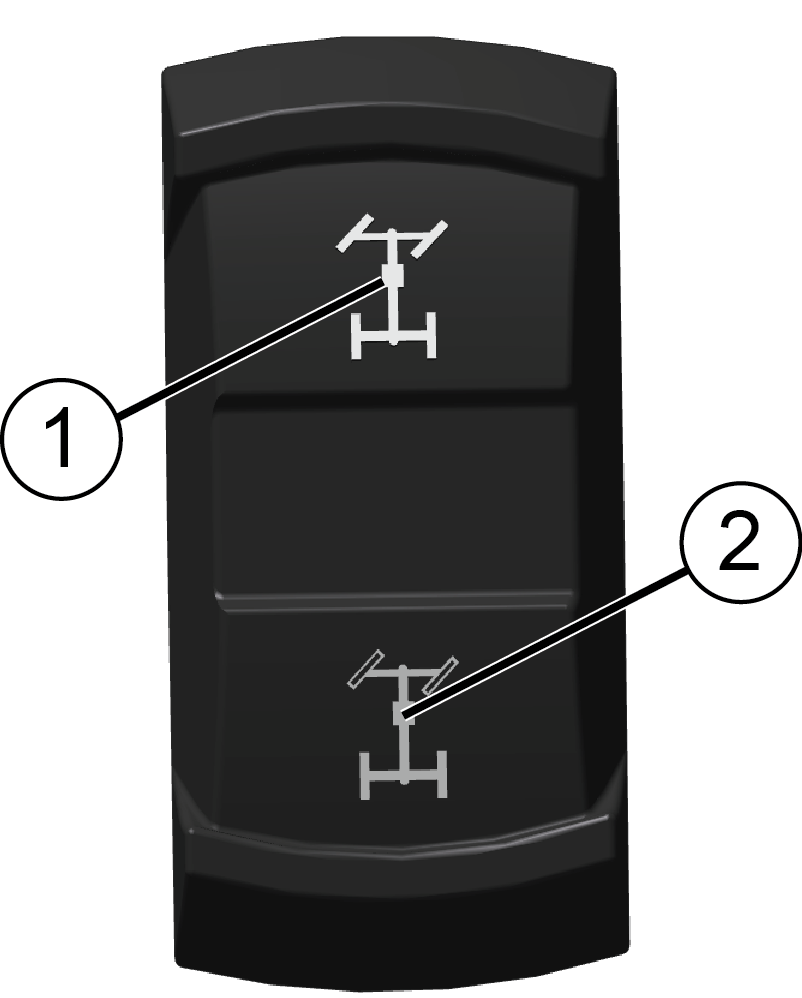
Pull the remote winch switch and cable out from the dash storage area. Press and hold the left side of the switch to spool line out from the winch. Press and hold the right side of the switch to spool line in the winch. Release the switch and it returns to the center “OFF” position to stop spooling.
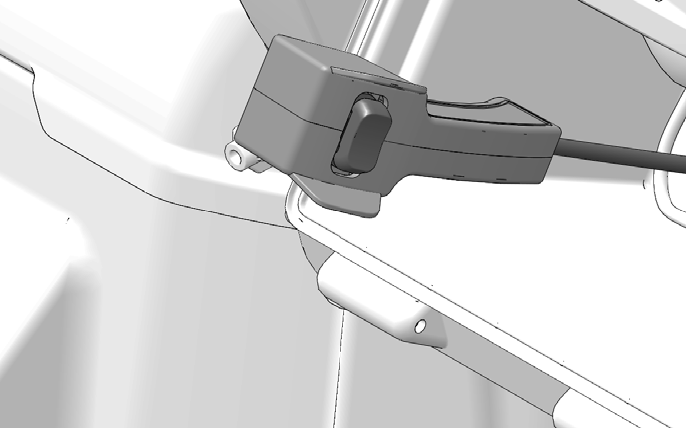
© Copyright Polaris Industries Inc. All rights reserved.