
| IMPORTANT |
|
Moving a handlebar component without first loosening
its screws/set screws may cut grooves into the handlebar, making it
difficult
to secure the component.
Do not move a handlebar component without first loosening its mounting
screws/set screws. Take care
to avoid damaging hand
warmer/brake switch wires when moving components.
|
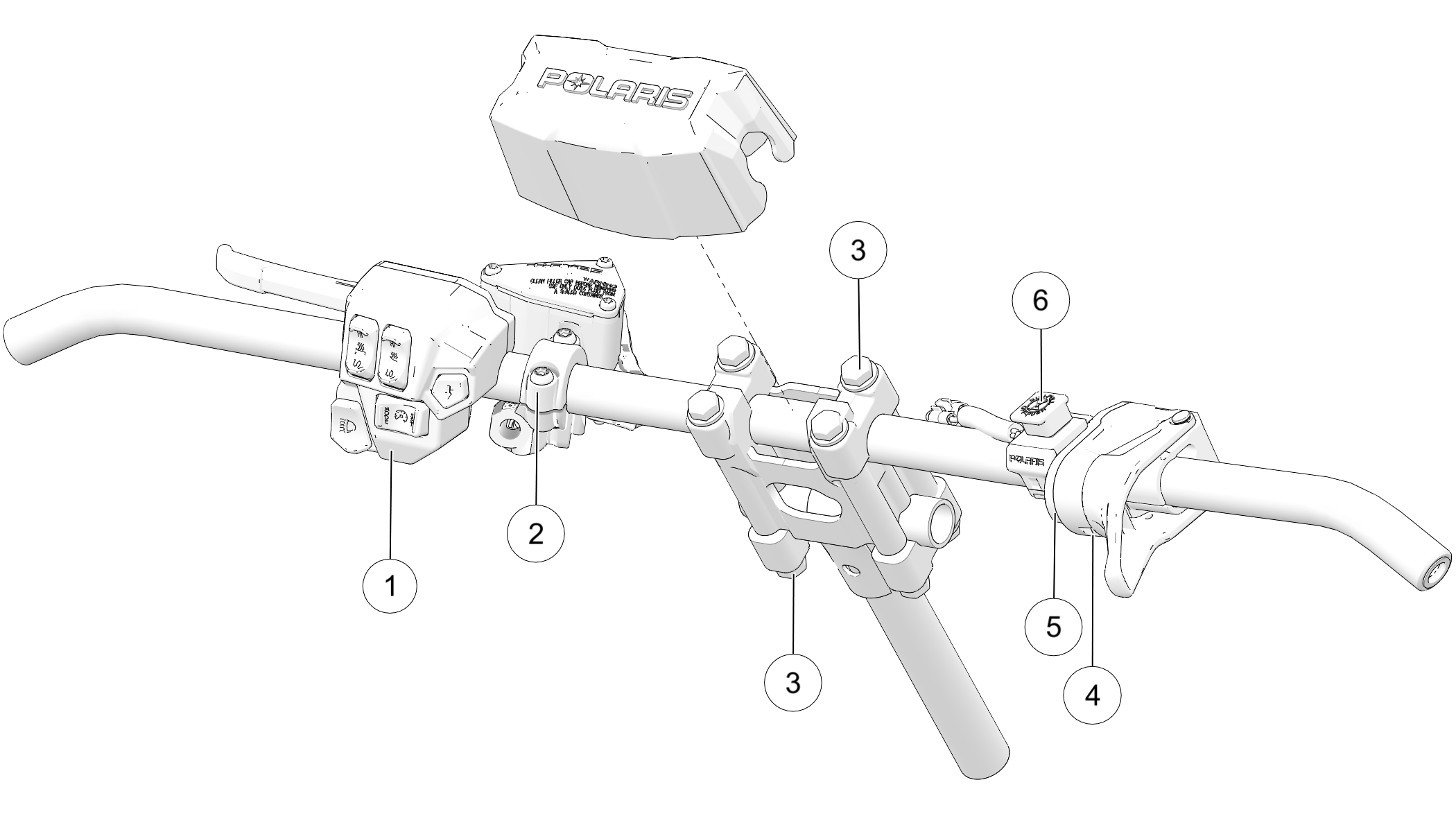
| Component | Torque DO NOT OVER-TIGHTEN |
|
|---|---|---|
| Left Handlebar Control Block | 20 in-lbs (2.3 Nm) | |
| Brake Lever / Master Cylinder Torque the front screw first, then torque the screw next to the reservoir. |
70 in-lbs (7.9 Nm) | |
| Upper / Lower Riser Clamps | 14.8 ft-lbs (20 Nm) | |
| Throttle Lever Block Set Screw | 27 in-lbs (3.1 Nm) | |
| Throttle Lever Block Cover Screws | 6 in-lbs (0.7 Nm) | |
| Auxiliary Engine Stop Switch Set Screw | 12 in-lbs (1.4 Nm) | |
| Riser | Install with the “FWD” stamp facing toward the hood | |
| Not Shown | Hand Guard Mounts (if applicable) | Hand-Tight |
| Not Shown | Mountain Hoop Bar (if applicable) | 10 ft-lbs (13.6 Nm) |
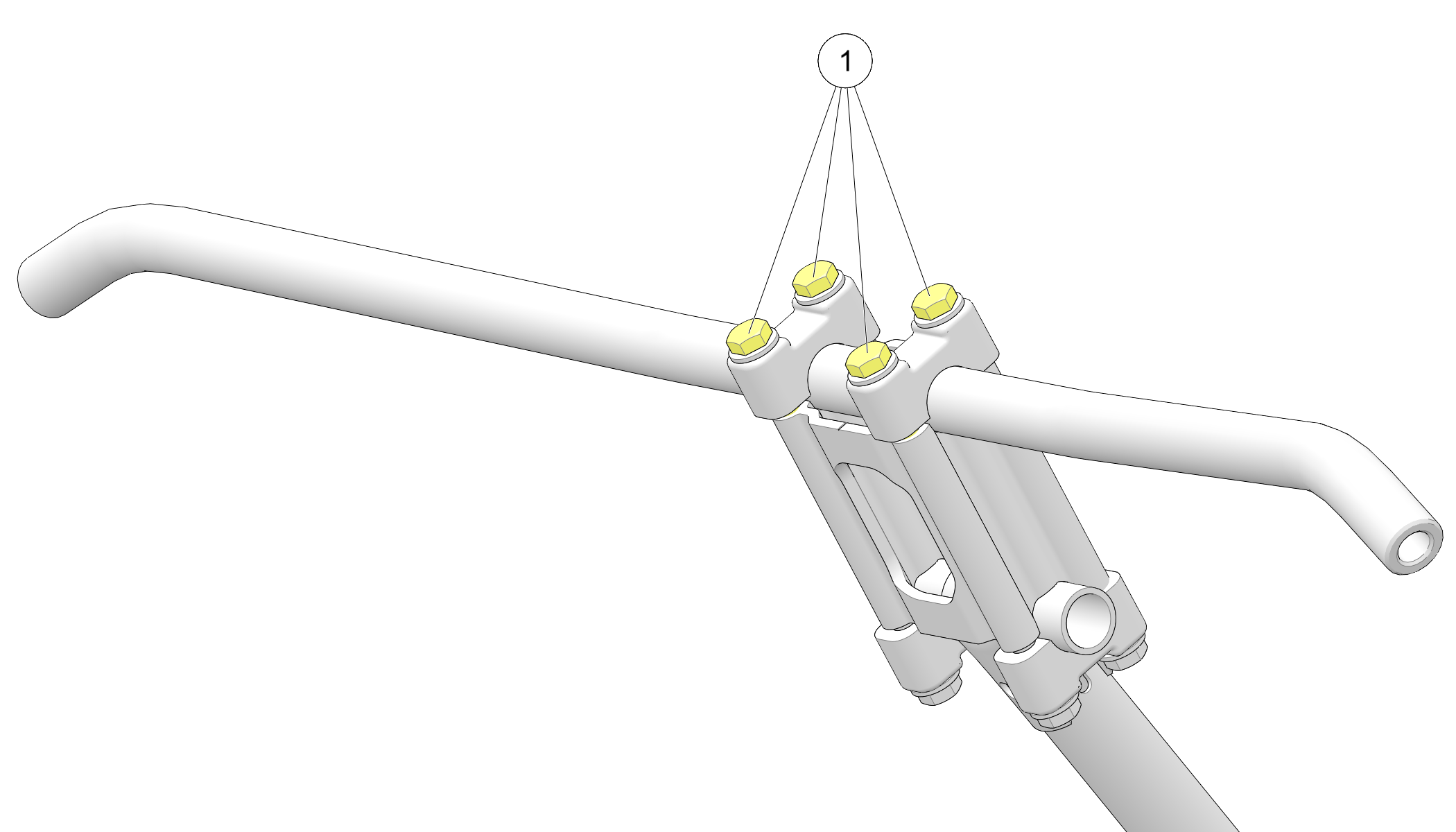
| NOTICE |
|
Do not stretch wires while adjusting the controls. Stretching the wires could damage the handwarmers. |
| TORQUE | |
|
14.8 ft-lbs (20 Nm) |
Riser angle can be adjusted to suit rider preference.
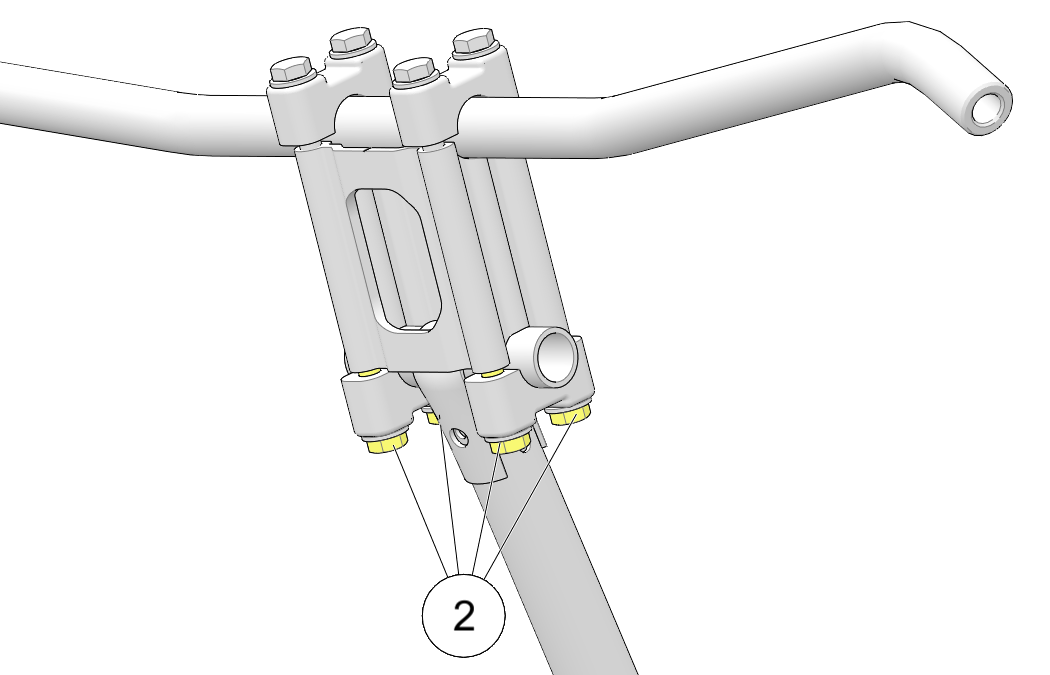
To adjust the riser (if equipped), do the following:
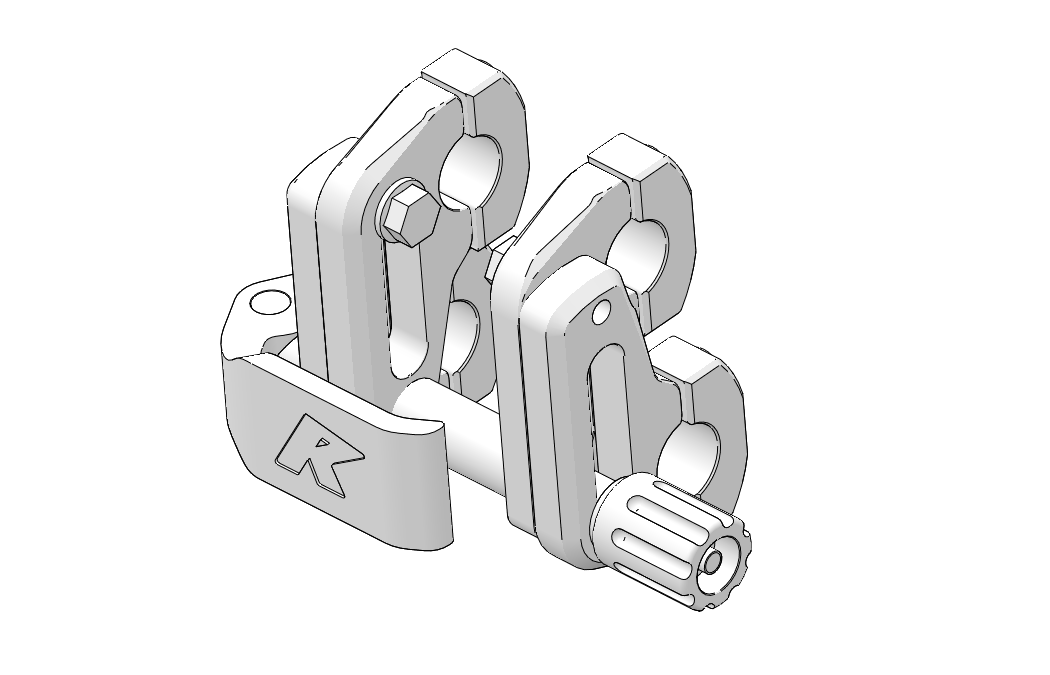
| TORQUE | |
|
Handlebar Clamp Fastener Torque:
16 ft-lbs (21 Nm)
ROX Slide Fastener Torque:
16 ft-lbs (21 Nm)
Adjuster Cranks:
Hand Tight |
| Take care to avoid damaging hand warmer/brake switch wires when moving components. |
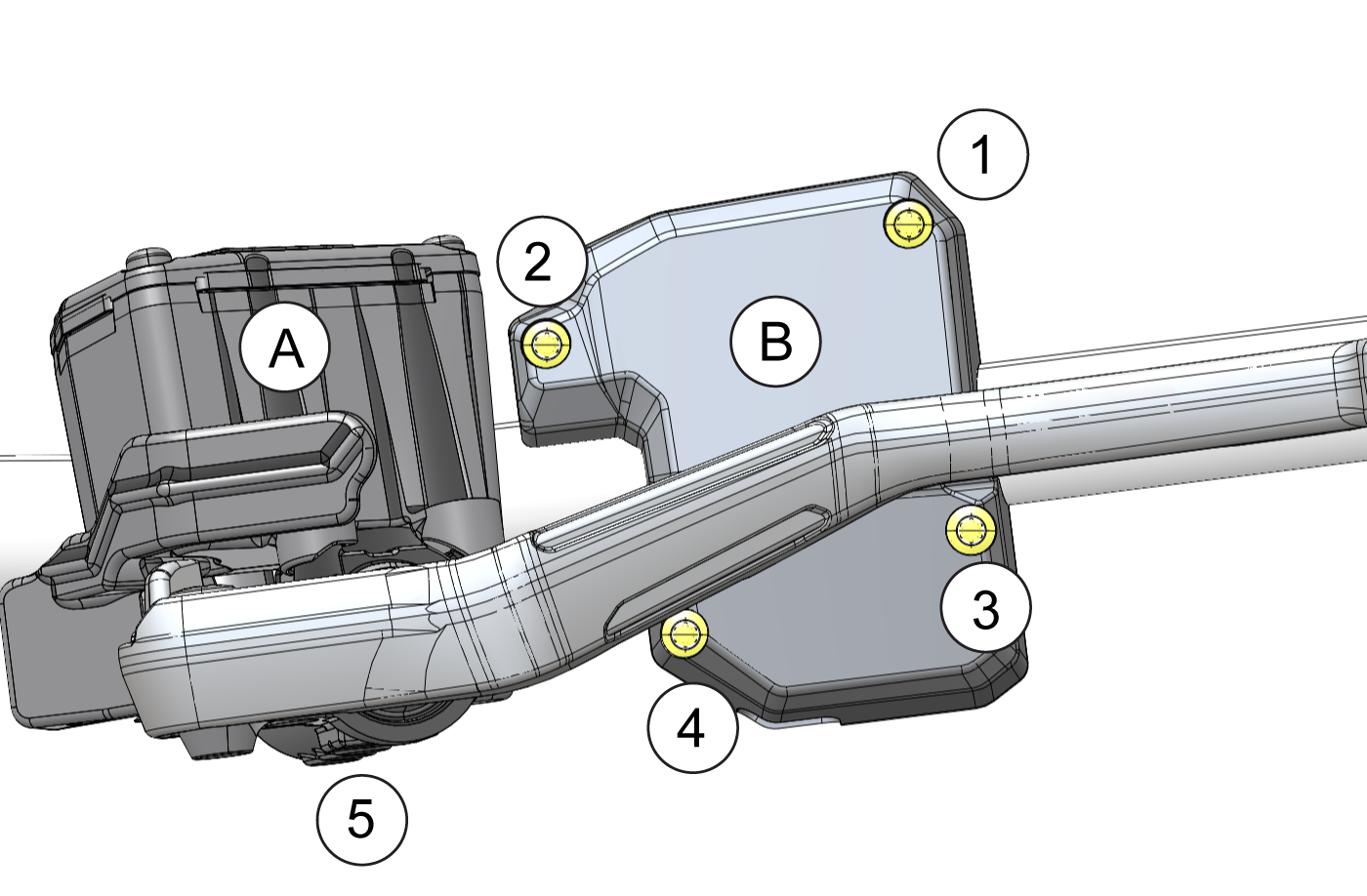
| NOTE |
| If the control is loose and was inadvertently moved without loosening the screws, move the control block slightly to the left or right to relocate the pins. |
| TORQUE | |
| 24 in-lbs (2.7 Nm) |
| TORQUE | |
| 70 in-lbs (7.9 Nm) |
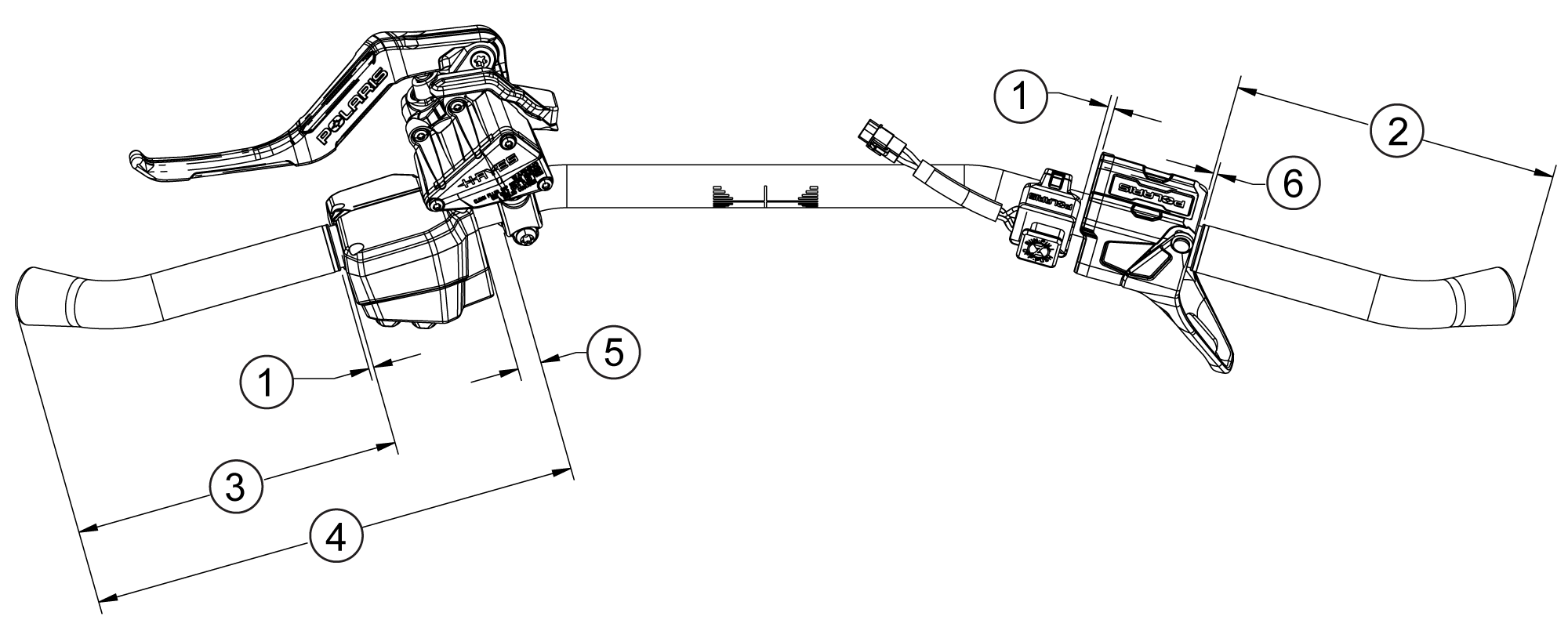
© Copyright Polaris Inc. All rights reserved.