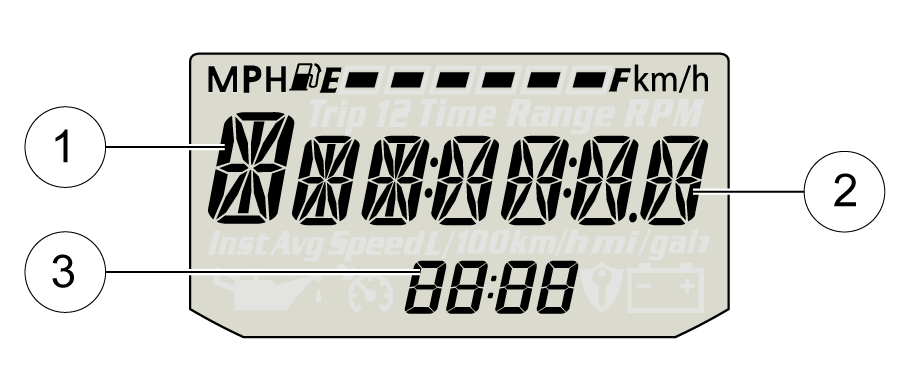The error screen
displays only when the CHECK ENGINE light is on or when it goes on
and off during one ignition cycle. Error
codes display only during the current ignition cycle.
When the ignition switch is turned OFF, the code and message is lost,
but will reappear if the fault reoccurs after restarting
the engine.
If the CHECK ENGINE
indicator lamp illuminates, retrieve the error codes from the display.
- If the error codes
are not displayed, use the right-hand trigger switch to toggle until
“Ck ENG” displays on the main line
of the display.
- Press and hold the
right-hand trigger switch to enter the diagnostics code menu.
- Record the three
numbers displayed in the gear position, clock and odometer displays.
- See an authorized
dealer for code details and diagnosis.
 Error Code Number (0–9)
Error Code Number (0–9) Suspect Parameter Number (SPN)
Suspect Parameter Number (SPN)  Failure Mode Indicator (FMI)
Failure Mode Indicator (FMI)