
Content Source: 2019 600 Indy Owner's Manual (9928873 R01) > Instrument Cluster Chapter
| IMPORTANT |
|
The Owner's Manual for this vehicle contains warnings, instructions and other information you must read and fully understand before safely riding or performing maintenance on this vehicle.Always follow the warnings and instructions in Owner's Manual. Click the CONTENTS link above for the Table Of Contents, or download a full PDF of the Owner Manual in the Owner Support area of Polaris.com |
| NOTE |
| To lock the system for the first time, use code 000. |

ENTER CODE will appear in the information display area.

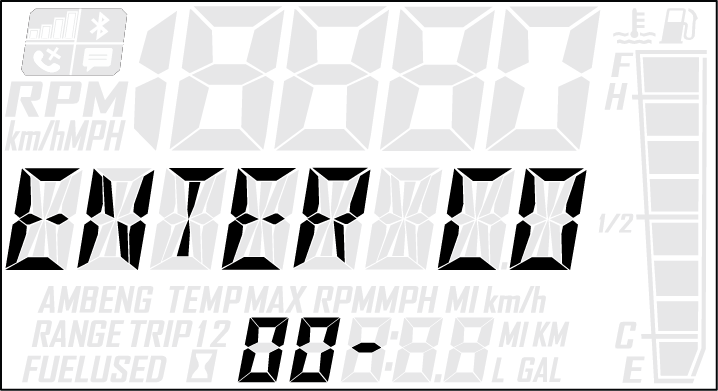
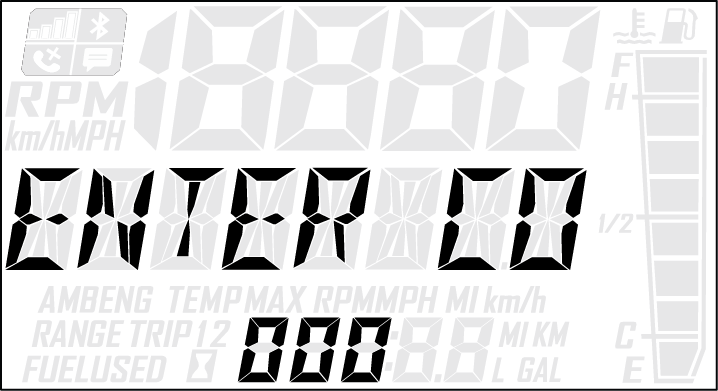
If code is correct, SECURITY ON will appear in the information display area. The system is now locked. Proceed immediately to Task 3.

If code is incorrect, BAD CODE will appear in the information display area. Return to step 3 to re-enter code.
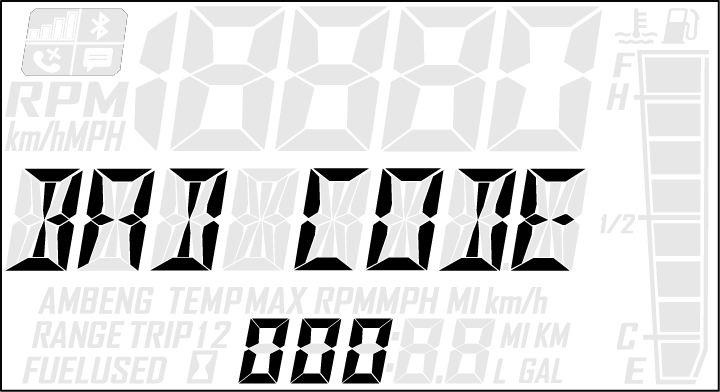
| NOTE |
| To unlock the system for the first time, use code 000. |
ENTER CO will appear in the information display area.

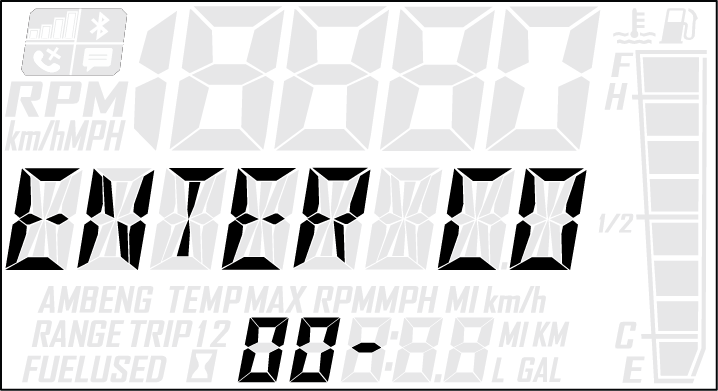
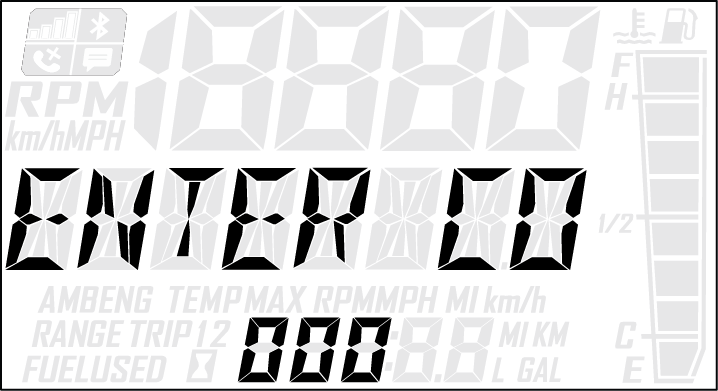
If code is correct, SECURITY OFF will appear in the information display area

| NOTE |
| The system is now unlocked. |
If code is incorrect, BAD CODE will appear in the information display area. Return to step 1 to re-enter code.
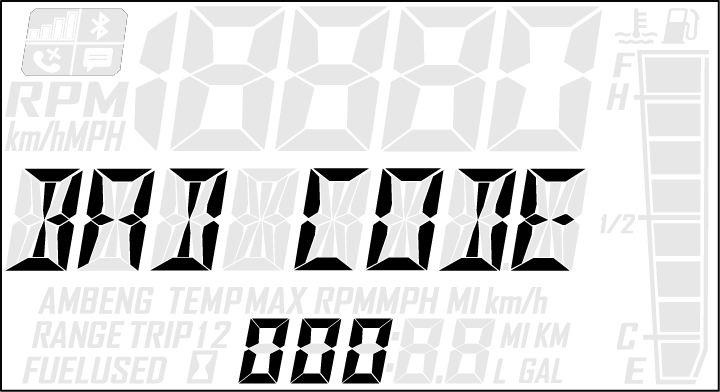
SET NEW CODE will appear on the information display area.


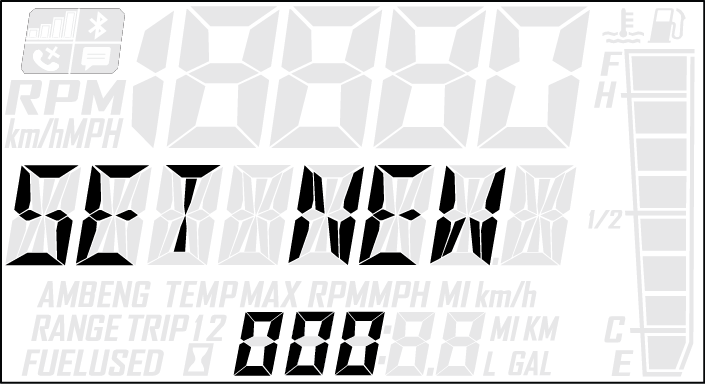
CODE SET will appear in the information display area, and then the new code will blink three times in the information display area

| NOTE |
| Your new code is now set. The system is NOT locked. |
| TIP |
| If you lose your personal security code, see your dealer to have the code reset to “000”. Then perform TASK 2 through TASK 4 to change the code to one of your own choosing. |

ENTER CODE will appear in the information display area.

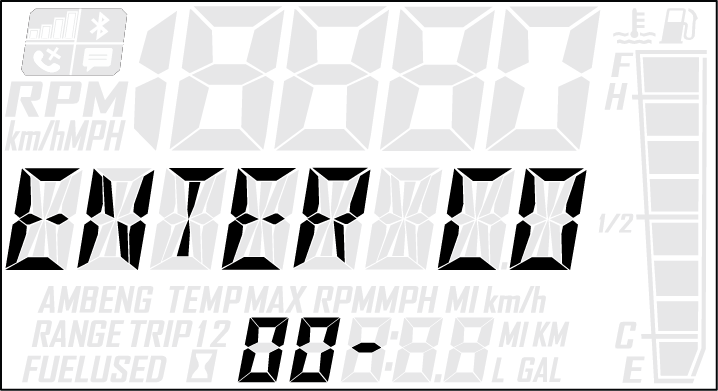
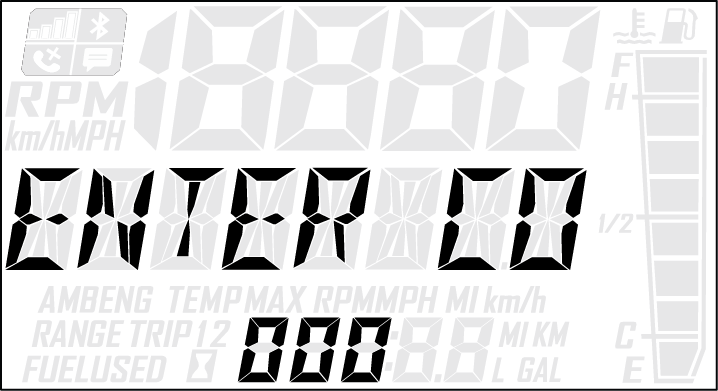
If code is correct, SECURITY ON will appear in the information display area. The system is now locked. Proceed immediately to Task 3.

If code is incorrect, BAD CODE will appear in the information display area. Return to step 3 to re-enter code.
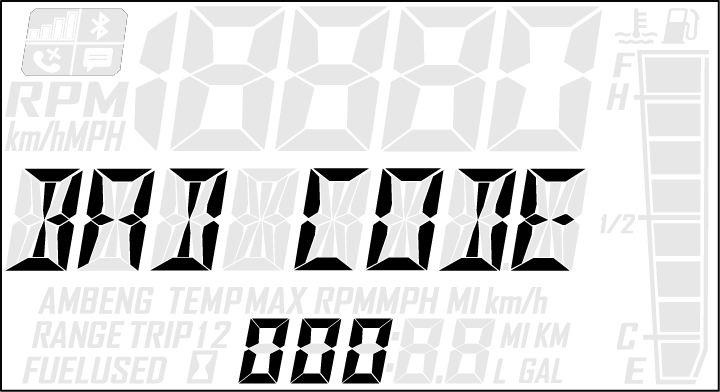
ENTER CODE will appear in the information display area.

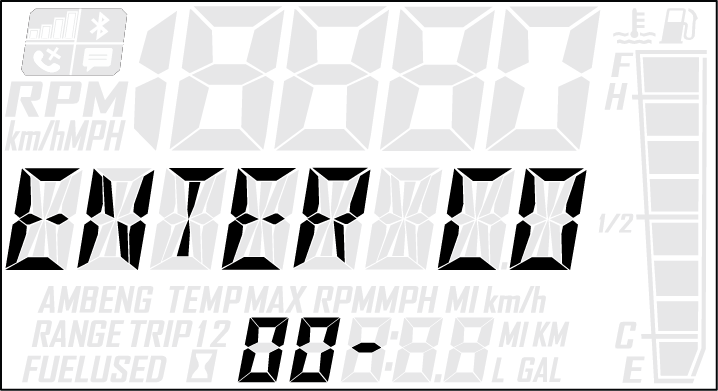
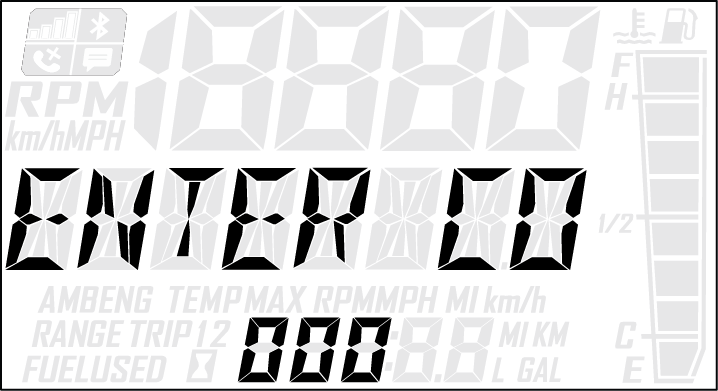
If code is correct, SECURITY OFF will appear in the information display area

| NOTE |
| The system is now unlocked. |
If code is incorrect, BAD CODE will appear in the information display area. Return to step 1 to re-enter code.
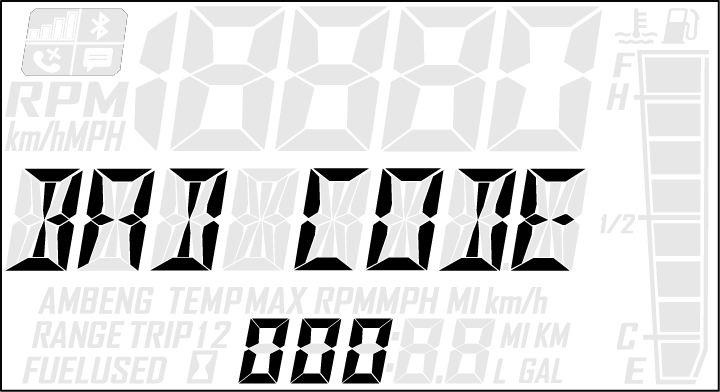
|
Security System Access Quick Reference Chart |
|
|---|---|
|
Action |
Result |
|
Displays ENTER CODE (to lock the system) |
|
Press and release the SET button |
Advances a digit on the ENTER CODE screen |
|
Press and hold the SET button |
Accepts a digit and displays the next digit position (if any remain) on the ENTER CODE screen |
|
While SECURITY OFF is shown on the information display area, simultaneously Press and hold the MODE and SET button. |
Allows user to change security code. |
© Copyright Polaris Industries Inc. All rights reserved.