
Content Source: Polaris Interactive Digital Display (9928803 R01) > Features and Controls Chapter
| IMPORTANT |
|
The Owner's Manual for this vehicle contains warnings, instructions and other information you must read and fully understand before safely riding or performing maintenance on this vehicle.Always follow the warnings and instructions in Owner's Manual. Click the CONTENTS link above for the Table Of Contents, or download a full PDF of the Owner Manual in the Owner Support area of Polaris.com |
Select PHONE from the menu to:
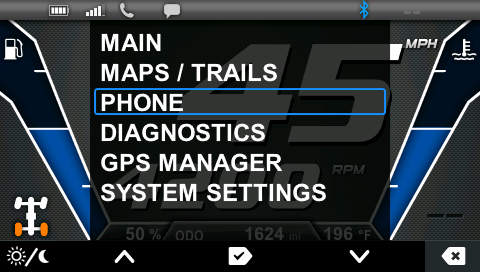
| Key | Function |
|---|---|
| Key 1 | Missed Calls |
| Key 2 | Text Messages (if equipped) |
| Key 3 | Turn Bluetooth on/off |
| Key 4 | Bluetooth Settings |
| Key 5 | Exit |
| Key | Function |
|---|---|
| Key 1 | Toggle between Volume and Track control |
| Key 2 | Volume Down or Previous Track |
| Key 3 | Play/Pause |
| Key 4 | Volume Up or Next Track |
| Key 5 | Back to Phone Menu |
© Copyright Polaris Industries Inc. All rights reserved.